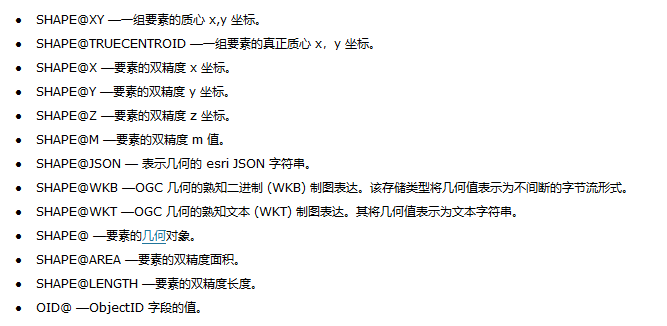arcpy.mapping 类列表
arcpy.mapping 类可使用地图文档 (.mxd) 或图层文件 (.lyr) 中的不同对象类型的各种方法和属性。此文档可专门用作快速参考。有关详细信息,请使用链接跳转至各帮助页面。
arcpy.mapping 类
- 方法
- exportToPDF(out_pdf, {page_range_type}, {page_range_string}, {multiple_files}, {resolution}, {image_quality}, {colorspace}, {compress_vectors}, {image_compression}, {picture_symbol}, {convert_markers},
{embed_fonts}, {layers_attributes}, {georef_info}, {jpeg_compression_quality}) - getPageIDFromName(page_name)
- printPages({printer_name}, {page_range_type}, {page_range_string}, {out_print_file})
- refresh()
- exportToPDF(out_pdf, {page_range_type}, {page_range_string}, {multiple_files}, {resolution}, {image_quality}, {colorspace}, {compress_vectors}, {image_compression}, {picture_symbol}, {convert_markers},
- 属性
- currentPageID – 读/写;长整型
- pageCount – 只读;长整型
- pageRow – 只读;GP
行对象
- 方法
- panToExtent(extent)
- zoomToSelectedFeatures()
- 属性
- credits – 读/写;字符串型
- description – 读/写;字符串型
- displayUnits – 读/写;字符串型
- elementHeight – 读/写;双精度型
- elementPositionX – 读/写;双精度型
- elementPositionY – 读/写;双精度型
- elementWidth – 读/写;字符串型
- extent – 读/写;GP
Extent 对象 - geographicTransformations – 读/写;字符串的 Python 列表
- mapUnits – 只读;字符串型
- name – 读/写;字符串型
- referenceScale – 读/写;双精度型
- rotation – 读/写;双精度型
- scale – 读/写;双精度型
- spatialReference – 读/写;GP
空间参考对象 - time – 只读;DataFrameTime
对象 - type – 只读;字符串型
- 方法
- resetTimeExtent()
- 属性
- currentTime – 读/写;Python datetime 对象
- endTime – 读/写;Python datetime 对象
- startTime – 读/写;Python datetime 对象
- timeStepInterval – 只读;Python timedelta 对象
- timeWindow – 读/写;双精度型
- timeWindowUnits – 读/写;字符串型
- 属性
- elementHeight – 读/写;双精度型
- elementPositionX – 读/写;双精度型
- elementPositionY – 读/写;双精度型
- elementWidth – 读/写;字符串型
- name – 读/写;字符串型
- type – 只读;字符串型
- 属性
- className – 读/写;字符串型
- expression – 读/写;字符串型
- showClassLabels – 读/写;布尔型
- SQLQuery – 读/写;字符串型
- 方法
- findAndReplaceWorkspacePath(find_workspace_path, replace_workspace_path, {validate})
- getExtent({symbolized_extent})
- getSelectedExtent({symbolized_extent})
- replaceDataSource(workspace_path, workspace_type, dataset_name, {validate})
- save()
- saveACopy(file_name, {version})
- supports(layer_property)
- 属性
- brightness – 读/写;长整型
- contrast – 读/写;长整型
- credits – 读/写;字符串型
- datasetName – 只读;字符串型
- dataSource – 只读;字符串型
- definitionQuery – 读/写;字符串型
- description – 读/写;字符串型
- isFeatureLayer – 只读;布尔型
- isGroupLayer – 只读;布尔型
- isRasterizingLayer – 只读;布尔型
- isRasterLayer – 只读;布尔型
- labelClasses – 读/写;LabelClass
对象列表 - longName – 只读;字符串型
- name – 读/写;字符串型
- serviceProperties – 只读;属性集字典
- showLabels – 读/写;布尔型
- transparency – 读/写;长整型
- visible – 读/写;布尔型
- workspacePath – 只读;字符串型
- 方法
- adjustColumnCount(column_count)
- 属性
- autoAdd – 读/写;布尔型
- elementHeight – 读/写;双精度型
- elementPositionX – 读/写;双精度型
- elementPositionY – 读/写;双精度型
- elementWidth – 读/写;字符串型
- items – 只读;Python 字符串列表
- name – 读/写;字符串型
- parentDataFrameName – 只读;字符串型
- title – 读/写;字符串型
- type – 只读;字符串型
- 方法
- deleteThumbnail()
- findAndReplaceWorkspacePaths(find_workspace_path, replace_workspace_path, {validate})
- makeThumbnail()
- replaceWorkspaces(old_workspace_path, old_workspace_type, new_workspace_path, new_workspace_type, {validate})
- save()
- saveACopy(file_name, {version})
- 属性
- activeView – 读/写;字符串型
- author – 读/写;字符串型
- credits – 只读;字符串型
- dataDrivenPages – 只读;DataDrivenPages
对象 - dateExported – 只读;Python datetime 对象
- datePrinted – 只读;Python datetime 对象
- dateSaved – 只读;Python datetime 对象
- description – 读/写;字符串型
- filePath – 只读;字符串型
- hyperlinkBase – 读/写;字符串型
- relativePaths – 只读;布尔型
- summary – 读/写;字符串型
- tags – 读/写;字符串型
- title – 读/写;字符串型
- 属性
- elementHeight – 读/写;双精度型
- elementPositionX – 读/写;双精度型
- elementPositionY – 读/写;双精度型
- elementWidth – 读/写;字符串型
- name – 读/写;字符串型
- parentDataFrameName – 只读;字符串型
- type – 只读;字符串型
- 方法
- appendPages(pdf_path, {input_pdf_password})
- attachFile(file_path, {description})
- insertPages(pdf_path, {before_page_number}, {input_pdf_password})
- saveAndClose()
- updateDocProperties({pdf_title}, {pdf_author}, {pdf_subject}, {pdf_keywords}, {pdf_open_view}, {pdf_layout})
- updateDocSecurity({new_master_password}, {new_user_password}, {encryption}, {permissions})
- 属性:
- pageCount – 只读;长整型
- 属性
- elementHeight – 读/写;双精度型
- elementPositionX – 读/写;双精度型
- elementPositionY – 读/写;双精度型
- elementWidth – 读/写;字符串型
- name – 读/写;字符串型
- sourceImage – 读/写;字符串型
- type – 只读;字符串型
- 方法
- findAndReplaceWorkspacePath(find_workspace_path, replace_workspace_path, {validate})
- replaceDataSource(workspace_path, workspace_type, dataset_name, {validate})
- 属性
- datasetName – 只读;字符串型
- dataSource – 只读;字符串型
- definitionQuery – 读/写;字符串型
- name – 读/写;字符串型
- workspacePath – 只读;字符串型
- 属性
- elementHeight – 读/写;双精度型
- elementPositionX – 读/写;双精度型
- elementPositionY – 读/写;双精度型
- elementWidth – 读/写;字符串型
- name – 读/写;字符串型
- text – 读/写;字符串型
- type – 只读;字符串型
转载自:https://blog.csdn.net/gisinfo/article/details/6675401