PostgreSQL及PostGIS安装和使用
PostgreSQL及PostGIS安装和使用
一,软件下载
https://www.postgresql.org/
安装PostGIS必须先安装PostgreSQL。
postgresql-9.6.2-3-windows-x64.exe
postgis_2_3_pg96.exe 安装过程中选择下载。
二,软件安装
1.PostgreSQL选择安装目录
2.设置密码,超级管理员 :poostgres
3.PostgreSQL安装完成
4.安装PostGIS
5.安装同时默认创建空间数据库
6.安装路径
7.设置PostGIS用户名密码,默认端口:5432
8.设置空间数据库名
9.安装完成
10.使用paAdmin4管理数据库:如下,一个为二维数据库,一个为空间数据库
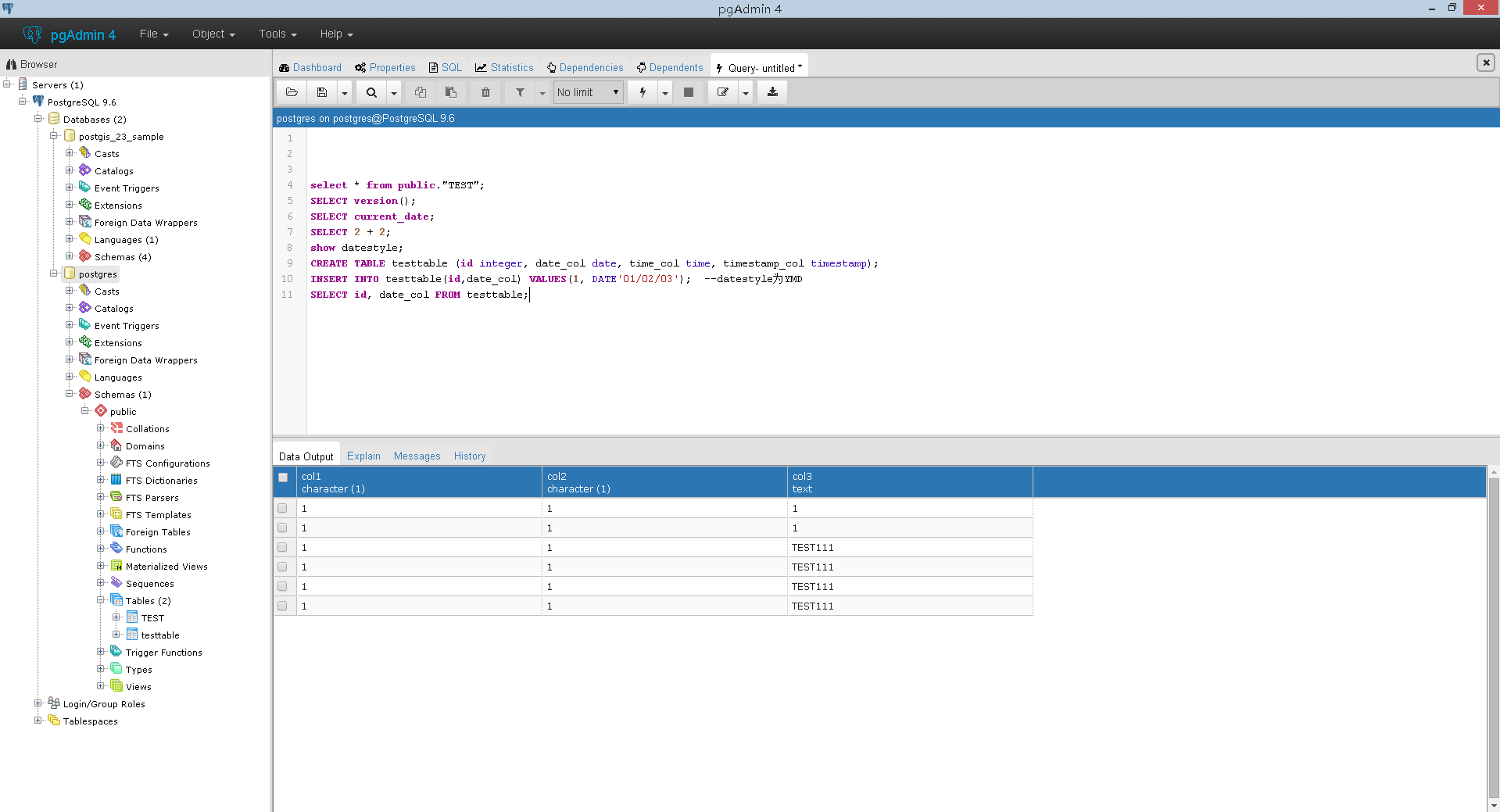
11.使用PostGIS 2.0 Shapefile and DBF Loader Exporter 导入导出 .shp文件。
12.空间数据库操作样例
三,参考资料
https://www.postgresql.org/
http://www.postgis.org/
http://postgis.net/install/
http://postgis.net/windows_downloads/
https://live.osgeo.org/zh/quickstart/postgis_quickstart.html
http://blog.csdn.net/longshengguoji/article/details/47321733
http://blog.csdn.net/horses/article/details/41758345
转载自:https://blog.csdn.net/ljg124034929/article/details/70142119