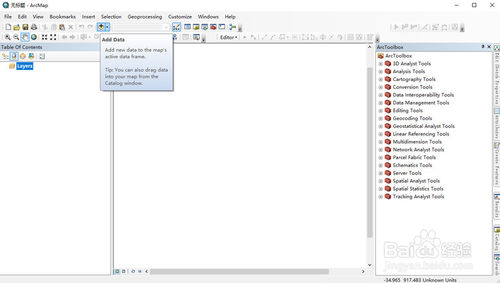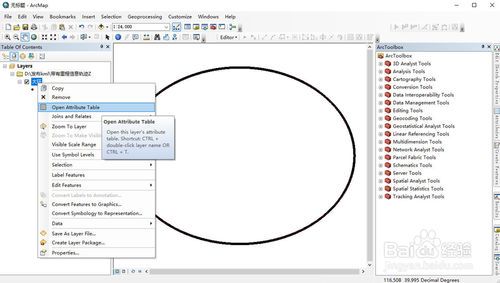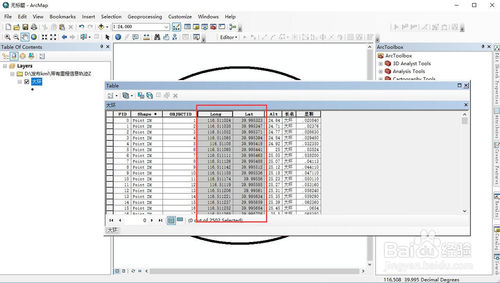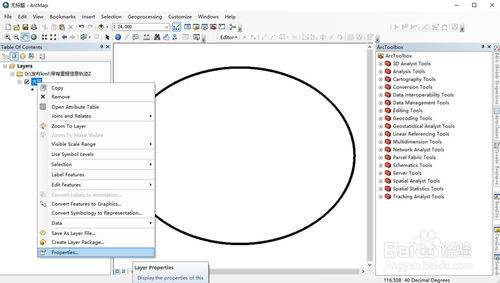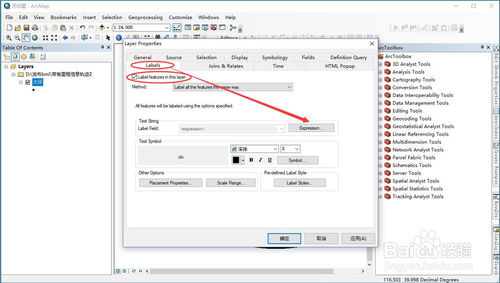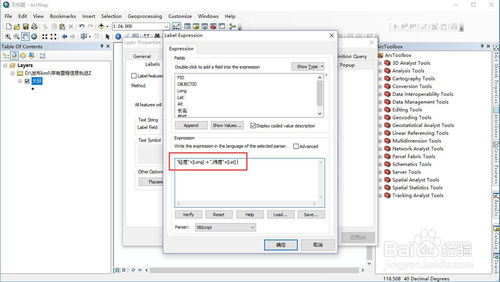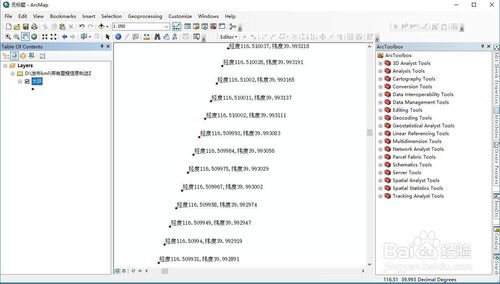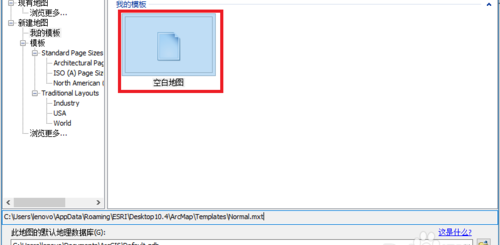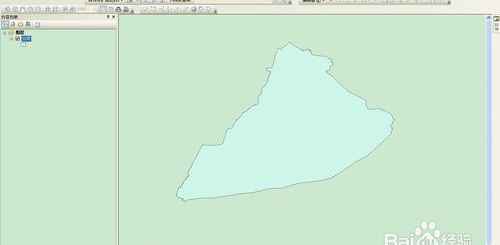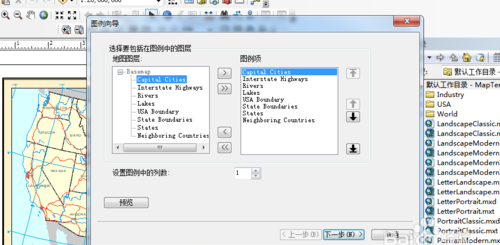ArcGIS显示复杂标注
打开ArcMap软件,点击Add Data,添加需要显示标注的图层。
在图层上右键,选择Open Attribute Table,打开属性数据表。
在属性数据表中查看,本次实例显示经度和纬度。
在图层上右键,选择Properties…,打开属性对话框。
在属性对话框中,查看Labels标签,勾选Label Features in this layer,然后点击Expression按钮。
在Label Expression对话框中输入
“经度”+[Long] + “,纬度”+[Lat]
点击确定。
效果可见,每一个点位都显示了经度和纬度的合集。
END
转载自:https://jingyan.baidu.com/article/f25ef2548cc742482d1b824e.html