arcEngine开发之查看属性表
目录
这篇文章给出实现属性表功能的具体步骤,之后再对这些步骤中的代码进行分析。
环境准备
- 拖动TOCControl、MapControl控件到Form窗体上,然后拖动ContextMenuStrip控件至TOCControl上。
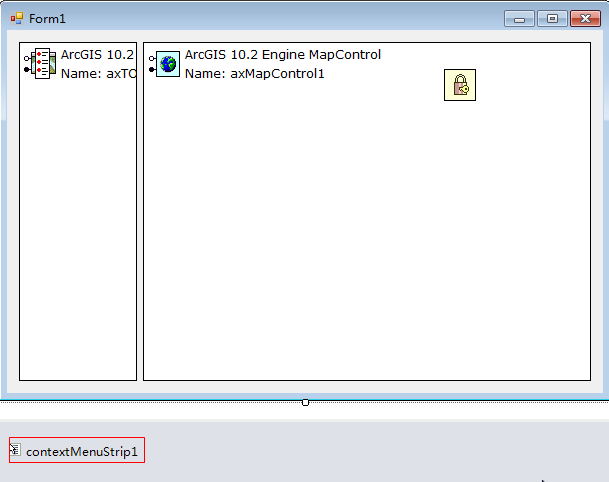
TOCControl控件的OnMouseDown事件
如果要使用属性表功能,首先应该保证鼠标点击在TOCControl上的图层,其次应该保证是使用鼠标右键点击的。实现这些判断的代码如下:
这里的TOCControl.HitTest() 方法将鼠标点击位置的X,Y,元素类型,地图,图层等一系列值都付给参数。
private void axTOCControl1_OnMouseDown(object sender, ESRI.ArcGIS.Controls.ITOCControlEvents_OnMouseDownEvent e)
{
if (e.button == 2)
{
IFeatureLayer pTocFeatureLayer = null;
esriTOCControlItem pItem = esriTOCControlItem.esriTOCControlItemNone;
IBasicMap pMap = null; object unk = null;
object data = null; ILayer pLayer = null;
axTOCControl1.HitTest(e.x, e.y, ref pItem, ref pMap, ref pLayer, ref unk, ref data);
pTocFeatureLayer = pLayer as IFeatureLayer;
if (pItem == esriTOCControlItem.esriTOCControlItemLayer && pTocFeatureLayer != null)
{
contextMenuStrip1.Show(Control.MousePosition);
}
}
}查看图层属性表
初始化属性表到 DataGridView 中,将这个过程封装到InitUi方法中
在这个方法中,主要是设置 DataGridView 的数据源 ,其数据源属性 DataSource 应该为 DataTable 接口 ,该接口通过 DataTable.Columns.Add() 和 DataTable.Rows.Add() 来添加行与列。
public void InitUI()
{
IFeature pFeature = null;
DataTable pFeatDT = new DataTable();
DataRow pDataRow = null;
DataColumn pDataCol = null;
IField pField = null;
for(int i=0;i<_currentFeatureLayer.FeatureClass.Fields.FieldCount;i++)
{
pDataCol = new DataColumn();
pField = _currentFeatureLayer.FeatureClass.Fields.get_Field(i);
pDataCol.ColumnName = pField.AliasName; //获取字段名作为列标题
pDataCol.DataType = Type.GetType("System.Object");//定义列字段类型
pFeatDT.Columns.Add(pDataCol); //在数据表中添加字段信息
}
IFeatureCursor pFeatureCursor = _curFeatureLayer.Search(null, true);
pFeature = pFeatureCursor.NextFeature();
while (pFeature != null)
{
pDataRow = pFeatDT.NewRow();
//获取字段属性
for (int k = 0; k < pFeatDT.Columns.Count; k++)
{
pDataRow[k] = pFeature.get_Value(k);
}
pFeatDT.Rows.Add(pDataRow); //在数据表中添加字段属性信息
pFeature = pFeatureCursor.NextFeature();
}
//释放指针
System.Runtime.InteropServices.Marshal.ReleaseComObject(pFeatureCursor);
//dataGridAttribute.BeginInit();
dataGridAttribute.DataSource = pFeatDT;
}转载自:https://blog.csdn.net/FireFox1997/article/details/79443088


