openlayer 多个图层加载
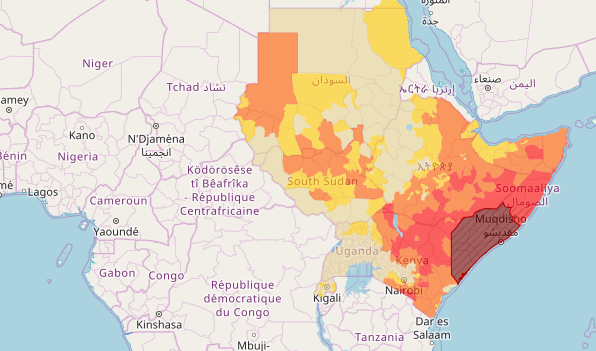
<!DOCTYPE html><html>
<head>
<title>Layer Groups</title>
<link rel=”stylesheet“ href=”https://openlayers.org/en/v5.1.3/css/ol.css“ type=”text/css“>
<!– The line below is only needed for old environments like Internet Explorer and Android 4.x –>
<script src=”https://cdn.polyfill.io/v2/polyfill.min.js?features=requestAnimationFrame,Element.prototype.classList,URL“></script>
<script src=”https://code.jquery.com/jquery-2.2.3.min.js“></script>
<style>
#layertree li > span {
cursor: pointer;
} </style>
</head>
<body>
<div id=”map“ class=”map“></div>
<div id=”layertree“>
<h5>Click on layer nodes below to change their properties.</h5>
<ul>
<li><span>OSM layer</span>
<fieldset id=”layer0“>
<label class=”checkbox“ for=”visible0“>
<input id=”visible0“ class=”visible“ type=”checkbox“/>visibility
</label>
<label>opacity</label>
<input class=”opacity“ type=”range“ min=”0“ max=”1“ step=”0.01“/>
</fieldset>
</li>
<li><span>Layer group</span>
<fieldset id=”layer1“>
<label class=”checkbox“ for=”visible1“>
<input id=”visible1“ class=”visible“ type=”checkbox“/>visibility
</label>
<label>opacity</label>
<input class=”opacity“ type=”range“ min=”0“ max=”1“ step=”0.01“/>
</fieldset>
<ul>
<li><span>Food insecurity layer</span>
<fieldset id=”layer10“>
<label class=”checkbox“ for=”visible10“>
<input id=”visible10“ class=”visible“ type=”checkbox“/>visibility
</label>
<label>opacity</label>
<input class=”opacity“ type=”range“ min=”0“ max=”1“ step=”0.01“/>
</fieldset>
</li>
<li><span>World borders layer</span>
<fieldset id=”layer11“>
<label class=”checkbox“ for=”visible11“>
<input id=”visible11“ class=”visible“ type=”checkbox“/>visibility
</label>
<label>opacity</label>
<input class=”opacity“ type=”range“ min=”0“ max=”1“ step=”0.01“/>
</fieldset>
</li>
</ul>
</li>
</ul>
</div>
<script>
import Map from ‘ol/Map.js’;
import View from ‘ol/View.js’;
import {Group as LayerGroup, Tile as TileLayer} from ‘ol/layer.js’;
import {fromLonLat} from ‘ol/proj.js’;
import OSM from ‘ol/source/OSM.js’;
import TileJSON from ‘ol/source/TileJSON.js’;
var map = new Map({
layers: [
new TileLayer({
source: new OSM()
}), new LayerGroup({
layers: [
new TileLayer({
source: new TileJSON({
url: ‘https://api.tiles.mapbox.com/v3/mapbox.20110804-hoa-foodinsecurity-3month.json?secure’,
crossOrigin: ‘anonymous’
})
}),
new TileLayer({
source: new TileJSON({
url: ‘https://api.tiles.mapbox.com/v3/mapbox.world-borders-light.json?secure’,
crossOrigin: ‘anonymous’
})
})
]
})
],
target: ‘map’,
view: new View({
center: fromLonLat([37.40570, 8.81566]),
zoom: 4
})
});
function bindInputs(layerid, layer) {
var visibilityInput = $(layerid + ‘ input.visible’);
visibilityInput.on(‘change’, function() {
layer.setVisible(this.checked);
});
visibilityInput.prop(‘checked’, layer.getVisible());
var opacityInput = $(layerid + ‘ input.opacity’);
opacityInput.on(‘input change’, function() {
layer.setOpacity(parseFloat(this.value));
});
opacityInput.val(String(layer.getOpacity()));
}
map.getLayers().forEach(function(layer, i) {
bindInputs(‘#layer’ + i, layer);
if (layer instanceof LayerGroup) {
layer.getLayers().forEach(function(sublayer, j) {
bindInputs(‘#layer’ + i + j, sublayer);
});
}
});
$(‘#layertree li > span’).click(function() {
$(this).siblings(‘fieldset’).toggle();
}).siblings(‘fieldset’).hide();
</script>
</body></html>
转载自:https://blog.csdn.net/qq_36178899/article/details/81225356