Passwords¶
This page configures the various options related to Passwords, the Master password, and Password policies.
Note
User passwords may be changed in the Users dialog box accessed from the Users, Groups, Roles page.
Active master password provider¶
This option sets the active master password provider, via a list of all available master password providers.
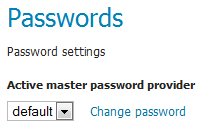
Active master password provider
To change the master password click the Change password link.
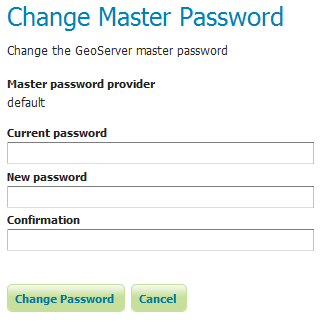
Changing the master password
Master Password Providers¶
This section provides the options for adding, removing, and editing master password providers.
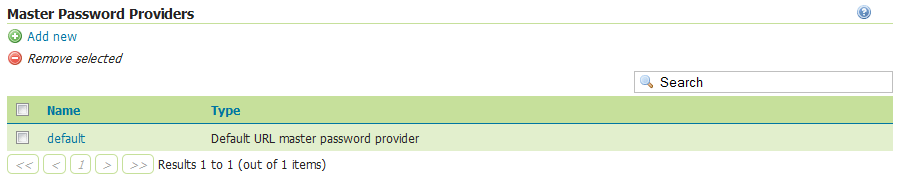
Master password provider list
Password policies¶
This section configures the various Password policies available to users in GeoServer. New password policies can be added or renamed, and existing policies edited or removed.
By default there are two password policies in effect, default and master. The default password policy, intended for most GeoServer users, does not have any active password constraints. The master password policy, intended for the Root account, specifies a minimum password length of eight characters. Password policies are applied to users via the user/group service.
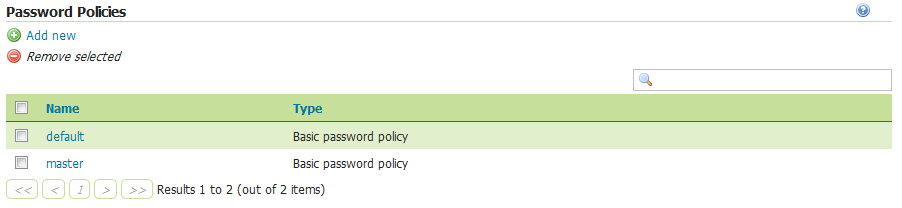
List of password policies
Clicking an existing policy enables editing, while clicking the Add new button will create a new password policy.
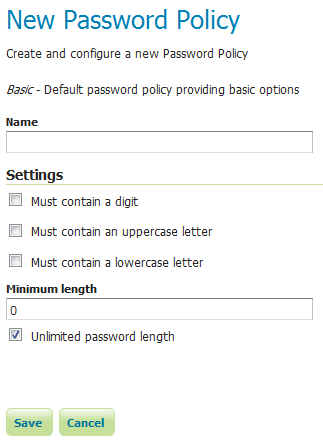
Creating a new password policy