deck.gl渲染GeoJsonLayer面图层
目录
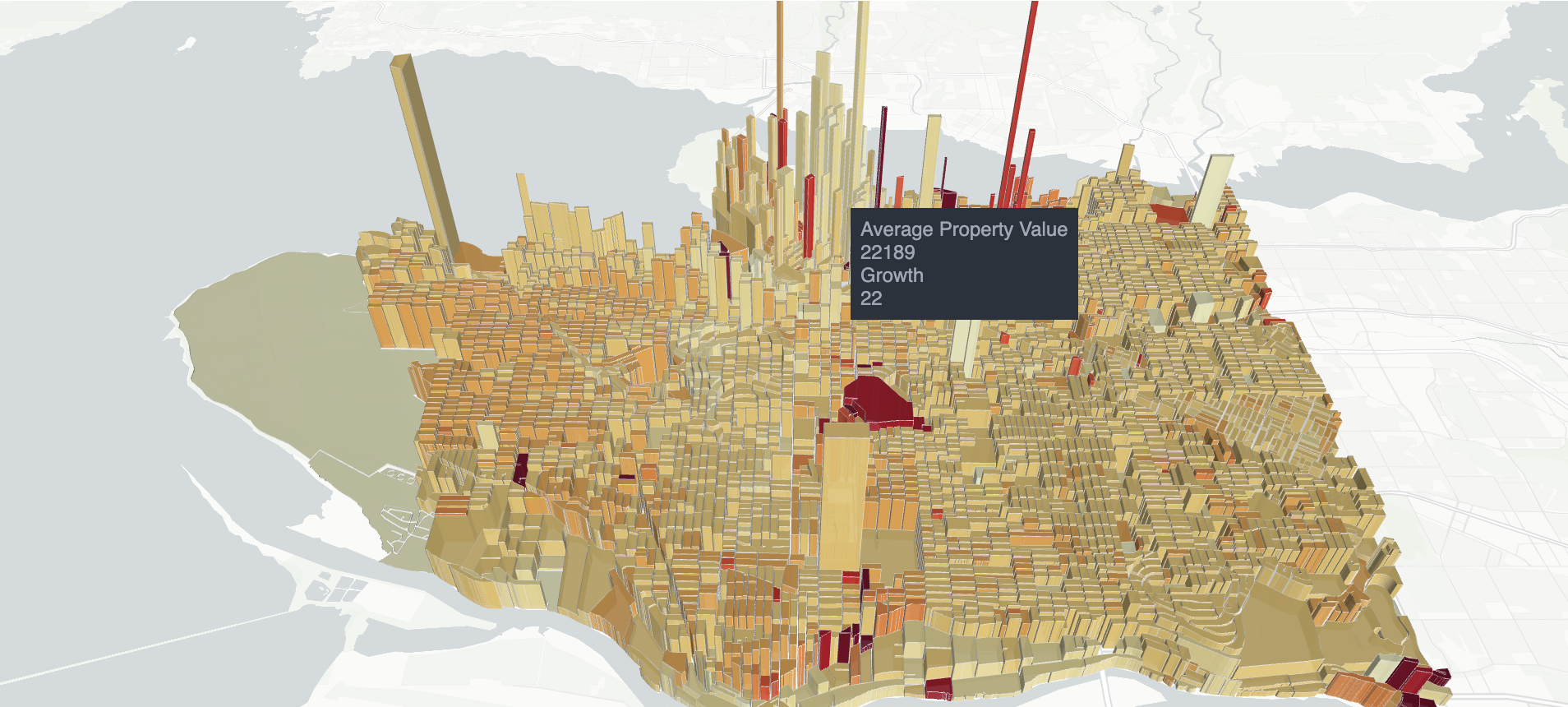
在线地址
功能说明
本实例实现了deck.gl加载底图,通过GeoJsonLayer渲染geojson数据,并实现点击捕捉要素,展示属性。
代码解析
- 此部分是引入在线deck.gl包,因为要用到mapboxgl的底图数据,同时引入了mapboxgl包;还设置了基本的css样式
<head>
<title>deck.gl GeoJsonLayer (Polygon) Example</title>
<script src="https://unpkg.com/deck.gl@^8.8.0/dist.min.js"></script>
<script src="https://api.tiles.mapbox.com/mapbox-gl-js/v1.13.0/mapbox-gl.js"></script>
<style type="text/css">
body {
width: 100vw;
height: 100vh;
margin: 0;
overflow: hidden;
}
.deck-tooltip {
font-family: Helvetica, Arial, sans-serif;
padding: 6px !important;
margin: 8px;
max-width: 300px;
font-size: 10px;
}
</style>
</head>- 这部分是es6写法,引入需要的模块DeckGL、GeoJsonLayer,并定义颜色常量
const {DeckGL, GeoJsonLayer} = deck;
const COLOR_SCALE = [
// negative
[65, 182, 196],
[127, 205, 187],
[199, 233, 180],
[237, 248, 177],
// positive
[255, 255, 204],
[255, 237, 160],
[254, 217, 118],
[254, 178, 76],
[253, 141, 60],
[252, 78, 42],
[227, 26, 28],
[189, 0, 38],
[128, 0, 38]
];
- 初始化GeoJsonLayer图层
const geojsonLayer = new GeoJsonLayer({
data: 'https://raw.githubusercontent.com/visgl/deck.gl-data/master/examples/geojson/vancouver-blocks.json',// 指定数据源
opacity: 0.8,//透明度
stroked: false,//是否设置边线颜色
filled: true,//面是否填充
extruded: true,//是否按z值拉高
wireframe: true,//是否生成六边形的线框。 轮廓将具有关闭顶部和底部多边形的“水平”线和用于多边形上每个顶点的垂直线(“支柱”)。
getElevation: f => Math.sqrt(f.properties.valuePerSqm) * 10,//面要素的高程
getFillColor: f => colorScale(f.properties.growth),
getLineColor: [255, 255, 255],//填充色
pickable: true //是否可以捕捉
});
// 随机设置填充色
function colorScale(x) {
const i = Math.round(x * 7) + 4;
if (x < 0) {
return COLOR_SCALE[i] || COLOR_SCALE[0];
}
return COLOR_SCALE[i] || COLOR_SCALE[COLOR_SCALE.length - 1];
}- 根据捕捉到的对象格式化属性框内容
// 根据捕捉到的对象格式化属性框内容
function getTooltip({object}) {
return object && `Average Property Value
${object.properties.valuePerSqm}
Growth
${Math.round(object.properties.growth * 100)}`;
}5.初始化DeckGL渲染
new DeckGL({
mapStyle: 'https://basemaps.cartocdn.com/gl/positron-nolabels-gl-style/style.json',//底图样式
initialViewState: {// 地图视图初始状态
latitude: 49.254,// 纬度
longitude: -123.13,// 经度
zoom: 11,//缩放级别
maxZoom: 16,//最大缩放级别
pitch: 45//俯仰
},
controller: true,
layers: [geojsonLayer],//图层
getTooltip //点击属性弹窗
});
源代码
拷贝到html文件中可直接用浏览器打开
<html>
<head>
<title>deck.gl GeoJsonLayer (Polygon) Example</title>
<script src="https://unpkg.com/deck.gl@^8.8.0/dist.min.js"></script>
<script src="https://api.tiles.mapbox.com/mapbox-gl-js/v1.13.0/mapbox-gl.js"></script>
<style type="text/css">
body {
width: 100vw;
height: 100vh;
margin: 0;
overflow: hidden;
}
.deck-tooltip {
font-family: Helvetica, Arial, sans-serif;
padding: 6px !important;
margin: 8px;
max-width: 300px;
font-size: 10px;
}
</style>
</head>
<body>
</body>
<script type="text/javascript">
const {DeckGL, GeoJsonLayer} = deck;
const COLOR_SCALE = [
// negative
[65, 182, 196],
[127, 205, 187],
[199, 233, 180],
[237, 248, 177],
// positive
[255, 255, 204],
[255, 237, 160],
[254, 217, 118],
[254, 178, 76],
[253, 141, 60],
[252, 78, 42],
[227, 26, 28],
[189, 0, 38],
[128, 0, 38]
];
const geojsonLayer = new GeoJsonLayer({
data: 'https://raw.githubusercontent.com/visgl/deck.gl-data/master/examples/geojson/vancouver-blocks.json',
opacity: 0.8,
stroked: false,
filled: true,
extruded: true,
wireframe: true,
getElevation: f => Math.sqrt(f.properties.valuePerSqm) * 10,
getFillColor: f => colorScale(f.properties.growth),
getLineColor: [255, 255, 255],
pickable: true
});
new DeckGL({
mapStyle: 'https://basemaps.cartocdn.com/gl/positron-nolabels-gl-style/style.json',
initialViewState: {
latitude: 49.254,
longitude: -123.13,
zoom: 11,
maxZoom: 16,
pitch: 45
},
controller: true,
layers: [geojsonLayer],
getTooltip
});
function colorScale(x) {
const i = Math.round(x * 7) + 4;
if (x < 0) {
return COLOR_SCALE[i] || COLOR_SCALE[0];
}
return COLOR_SCALE[i] || COLOR_SCALE[COLOR_SCALE.length - 1];
}
function getTooltip({object}) {
return object && `Average Property Value
${object.properties.valuePerSqm}
Growth
${Math.round(object.properties.growth * 100)}`;
}
</script>
</html>