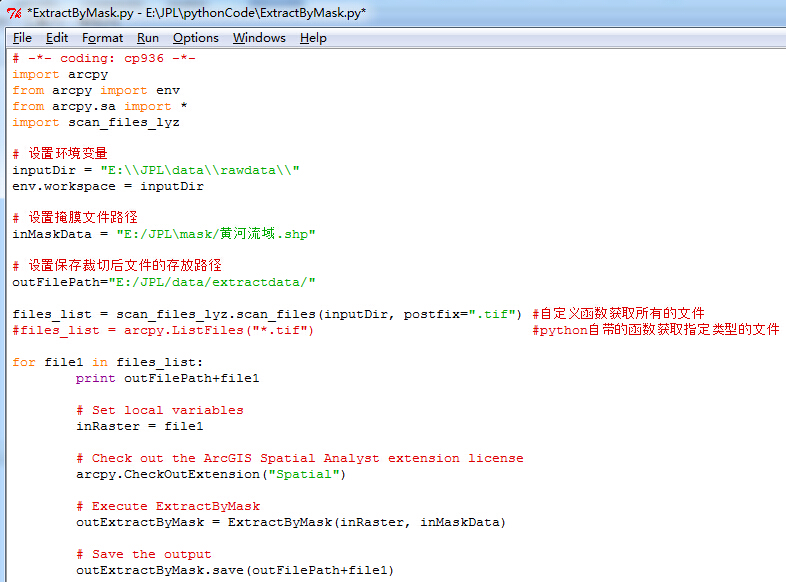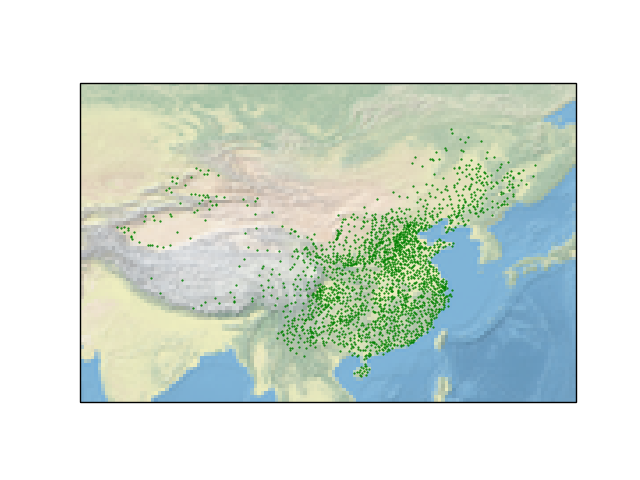arcpy删除GDB文件
此前做的工作是将GDB里面的文件遍历删除再重新创建
def deleteGDBFile(gdbpath):
env.workspace=gdbpath
fcs=arcpy.ListFeatureClasses()
for fc in fcs:
arcpy.Delete_management(fc)
fcs = arcpy.ListTables()
for fc in fcs:
arcpy.Delete_management(fc)
#清空渔网GDB
if (os.path.exists(fishGDB)==False):
outgdbArr2 = fishGDB.split('\\')
arcpy.CreateFileGDB_management(outgdbArr2[0], outgdbArr2[1], "CURRENT")
else:
# 每次执行删除结果GDB中的文件
deleteGDBFile(fishGDB)
但是如果gdb中的文件特别多的时候,会比较费时,在做kml转换到shp时发现一种直接移除gdb的方法,记录以备后用
# Change the workspace to fGDB location
arcpy.env.workspace = outLocation
# Loop through all the FileGeodatabases within the workspace
wks = arcpy.ListWorkspaces('*', 'FileGDB')
# Skip the Master GDB
wks.remove(MasterGDBLocation)
转载自:https://blog.csdn.net/A873054267/article/details/87910754