3DS文件导出MultiPatch
使用脚本批量的将3DS文件导出到ArcGIS中的Multipatch。
代码如下:
import arcpy
from arcpy import env
import os
arcpy.CheckOutExtension("3D")
env.workspace = "E:/Scene3DData/All3ds"
try:
Open3DSFile = arcpy.ListFiles("*.3ds")
for file in Open3DSFile:
strFullName = os.path.basename(file)
strFileName = os.path.splitext(file)[0]
strFileExc = os.path.splitext(file)[1]
strShpName = strFileName+".shp"
#设置环境-》高级地理数据库-》z的输出范围 为了后面能够进行修改
arcpy.env.ZDomain = "-9999999 9999999"
arcpy.Import3DFiles_3d(strFullName, strShpName, False, "", False)
print strShpName
except Exception as e:
# Returns any other error messages
print e.message
图片如下:
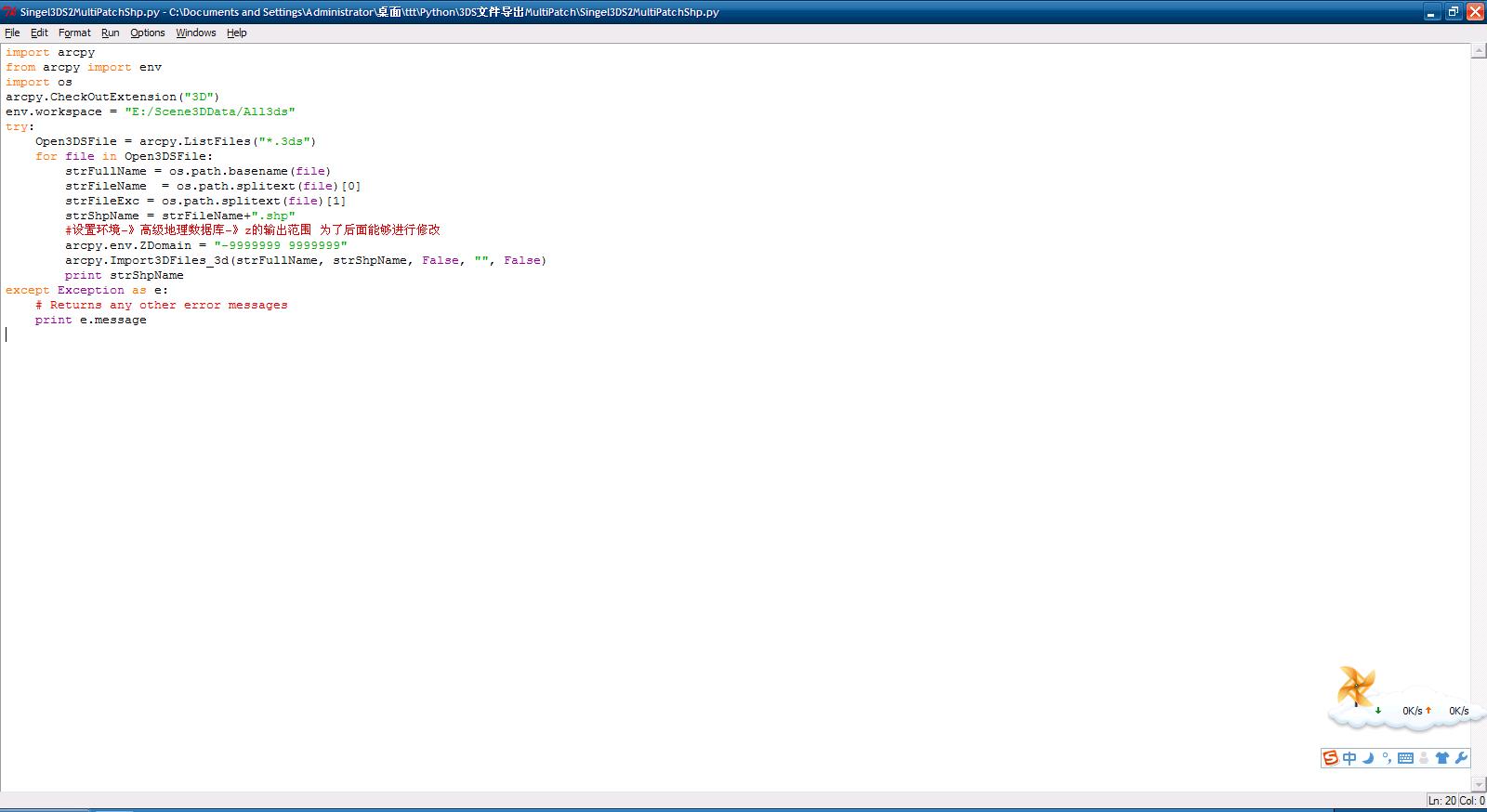
转载自:https://blog.csdn.net/wl05031/article/details/18617439




