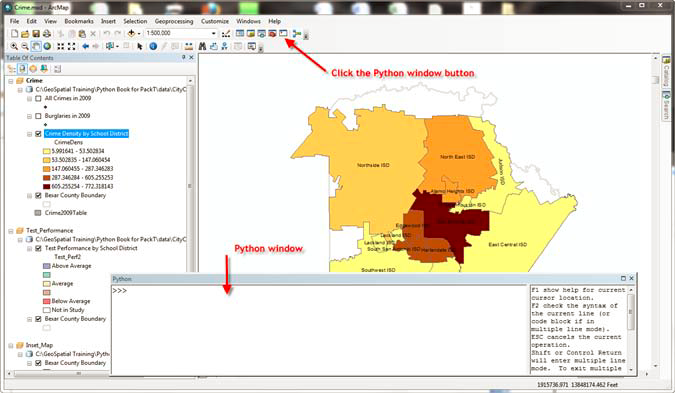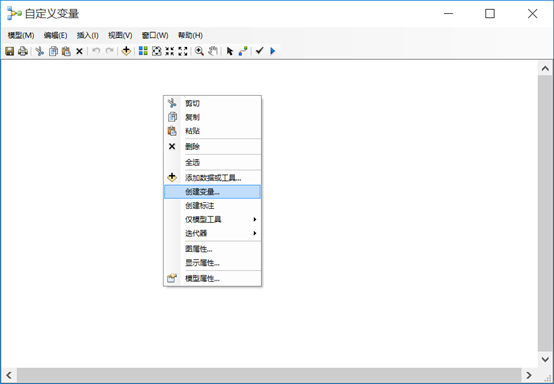PolyPolygon, Polyline, Polygon的简单用法
BOOL
Polygon(LPPOINT lpPoints, int nCount);
void CExoView::OnDraw(CDC* pDC)
{
CPoint Pt[7];
Pt[0] = CPoint(20, 50);
Pt[1] = CPoint(180, 50);
Pt[2] = CPoint(180, 20);
Pt[3] = CPoint(230, 70);
Pt[4] = CPoint(180, 120);
Pt[5] = CPoint(180, 90);
Pt[6] = CPoint(20, 90);
pDC->Polygon(Pt, 7);
}
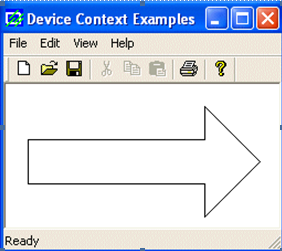
Drawing
Polygons:
void CView1View::OnPaint()
{
CPaintDC dc(this); // device context for painting
// TODO: Add your message handler code here
CPoint PtLine[] = { CPoint( 50, 50), CPoint(670, 50),
CPoint(670, 310), CPoint(490, 310),
CPoint(490, 390), CPoint(220, 390),
CPoint(220, 310), CPoint( 50, 310),
CPoint( 50, 50) };
CPoint Bedroom1[] = { CPoint( 55, 55), CPoint(175, 55),
CPoint(175, 145), CPoint( 55, 145)};
CPoint Closets[] = { CPoint( 55, 150), CPoint(145, 150),
CPoint(145, 205), CPoint( 55, 205) };
CPoint Bedroom2[] = { CPoint(55, 210), CPoint(160, 210),
CPoint(160, 305), CPoint(55, 305) };
dc.MoveTo(PtLine[0]);
dc.LineTo(PtLine[1]);
dc.LineTo(PtLine[2]);
dc.LineTo(PtLine[3]);
dc.LineTo(PtLine[4]);
dc.LineTo(PtLine[5]);
dc.LineTo(PtLine[6]);
dc.LineTo(PtLine[7]);
dc.LineTo(PtLine[8]);
dc.Polygon(Bedroom1, 4);
dc.Polygon(Closets, 4);
dc.Polygon(Bedroom2, 4);
// Do not call CView::OnPaint() for painting messages
}
BOOL
PolyPolygon(LPPOINTlpPoints, LPINT lpPolyCounts, int nCount);
void CExoView::OnDraw(CDC* pDC)
{
CPoint Pt[12];
int lpPts[] = { 3, 3, 3, 3 };
// Top Triangle
Pt[0] = CPoint(125, 10);
Pt[1] = CPoint( 95, 70);
Pt[2] = CPoint(155, 70);
// Left Triangle
Pt[3] = CPoint( 80, 80);
Pt[4] = CPoint( 20, 110);
Pt[5] = CPoint( 80, 140);
// Bottom Triangle
Pt[6] = CPoint( 95, 155);
Pt[7] = CPoint(125, 215);
Pt[8] = CPoint(155, 155);
// Right Triangle
Pt[9] = CPoint(170, 80);
Pt[10] = CPoint(170, 140);
Pt[11] = CPoint(230, 110);
pDC->PolyPolygon(Pt, lpPts, 4);
}

转载自:https://blog.csdn.net/hellokandy/article/details/78823058