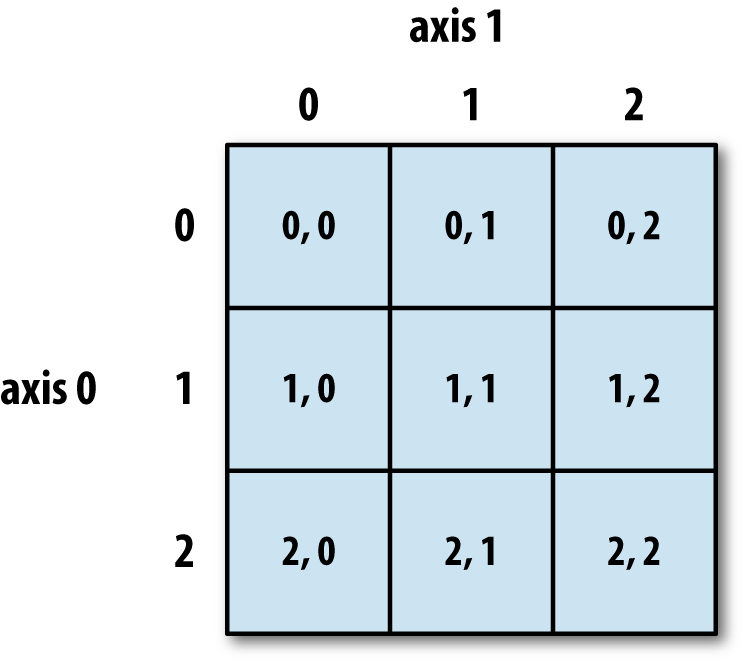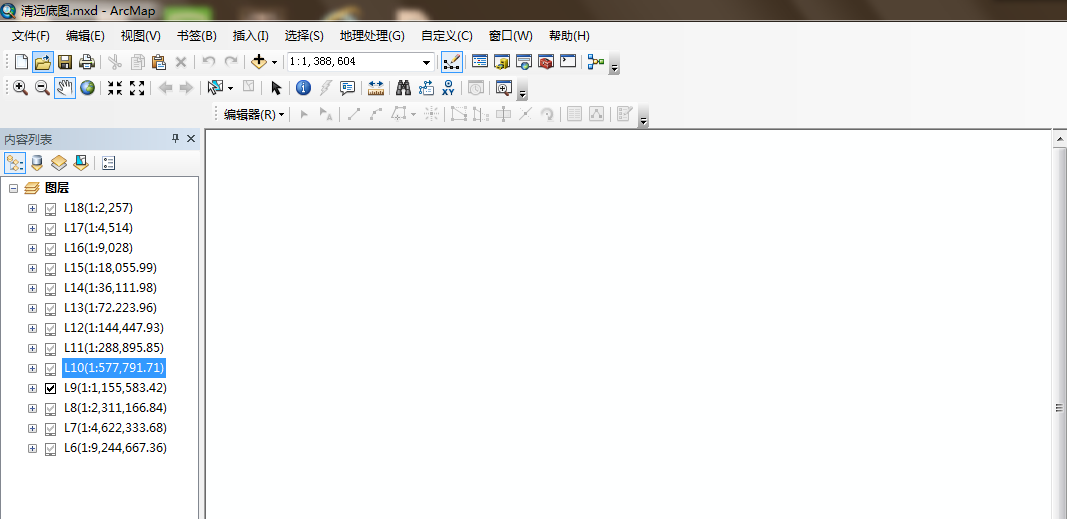ArcGIS 文件地理数据库的表记录添加、删除
//获得工作空间,打开要素类、表(Util类)
public class BtsUtils
{
public static String tinPath;
public static IFeatureWorkspace featureWorkspace;
public static ITable baseTable;
public static ISpatialReference spatialReference;
/**
*
* @param path “E:\\eclipse\\workspace\\Debug\\gis.gdb”;(文件地理数据库)
* @return
* @throws UnknownHostException
* @throws IOException
*/
public static IFeatureWorkspace getWorkspace(String path) throws UnknownHostException, IOException
{
IWorkspaceFactory factory = new FileGDBWorkspaceFactory();
IWorkspace workspace = factory.openFromFile(path, 0);
featureWorkspace = new IFeatureWorkspaceProxy(workspace);
// featureWorkspace = (IFeatureWorkspace)workspace;
return featureWorkspace;
}
/**
*
* @param name
* @return
* @throws AutomationException
* @throws IOException
*/
public static IFeatureClass openFeatureClass(String name) throws AutomationException, IOException
{
IFeatureClass fc = featureWorkspace.openFeatureClass(name);
spatialReference = new IGeoDatasetProxy(fc).getSpatialReference();
return fc;
}
/**
*
* @param tableName
* @return
* @throws AutomationException
* @throws IOException
*/
public static ITable openTable(String tableName) throws AutomationException, IOException
{
baseTable = featureWorkspace.openTable(tableName);
return baseTable;
}
}
//for eg:tableName = 小区数据表
ITable itable = BtsUtils.openTable(tableName);
itable.deleteSearchedRows(null);//删除表中所有数据
//向表添加一行数据
IRow row = itable.createRow();
row.setValue(itable.findField(“cellId”), cell.getObjectId());
row.store();
itable.insert(true);
转载自:https://blog.csdn.net/jiaoyu12/article/details/7946056