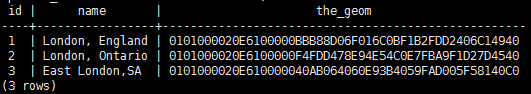一、安装PostGIS扩展插件(24_10)
// 安装EPEL源 # rpm -ivh http://dl.fedoraproject.org/pub/epel/6/x86_64/epel-release-6-8.noarch.rpm // 安装PostGIS # yum install -y postgis24_10
备注:提示依赖错误需要安装EPEL的源,对应的每个系统不一样,如下所示:
# CentOS 7, RHEL 7 64-bit: # rpm -ivh http://dl.fedoraproject.org/pub/epel/7/x86_64/e/epel-release-7-5.noarch.rpm # CentOS 6, RHEL 6 64-bit:(这里根据自已的系统版本作选择) # rpm -ivh http://dl.fedoraproject.org/pub/epel/6/x86_64/epel-release-6-8.noarch.rpm
提示:还有一些系统的,可以在上级目录找到(http://dl.fedoraproject.org/pub/epel/)。
二、开启PostgreSQL的PostGIS扩展并验证
// 开启插件 # su postgres # psql // 开启pgsql的插件 postgres=# create extension postgis; postgres=# create extension postgis_topology; postgres=# create extension fuzzystrmatch; postgres=# create extension address_standardizer; postgres=# create extension address_standardizer_data_us; postgres=# create extension postgis_tiger_geocoder; // 测试验证 -- 创建表 postgres=# create table mytable ( id serial primary key, geom geometry(point, 26910), name varchar(128) ); -- 添加索引 postgres=# create index mytable_gix on mytable using gist (geom); -- 添加一条数据 postgres=# insert into mytable (geom) values ( st_geomfromtext('point(0 0)', 26910) ); -- 测试查询,正常能查出一条数据 postgres=# select id, name from mytable where st_dwithin( geom, st_geomfromtext('point(0 0)', 26910), 1000 );
参考:
http://postgis.net/install/(官网)
http://live.osgeo.org/zh/quickstart/postgis_quickstart.html
https://blog.csdn.net/ljg124034929/article/details/70142119
https://www.cnblogs.com/ilifeilong/p/6979288.html
https://blog.csdn.net/zeroneqin/article/details/51204202
http://www.xuebuyuan.com/2139871.html
https://download.postgresql.org/pub/repos/yum/10/redhat/rhel-6-x86_64/pgdg-centos10-10-2.noarch.rpm