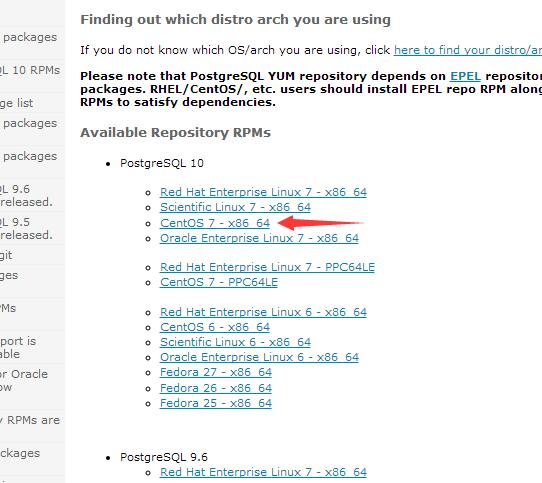PostGIS中命令的解释
目录
clusterdb 对一个数据库中先前已经建过簇的表进行建簇.
使用方法:
clusterdb [选项]… [数据库名]
选项:
-a,–all 对所有数据库建簇
-d,–dbname=DBNAME 对数据库 DBNAME 建簇
-e,–echo 显示发送到服务端的命令
-q,–quiet 不写任何信息
-t,–table=TABLE 只对指定的表建簇
-v,–verbose 写大量的输出
-V,–version 输出版本信息, 然后退出
-?,–help 显示此帮助, 然后退出
联接选项:
-h,–host=HOSTNAM 数据库服务器所在机器的主机名或套接字目录
-p,–port=PORT 数据库服务器端口号
-U,–username=USERNAME 联接的用户名
-w,-no-password 永远不提示输入口令
-W,–password 强制提示输入口令
–maintenance-db=DBNAME 更改维护数据库
阅读 SQL 命令 CLUSTER 的描述信息, 以便获得更详细的信息.
臭虫报告至 <pgsql-bugs@postgresql.org>.
createdb 创建一个 PostgreSQL 数据库.
使用方法:
createdb [选项]… [数据库名称] [描述]
选项:
-D,–tablespace=TABLESPACE 数据库默认表空间
-e,–echo 显示发送到服务端的命令
-E,–encoding=ENCODING 数据库编码
-O,–owner=OWNER 新数据库的所属用户
–lc-collate=LOCALE 数据库的LC_COLLATE设置
–lc-ctype=LOCALE 数据库的LC_CTYPE设置
-O,–owner=OWNER 新数据库的所属用户
-T,–template=TEMPLATE 要拷贝的数据库模板
-V,–version 输出版本信息, 然后退出
-?,–help 显示此帮助, 然后退出
联接选项:
-h,–host=HOSTNAME 数据库服务器所在机器的主机名或套接字目录
-p,–port=PORT 数据库服务器端口号
-U,–username=USERNAME 联接的用户名
-w,–no-password 永远不提示输入口令
-W,–password 强制提示输入口令
–maintenance-db=DBNAME 更改维护数据库
默认情况下, 以当前用户的用户名创建数据库.
臭虫报告至 <pgsql-bugs@postgresql.org>.
createlang 安装一个过程语言进 PostgreSQL 数据库.
使用方法:
createlang [选项]… 语言名称 [数据库名]
选项:
-d,–dbname=DBNAME 要安装语言的数据库
-e,–echo 显示发送到服务端的命令
-l,–list 显示当前已经安装了的语言列表
-V,–version 输出版本信息, 然后退出
-?,–help 显示此帮助, 然后退出
联接选项:
-h,–host=HOSTNAM 数据库服务器所在机器的主机名或套接字目录
-p,–port=PORT 数据库服务器端口号
-U,–username=USERNAME 联接的用户名
-w,-no-password 永远不提示输入口令
-W,–password 强制提示输入口令
臭虫报告至 <pgsql-bugs@postgresql.org>.
createuser 创建一个新的 PostgreSQL 用户.
使用方法:
createuser [选项]… [用户名]
选项:
-c,–connection-limit=N 角色的连接限制(缺省: 没有限制)
-d,–createdb 此角色可以创建新数据库
-D,–no-createdb 此角色不可以创建新数据库(默认)
-e,–echo 显示发送到服务端的命令
-E,–encrypted 口令加密存储
-i,–inherit 角色能够继承它所属角色的权限
(这是缺省情况)
-I,–no-inherit 角色不继承权限
-l,–login 角色能够登录(这是缺省情况)
-L,–no-login 角色不能登录
-N,–unencrypted 口令不加密存储
-P,–pwprompt 给新角色指定口令
-r,–createrole 这个角色可以创建新的角色
-R,–no-createrole 这个角色没有创建其它角色的权限(默认)
-s,–superuser 角色将是超级用户
-S,–no-superuser 角色不能是超级用户(默认)
-V,–version 输出版本信息, 然后退出
–interactive 提示缺少角色名及其属性
而不是使用默认值
–replication 角色能启动复制
–no-replication 角色不能启动复制
-?,–help 显示此帮助, 然后退出
联接选项:
-h,–host=HOSTNAM 数据库服务器所在机器的主机名或套接字目录
-p,–port=PORT 数据库服务器端口号
-U,–username=USERNAME 联接用户 (不是要创建的用户名)
-w,-no-password 永远不提示输入口令
-W,–password 强制提示输入口令
臭虫报告至 <pgsql-bugs@postgresql.org>.
dropdb 删除一个 PostgreSQL 数据库.
使用方法:
dropdb [选项]… 数据库名
选项:
-e,–echo 显示发送到服务端的命令
-i,–interactive 删除任何东西之前给予提示
-V,–version 输出版本信息, 然后退出
–if-exists 如果数据库不存在则不报告错误
-?,–help 显示此帮助, 然后退出
联接选项:
-h,–host=HOSTNAM 数据库服务器所在机器的主机名或套接字目录
-p,–port=PORT 数据库服务器端口号
-U,–username=USERNAME 联接的用户名
-w,-no-password 永远不提示输入口令
-W,–password 强制提示输入口令
–maintenance-db=DBNAME 更改维护数据库
臭虫报告至 <pgsql-bugs@postgresql.org>.
droplang 从数据库中删除一个过程语言.
使用方法:
droplang [选项]… 语言名称 [数据库名]
选项:
-d,–dbname=DBNAME 要删除语言的数据库
-e,–echo 显示发送到服务端的命令
-l,–list 显示当前已经安装了的语言列表
-V,–version 输出版本信息, 然后退出
-?,–help 显示此帮助, 然后退出
联接选项:
-h,–host=HOSTNAM 数据库服务器所在机器的主机名或套接字目录
-p,–port=PORT 数据库服务器端口号
-U,–username=USERNAME 联接的用户名
-w,-no-password 永远不提示输入口令
-W,–password 强制提示输入口令
臭虫报告至 <pgsql-bugs@postgresql.org>.
dropuser 删除一个 PostgreSQL 用户.
使用方法:
dropuser [选项]… [用户名]
选项:
-e,–echo 显示发送到服务端的命令
-i,–interactive 删除任何东西之前给予提示,如果没有指定
角色名也给予提示
-V,–version 输出版本信息, 然后退出
–if-exists 用户名不存在时则不报告错误
-?,–help 显示此帮助, 然后退出
联接选项:
-h,–host=HOSTNAM 数据库服务器所在机器的主机名或套接字目录
-p,–port=PORT 数据库服务器端口号
-U,–username=USERNAME 联接用户 (不是要删除的用户名)
-w,-no-password 永远不提示输入口令
-W,–password 强制提示输入口令
臭虫报告至 <pgsql-bugs@postgresql.org>.
initdb 初始化一个 PostgreSQL 数据库簇.
使用方法:
initdb [选项]… [DATADIR]
选项:
-A,–auth=METHOD 本地连接的默认认证方法
–auth-host=METHOD 本地的TCP/IP连接的默认认证方法
–auth-local=METHOD 本地socket连接的默认认证方法
-D,–pgdata=DATADIR 当前数据库簇的位置
-E,–encoding=ENCODING 为新数据库设置默认编码
–locale=LOCALE 为新数据库设置默认语言环境
–lc-collate, –lc-ctype, –lc-messages=LOCALE
–lc-monetary, –lc-numeric, –lc-time=LOCALE
为新的数据库簇在各自的目录中分别
设定缺省语言环境(默认使用环境变
量)
–no-locale 等同于–locale=C
–pwfile=文件名 对于新的超级用户从文件读取口令
-T,–text-search-config=CFG
缺省的文本搜索配置
-U,–username=NAME 数据库超级用户名
-W,–pwprompt 对于新的超级用户提示输入口令
-X,–xlogdir=XLOGDIR 当前事务日志目录的位置
非普通使用选项:
-d,–debug 产生大量的除错信息
-k,–data-checksums 使用数据页产生效验和
-LDIRECTORY 输入文件的位置
-n,–noclean 出错后不清理
-n,–nosync 不用等待变化安全写入磁盘
-s,–show 显示内部设置
-S,–sync-only 只同步数据目录
其它选项:
-V,–version 输出版本信息, 然后退出
-?,–help 显示此帮助, 然后退出
如果没有指定数据目录, 将使用环境变量 PGDATA
报告错误至 <pgql-bugs@postgresql.org>.
oid2name helps examining the file structure used byPostgreSQL.
Usage:
oid2name [OPTION]…
Options:
-dDBNAME database to connect to
-fFILENODE show info for table withgiven file node
-HHOSTNAME database server host orsocket directory
-i show indexes andsequences too
-oOID show info for table withgiven OID
-pPORT database server port number
-q quiet (don’t showheaders)
-s show alltablespaces
-S show system objectstoo
-tTABLE show info for named table
-UNAME connect as specified databaseuser
-V,–version output version information,then exit
-x extended (showadditional columns)
-?,–help show this help, then exit
The default action is to show all databaseOIDs.
Report bugs to<pgsql-bugs@postgresql.org>.
pgbench is a benchmarking tool for PostgreSQL.
Usage:
pgbench [OPTION]… [DBNAME]
Initialization options:
-i invokesinitialization mode
-FNUM fill factor
-n do not run VACUUMafter initialization
-q quiet logging (onemessage each 5 seconds)
-sNUM scaling factor
–foreign-keys
create foreign key constraintsbetween tables
–index-tablespace=TABLESPACE
create indexes in the specifiedtablespace
–tablespace=TABLESPACE
create tables in the specifiedtablespace
–unlogged-tables
create tables as unlogged tables
Benchmarking options:
-c NUM number of concurrent database clients (default: 1)
-C establish newconnection for each transaction
-DVARNAME=VALUE
define variable for use bycustom script
-fFILENAME read transaction script fromFILENAME
-jNUM number of threads (default: 1)
-l write transactiontimes to log file
-Msimple|extended|prepared
protocol for submitting queriesto server (default: simple)
-n do not run VACUUMbefore tests
-N do not update tables”pgbench_tellers” and “pgbench_branches”
-r report averagelatency per command
-sNUM report this scale factor inoutput
-S perform SELECT-onlytransactions
-tNUM number of transactions eachclient runs (default: 10)
-TNUM duration of benchmark test inseconds
-v vacuum all fourstandard tables before tests
–aggregate-interval=NUM
aggregate data over NUM seconds
–sampling-rate=NUM
fraction of transactions to log(e.g. 0.01 for 1% sample)
Common options:
-d print debuggingoutput
-hHOSTNAME database server host orsocket directory
-pPORT database server port number
-U USERNAME connect as specified database user
-V,–version output version information,then exit
-?,–help show this help, then exit
Report bugs to pgsql-bugs@postgresql.org
pgsql2shp
USAGE: pgsql2shp [<options>]<database> [<schema>.]<table>
pgsql2shp [<options>] <database> <query>
OPTIONS:
-f<filename> Use this option tospecify the name of the file to create.
-h<host> Allows you to specifyconnection to a database on a
machine other than the default.
-p<port> Allows you to specify adatabase port other than the default.
-P<password> Connect to the databasewith the specified password.
-u<user> Connect to the database asthe specified user.
-g<geometry_column> Specify the geometry column to be exported.
-bUse a binary cursor.
-rRaw mode. Do not assume table has been created by the loader. This would
not unescape attribute names and will not skip the ‘gid’ attribute.
-kKeep PostgreSQL identifiers case.
-m<filename> Specify a filecontaining a set of mappings of (long) column
names to 10 character DBF column names. The content of the file is oneor
more lines of two names separated by white space and no trailing or
leading space. For example:
COLUMNNAME DBFFIELD1
AVERYLONGCOLUMNNAME DBFFIELD2
-?Display this help screen.
pg_archivecleanup removes older WAL files from PostgreSQLarchives.
Usage:
pg_archivecleanup [OPTION]… ARCHIVELOCATION OLDESTKEPTWALFILE
Options:
-d generate debugoutput (verbose mode)
-n dry run, show thenames of the files that would be removed
-V,–version output version information,then exit
-xEXT clean up files if they havethis extension
-?, –help show this help, then exit
For use as archive_cleanup_command inrecovery.conf when standby_mode = on:
archive_cleanup_command = ‘pg_archivecleanup [OPTION]… ARCHIVELOCATION%r’
e.g.
archive_cleanup_command = ‘pg_archivecleanup /mnt/server/archiverdir %r’
Or for use as a standalone archive cleaner:
e.g.
pg_archivecleanup /mnt/server/archiverdir000000010000000000000010.00000020.backup
Report bugs to<pgsql-bugs@postgresql.org>.
pg_basebackup 在运行的PostgreSQL服务器上执行基础备份.
使用方法:
pg_basebackup [选项]…
控制输出的选项:
-D,–pgdata=DIRECTORY 接收基础备份到指定目录
-F,–format=p|t 输出格式 (纯文本 (缺省值), tar压缩格式)
-R,–write-recovery-conf
备份后对文件recovery.conf进行写操作
-x,–xlog 在备份中包含必需的WAL文件(fetch 模式)
-X,–xlog-method=fetch|stream
按指定的模式包含必需的WAL日志文件
-z,–gzip 对tar文件进行压缩输出
-Z,–compress=0-9 按给定的压缩级别对tar文件进行压缩输出
一般选项:
-c,–checkpoint=fast|spread
设置检查点方式(fast或者spread)
-l,–label=LABEL 设置备份标签
-P,–progress 显示进度信息
-v,–verbose 输出详细的消息
-V,–version 输出版本信息, 然后退出
-?,–help 显示帮助, 然后退出
联接选项:
-d,–dbname=CONNSTR 连接串
-h,–host=HOSTNAME 数据库服务器主机或者是socket目录
-p,–port=PORT 数据库服务器端口号
-s,–status-interval=INTERVAL
发往服务器的状态包的时间间隔 (以秒计)
-U,–username=NAME 指定连接所需的数据库用户名
-w,–no-password 禁用输入密码的提示
-W,–password 强制提示输入密码 (应该自动发生)
错误报告至 <pgsql-bugs@postgresql.org>.
pg_config 提供 PostgreSQL 的安装信息.
使用方法:
pg_config [选项]…
选项:
–bindir 显示执行文件所在位置
–docdir 显示文档所在位置
–htmldir 显示HTML文档文件所在位置
–includedir 显示客户端接口 C 头文件所在
位置
–pkgincludedir 显示其它C语言头文件所在的位置
–includedir-server 显示服务端 C 头文件所在位置
–libdir 显示目标代码库文件所在位置
–pkglibdir 显示动态加载库所在位置
–localedir 显示语言环境支持文件所在位置
–mandir 显示参考手册所在位置
–sharedir 显示独立架构支持文件所在位置
–sysconfdir 显示系统范围的配置文件的所在位置
–pgxs 显示扩展 makefile所在位置
–configure 显示编译PostgreSQL 时 “configure”
的选项
–cc 显示在创建PostgreSQL时所使用的CC值
–cppflags 当创建PostgreSQL时显示CPPFLAGS的值
–cflags 显示在创建PostgreSQL时所使用的CFLAG值
–cflags_sl 当创建PostgreSQL时显示CFLAGS_SL的值
–ldflags 显示在创建PostgreSQL时所使用的LDFLAG值
–ldflags_ex 当创建PostgreSQL时显示LDFLAGS_EX的值
–ldflags_sl 当创建PostgreSQL时显示LDFLAGS_SL的值
–libs 显示在创建PostgreSQL时所使用的LIBS值
–version 显示PostgreSQL的版本信息
-?,–help 显示帮助, 然后退出
没有参数,将显示所有已知的成员.
臭虫报告至 <pgsql-bugs@postgresql.org>.
pg_controldata 显示PostgreSQL 数据库簇控制信息.
使用方法:
pg_controldata [选项][DATADIR]
选项:
-V,–version 输出版本信息,然后退出
-?,–help 显示帮助信息,然后退出
如果没有指定数据目录(DATADIR), 将使用
环境变量PGDATA.
报告错误至 <pgsql-bugs@postgresql.org>.
pg_ctl 是一个用于初始化、启动、停止或控制PostgreSQL服务器的工具.
使用方法:
pg_ctl init[db] [-D 数据目录] [-s][-o “选项”]
pg_ctl start [-w] [-t 秒数] [-D 数据目录] [-s][-l 文件名] [-o “选项”]
pg_ctl stop [-w] [-t 秒数] [-D 数据目录] [-s][-m 关闭模式]
pg_ctl restart [-w] [-t 秒数] [-D 数据目录] [-s] [-m 关闭模式]
[-o “选项”]
pg_ctl reload [-D 数据目录] [-s]
pg_ctl status [-D 数据目录]
pg_ctl promote [-D 数据目录] [-s]
pg_ctl kill 信号名称 进程号
pg_ctl register [-N 服务名称] [-U 用户名] [-P 口令] [-D 数据目录]
[-S 启动类型] [-w] [-t 秒数] [-o “选项”]
pg_ctl unregister [-N 服务名称]
普通选项:
-D,–pgdata=数据目录 数据库存储区域的位置
-s,–silent 只打印错误信息, 没有其他信息
-t,–timeout=SECS 当使用-w 选项时需要等待的秒数
-V,–version 输出版本信息, 然后退出
-w 等待直到操作完成
-W 不用等待操作完成
-?,–help 显示此帮助, 然后退出
(默认为关闭等待, 但不是启动或重启.)
如果省略了 -D 选项, 将使用 PGDATA 环境变量.
启动或重启的选项:
-c,–core-files 在这种平台上不可用
-l,–log=FILENAME 写入 (或追加) 服务器日志到文件FILENAME
-oOPTIONS 传递给postgres的命令行选项
(PostgreSQL 服务器执行文件)或initdb
-pPATH-TO-POSTMASTER 正常情况不必要
Options for stop or restart:
-m,–mode=MODE 可以是”smart”, “fast”, 或者”immediate”
关闭模式有如下几种:
smart 所有客户端断开连接后退出
fast 直接退出, 正确的关闭
immediate 不完全的关闭退出; 重启后恢复
允许关闭的信号名称:
ABRT HUP INT QUIT TERM USR1 USR2
注册或注销的选项:
-N 服务名称 注册到 PostgreSQL 服务器的服务名称
-P 口令 注册到 PostgreSQL 服务器帐户的口令
-U 用户名 注册到 PostgreSQL 服务器帐户的用户名
-SSTART-TYPE 注册到PostgreSQL服务器的服务启动类型
启动类型有:
auto 在系统启动时自动启动服务(默认选项)
demand 按需启动服务
臭虫报告至 <pgsql-bugs@postgresql.org>.
pg_dump 把一个数据库转储为纯文本文件或者是其它格式.
用法:
pg_dump [选项]… [数据库名字]
一般选项:
-f,–file=FILENAME 输出文件或目录名
-F,–format=c|d|t|p 输出文件格式 (定制, 目录, tar)
明文 (默认值))
-j,–jobs=NUM 执行多个并行任务进行备份转储工作
-v,–verbose 详细模式
-V,–version 输出版本信息,然后退出
-Z,–compress=0-9 被压缩格式的压缩级别
–lock-wait-timeout=TIMEOUT 在等待表锁超时后操作失败
-?,–help 显示此帮助, 然后退出
控制输出内容选项:
-a,–data-only 只转储数据,不包括模式
-b,–blobs 在转储中包括大对象
-c,–clean 在重新创建之前,先清除(删除)数据库对象
-C,–create 在转储中包括命令,以便创建数据库
-E,–encoding=ENCODING 转储以ENCODING形式编码的数据
-n,–schema=SCHEMA 只转储指定名称的模式
-N,–exclude-schema=SCHEMA 不转储已命名的模式
-o,–oids 在转储中包括 OID
-O,–no-owner 在明文格式中, 忽略恢复对象所属者
-s,–schema-only 只转储模式, 不包括数据
-S,–superuser=NAME 在明文格式中使用指定的超级用户名
-t,–table=TABLE 只转储指定名称的表
-T,–exclude-table=TABLE 不转储指定名称的表
-x,–no-privileges 不要转储权限(grant/revoke)
–binary-upgrade 只能由升级工具使用
–column-inserts 以带有列名的INSERT命令形式转储数据
–disable-dollar-quoting 取消美元 (符号) 引号, 使用 SQL 标准引号
–disable-triggers 在只恢复数据的过程中禁用触发器
–exclude-table-data=TABLE 不转储指定名称的表中的数据
–inserts 以INSERT命令,而不是COPY命令的形式转储数据
–no-security-labels 不转储安全标签的分配
–no-synchronized-snapshots 在并行工作集中不使用同步快照
–no-tablespaces 不转储表空间分配信息
–no-unlogged-table-data 不转储没有日志的表数据
–quote-all-identifiers 所有标识符加引号,即使不是关键字
–section=SECTION 备份命名的节 (数据前, 数据, 及 数据后)
–serializable-deferrable 等到备份可以无异常运行
–use-set-session-authorization
使用 SESSIONAUTHORIZATION 命令代替
ALTER OWNER 命令来设置所有权
联接选项:
-d,–dbname=DBNAME 对数据库 DBNAME备份
-h,–host=主机名 数据库服务器的主机名或套接字目录
-p,–port=端口号 数据库服务器的端口号
-U,–username=名字 以指定的数据库用户联接
-w,–no-password 永远不提示输入口令
-W,–password 强制口令提示 (自动)
–role=ROLENAME 在转储前运行SETROLE
如果没有提供数据库名字, 那么使用 PGDATABASE 环境变量
的数值.
报告错误至 <pgsql-bugs@postgresql.org>.
pg_dumpall 抽取一个 PostgreSQL 数据库簇进一个 SQL 脚本文件.
用法:
pg_dumpall [选项]…
一般选项:
-f,–file=FILENAME 输出文件名
-V,–version 输出版本信息,然后退出
–lock-wait-timeout=TIMEOUT 在等待表锁超时后操作失败
-?,–help 显示此帮助, 然后退出
控制输出内容选项:
-a,–data-only 只转储数据,不包括模式
-c,–clean 在重新创建数据库前先清除(删除)数据库
-g,–globals-only 只转储全局对象, 不包括数据库
-o,–oids 在转储中包括 OID
-O,–no-owner 不恢复对象所属者
-r,–roles-only 只转储角色,不包括数据库或表空间
-s,–schema-only 只转储模式, 不包括数据
-S,–superuser=NAME 在转储中, 指定的超级用户名
-t,–tablespaces-only 只转储表空间,而不转储数据库或角色
-x,–no-privileges 不要转储权限(grant/revoke)
–binary-upgrade 只能由升级工具使用
–column-inserts 以带有列名的INSERT命令形式转储数据
–disable-dollar-quoting 取消美元 (符号) 引号, 使用 SQL 标准引号
–disable-triggers 在只恢复数据的过程中禁用触发器
–inserts 以INSERT命令,而不是COPY命令的形式转储数据
–no-security-labels 不转储安全标签的分配
–no-tablespaces 不转储表空间分配信息
–no-unlogged-table-data 不转储没有日志的表数据
–quote-all-identifiers 所有标识符加引号,即使不是关键字
–use-set-session-authorization
使用 SESSIONAUTHORIZATION 命令代替
ALTER OWNER 命令来设置所有权
联接选项:
-d,–dbname=CONNSTR 连接数据库使用的连接串
-h,–host=主机名 数据库服务器的主机名或套接字目录
-l,–database=DBNAME 另一个缺省数据库
-p,–port=端口号 数据库服务器的端口号
-U,–username=名字 以指定的数据库用户联接
-w,–no-password 永远不提示输入口令
-W,–password 强制口令提示 (自动)
–role=ROLENAME 在转储前运行SETROLE
如果没有使用 -f/–file,那么将把SQL脚本写到标准输出
.
报告错误至 <pgsql-bugs@postgresql.org>.
pg_isready 发起一个到指定 PostgreSQL数据库的连接检查.
使用方法:
pg_isready [选项]…
选项:
-d,–dbname=DBNAME 数据库名
-q, –quiet 静默运行
-V,–version 输出版本信息, 然后退出
-?,–help 显示此帮助, 然后退出
联接选项:
-h,–host=主机名 数据库服务器的主机名或套接字目录
-p,–port=PORT 数据库服务器端口
-t,–timeout=SECS 尝试连接时要等待的秒数, 值为0表示禁用(缺省值: 3)
-U,–username=USERNAME 连接的用户名
臭虫报告至 <pgsql-bugs@postgresql.org>.
pg_receivexlog receives PostgreSQL streaming transactionlogs.
Usage:
pg_receivexlog [OPTION]…
Options:
-D,–directory=DIR receive transactionlog files into this directory
-n,–no-loop do not loop onconnection lost
-v,–verbose output verbosemessages
-V,–version output versioninformation, then exit
-?,–help show this help, thenexit
Connection options:
-d,–dbname=CONNSTR connection string
-h,–host=HOSTNAME database server hostor socket directory
-p,–port=PORT database server portnumber
-s,–status-interval=INTERVAL
time between statuspackets sent to server (in seconds)
-U,–username=NAME connect as specifieddatabase user
-w,–no-password never prompt forpassword
-W,–password force password prompt(should happen automatically)
Report bugs to<pgsql-bugs@postgresql.org>.
pg_resetxlog 重置PostgreSQL 事务日志.
使用方法:
pg_resetxlog [选项]… 数据目录
选项:
-eXIDEPOCH 设置下一个事务ID时间单元(epoch)
-f 强制更新
-lXLOGFILE 为新的事务日志强制使用最小WAL日志起始位置
-mMXID,MXID 设置下一个事务和最老的事务ID
-n 未更新, 只显示抽取的控制值 (测试用途)
-oOID 设置下一个 OID
-OOFFSET 设置下一个多事务(multitransaction)偏移
-V,–version 输出版本信息,然后退出
-xXID 设置下一个事务 ID
-?,–help 显示帮助信息,然后退出
报告错误至 <pgsql-bugs@postgresql.org>.
pg_restore 从一个归档中恢复一个由 pg_dump 创建的 PostgreSQL 数据库.
用法:
pg_restore [选项]… [文件名]
一般选项:
-d,–dbname=名字 连接数据库名字
-f,–file=文件名 输出文件名
-F,–format=c|d|t 备份文件格式(应该自动进行)
-l,–list 打印归档文件的 TOC 概述
-v,–verbose 详细模式
-V,–version 输出版本信息, 然后退出
-?,–help 显示此帮助, 然后退出
恢复控制选项:
-a,–data-only 只恢复数据, 不包括模式
-c,–clean 在重新创建之前,先清除(删除)数据库对象
-C,–create 创建目标数据库
-e,–exit-on-error 发生错误退出, 默认为继续
-I,–index=NAME 恢复指定名称的索引
-j,–jobs=NUM 执行多个并行任务进行恢复工作
-L,–use-list=FILENAME 从这个文件中使用指定的内容表排序
输出
-n,–schema=NAME 在这个模式中只恢复对象
-O,–no-owner 不恢复对象所属者
-P,–function=NAME(args) 恢复指定名字的函数
-s,–schema-only 只恢复模式, 不包括数据
-S,–superuser=NAME 使用指定的超级用户来禁用触发器
-t,–table=NAME restore namedtable(s)
-T,–trigger=NAME 恢复指定名字的触发器
-x,–no-privileges 跳过处理权限的恢复(grant/revoke)
-1,–single-transaction 作为单个事务恢复
–disable-triggers 在只恢复数据的过程中禁用触发器
–no-data-for-failed-tables 对那些无法创建的表不进行
数据恢复
–no-security-labels 不恢复安全标签信息
–no-tablespaces 不恢复表空间的分配信息
–section=SECTION 恢复命名节 (数据前、数据及数据后)
–use-set-session-authorization
使用 SESSIONAUTHORIZATION 命令代替
ALTER OWNER 命令来设置所有权
联接选项:
-h,–host=主机名 数据库服务器的主机名或套接字目录
-p,–port=端口号 数据库服务器的端口号
-U,–username=名字 以指定的数据库用户联接
-w,–no-password 永远不提示输入口令
-W,–password 强制口令提示 (自动)
–role=ROLENAME 在恢复前执行SETROLE操作
如果没有提供输入文件名, 则使用标准输入.
报告错误至 <pgsql-bugs@postgresql.org>.
pg_standby allows PostgreSQL warm standby servers to beconfigured.
Usage:
pg_standby [OPTION]… ARCHIVELOCATION NEXTWALFILE XLOGFILEPATH[RESTARTWALFILE]
Options:
-c copy file fromarchive (default)
-d generate lotsof debugging output (testing only)
-kNUMFILESTOKEEP if RESTARTWALFILE is notused, remove files prior to limit
(0 keeps all)
-l does nothing;use of link is now deprecated
-rMAXRETRIES max number of times toretry, with progressive wait
(default=3)
-sSLEEPTIME seconds to wait betweenfile checks (min=1, max=60,
default=5)
-tTRIGGERFILE trigger file to initiatefailover (no default)
-V,–version output versioninformation, then exit
-wMAXWAITTIME max seconds to wait for afile (0=no limit) (default=0)
-?,–help show this help, then exit
Main intended use as restore_command inrecovery.conf:
restore_command = ‘pg_standby [OPTION]… ARCHIVELOCATION %f %p %r’
e.g.
restore_command = ‘pg_standby /mnt/server/archiverdir %f %p %r’
Report bugs to<pgsql-bugs@postgresql.org>.
Usage: pg_test_fsync [-f FILENAME] [-sSECS-PER-TEST]
Usage: pg_test_timing [-d DURATION]
pg_upgrade upgrades a PostgreSQL cluster to a differentmajor version.
Usage:
pg_upgrade [OPTION]…
Options:
-b,–old-bindir=OLDBINDIR old clusterexecutable directory
-B,–new-bindir=NEWBINDIR new clusterexecutable directory
-c,–check check clustersonly, don’t change any data
-d,–old-datadir=OLDDATADIR old clusterdata directory
-D,–new-datadir=NEWDATADIR new clusterdata directory
-j,–jobs number ofsimultaneous processes or threads to use
-k,–link link instead ofcopying files to new cluster
-o,–old-options=OPTIONS old clusteroptions to pass to the server
-O,–new-options=OPTIONS new clusteroptions to pass to the server
-p,–old-port=OLDPORT old clusterport number (default 50432)
-P,–new-port=NEWPORT new clusterport number (default 50432)
-r,–retain retain SQL andlog files after success
-u,–user=NAME cluster superuser(default “zhangzt”)
-v,–verbose enable verboseinternal logging
-V,–version display versioninformation, then exit
-?,-h, –help show this help,then exit
Before running pg_upgrade you must:
createa new database cluster (using the new version of initdb)
shutdown the postmaster servicing the old cluster
shutdown the postmaster servicing the new cluster
When you run pg_upgrade, you must providethe following information:
thedata directory for the old cluster (-dOLDDATADIR)
thedata directory for the new cluster (-DNEWDATADIR)
the”bin” directory for the old version (-b OLDBINDIR)
the”bin” directory for the new version (-B NEWBINDIR)
For example:
pg_upgrade -d oldCluster/data -D newCluster/data -b oldCluster/bin -BnewCluster/bin
or
C:\> set PGDATAOLD=oldCluster/data
C:\> set PGDATANEW=newCluster/data
C:\> set PGBINOLD=oldCluster/bin
C:\> set PGBINNEW=newCluster/bin
C:\> pg_upgrade
Report bugs to <pgsql-bugs@postgresql.org>.
pg_xlogdump decodes and displays PostgreSQL transactionlogs for debugging.
Usage:
pg_xlogdump [OPTION]… [STARTSEG [ENDSEG]]
Options:
-b,–bkp-details output detailedinformation about backup blocks
-e,–end=RECPTR stop reading at logposition RECPTR
-n,–limit=N number of records todisplay
-p,–path=PATH directory in which tofind log segment files
(default: ./pg_xlog)
-r,–rmgr=RMGR only show recordsgenerated by resource manager RMGR
use –rmgr=list tolist valid resource manager names
-s,–start=RECPTR start reading at logposition RECPTR
-t,–timeline=TLI timeline from which toread log records
(default: 1 or thevalue used in STARTSEG)
-V,–version output versioninformation, then exit
-x,–xid=XID only show records withTransactionId XID
-?,–help show this help, thenexit
postgres 是 PostgreSQL 服务器.
用法:
postgres [选项]…
选项:
-BNBUFFERS 共享缓冲区的数量
-cNAME=VALUE 设置运行时参数
-CNAME 打印运行时参数, 然后退出
-d1-5 调试级别
-DDATADIR 数据库目录
-e 使用欧洲日期输入格式(DMY)
-F 关闭 fsync
-hHOSTNAME 侦听的主机名或者 IP 地址
-i 打开 TCP/IP 连接
-kDIRECTORY Unix 域套接字的目录位置
-l 开启 SSL 连接
-NMAX-CONNECT 允许建立的最大连接数目
-oOPTIONS 把”OPTIONS” 传递给每一个后端服务器进程(已作废)
-pPORT 监听的端口号
-s 每个查询后显示统计信息
-SWORK-MEM 设置排序内存数量 (单位为 kB)
-V,–version 输出版本信息,然后退出
–NAME=VALUE 设置运行时参数
–describe-config 描述配置参数, 然后退出
-?,–help 显示帮助信息,然后退出
开发人员选项:
-fs|i|n|m|h 禁止一些计划类型的使用
-n 在异常退出之后不再重新初始化共享内存
-O 允许改变系统表结构
-P 关闭系统索引
-tpa|pl|ex 每个查询后显示计时
-T 如果一个后端进程退出, 那么向所有后端进程发送SIGSTOP
-WNUM 等待 NUM 秒, 以便允许调试器加入调试
单用户模式的选项:
–single 选择单用户模式(必须是第一个参数)
DBNAME 数据库名称(对用户名缺省)
-d0-5 覆盖调试级别
-E 执行前显示语句
-j 不使用新行作为交互查询的分隔符
-rFILENAME 把标准输出和标准错误发送到指定的文件中
引导模式的选项:
–boot 选择引导模式(必须是第一个参数)
DBNAME 数据库名称(在引导模式中是必选参数)
-rFILENAME 把标准输出和标准错误发送到指定的文件中
-xNUM 内部使用
请阅读文档获取运行时配置设置的完整列表
以及如何在命令行或者在配置文件里设置它们的详细信息.
请向 <pgsql-bugs@postgresql.org> 报告臭虫.
psql是PostgreSQL 的交互式客户端工具。
使用方法:
psql [选项]… [数据库名称 [用户名称]]
通用选项:
-c,–command=命令 执行单一命令(SQL或内部指令)然后结束
-d,–dbname=数据库名称 指定要连接的数据库 (缺省:”zhangzt”)
-f,–file=文件名 从文件中执行命令然后退出
-l,–list 列出所有可用的数据库,然后退出
-v,–set=, –variable=名称=值
为psql变量(名称)设定值
-V,–version 输出版本信息, 然后退出
-X,–no-psqlrc 不读取启动文档(~/.psqlrc)
-1(“one”), –single-transaction
作为一个单一事务来执行命令文件(如果是非交互型的)
-?,–help 显示此帮助, 然后退出
输入和输出选项:
-a,–echo-all 显示所有来自于脚本的输入
-e,–echo-queries 显示发送给服务器的命令
-E,–echo-hidden 显示内部命令产生的查询
-L,–log-file=文件名 将会话日志写入文件
-n,–no-readline 禁用增强命令行编辑功能(readline)
-o,–output=FILENAME 将查询结果写入文件(或 |管道)
-q,–quiet 以沉默模式运行(不显示消息,只有查询结果)
-s,–single-step 单步模式 (确认每个查询)
-S,–single-line 单行模式 (一行就是一条 SQL 命令)
输出格式选项 :
-A,–no-align 使用非对齐表格输出模式
-F,–field-separator=字符串
设字段分隔符(缺省:”|”)
-H,–html HTML 表格输出模式
-P,–pset=变量[=参数] 设置将变量打印到参数的选项(查阅 \pset 命令)
-R,–record-separator=字符串
设定记录分隔符(缺省:换行符号)
-t,–tuples-only 只打印记录i
-T,–table-attr=文本 设定 HTML 表格标记属性(例如,宽度,边界)
-x,–expanded 打开扩展表格输出
-z,–field-separator-zero
设置字段分隔符为字节0
-0,–record-separator-zero
设置记录分隔符为字节0
联接选项:
-h,–host=主机名 数据库服务器主机或socket目录(缺省:”本地接口”)
-p,–port=端口 数据库服务器的端口(缺省:”5432″)
-U,–username=用户名 指定数据库用户名(缺省:”zhangzt”)
-w,–no-password 永远不提示输入口令
-W,–password 强制口令提示 (自动)
更多信息,请在psql中输入”\?”(用于内部指令)或者 “\help”(用于SQL命令),
或者参考PostgreSQL文档中的psql章节.
臭虫报告至 <pgsql-bugs@postgresql.org>.
RELEASE: 2.1.4 GDAL_VERSION=111 (r12966)
USAGE: raster2pgsql [<options>] <raster>[<raster>[ …]] [[<schema>.]<table>]
Multiple rasters can also be specified using wildcards (*,?).
OPTIONS:
-s<srid> Set the raster’s SRID. Defaults to 0. If SRID not
provided or is 0, raster’s metadata will be checked to
determine an appropriate SRID.
-b<band> Index (1-based) of band to extract from raster. For more
than one band index, separate with comma (,). Ranges can be
defined by separating with dash (-). If unspecified, all bands
of raster will be extracted.
-t<tile size> Cut raster into tiles to be inserted one per
table row. <tile size> is expressed as WIDTHxHEIGHT.
<tile size> can also be “auto” to allow the loader tocompute
an appropriate tile size using the first raster and applied to
all rasters.
-PPad right-most and bottom-most tiles to guarantee that all tiles
have the same width and height.
-R Register the raster as anout-of-db (filesystem) raster. Provided
raster should have absolute path to the file
(-d|a|c|p) These are mutually exclusiveoptions:
-d Drops the table, thenrecreates it and populates
it with current raster data.
-a Appends raster into currenttable, must be
exactly the same table schema.
-c Creates a new table and populatesit, this is the
default if you do not specify any options.
-p Prepare mode, only creates thetable.
-f<column> Specify the name of the raster column
-F Add a column with the filenameof the raster.
-n<column> Specify the name of the filename column. Implies -F.
-l<overview factor> Create overview of the raster. For more than
one factor, separate with comma(,). Overview table name follows
the pattern o_<overview factor>_<table>. Created overview is
stored in the database and is not affected by -R.
-q Wrap PostgreSQL identifiers inquotes.
-I Create a GIST spatial index onthe raster column. The ANALYZE
command will automatically be issued for the created index.
-M Run VACUUM ANALYZE on thetable of the raster column. Most
useful when appending raster to existing table with -a.
-C Set the standard set ofconstraints on the raster
column after the rasters are loaded. Some constraints may fail
if one or more rasters violate the constraint.
-x Disable setting the max extentconstraint. Only applied if
-C flag is also used.
-r Set the constraints (spatiallyunique and coverage tile) for
regular blocking. Only applied if -C flag is also used.
-T<tablespace> Specify the tablespace for the new table.
Note that indices (including the primary key) will still use
the default tablespace unless the -X flag is also used.
-X<tablespace> Specify the tablespace for the table’s new index.
This applies to the primary key and the spatial index if
the -I flag is used.
-N<nodata> NODATA value to use on bands without a NODATA value.
-k Skip NODATA value checks foreach raster band.
-E<endian> Control endianness of generated binary output of
raster. Use 0 for XDR and 1 for NDR (default). Only NDR
is supported at this time.
-V<version> Specify version of output WKB format. Default
is 0. Only 0 is supported at this time.
-e Execute each statementindividually, do not use a transaction.
-Y Use COPY statements instead ofINSERT statements.
-G Print the supported GDALraster formats.
-? Display this help screen.
reindexdb 对一个PostgreSQL 数据库重新创建索引.
使用方法:
reindexdb [选项]… [数据库名]
选项:
-a,–all 对所有数据库进行重建索引操作
-d,–dbname=数据库名称 对数据库中的索引进行重建
-e,–echo 显示发送到服务端的命令
-I,–index=INDEX 仅重新创建指定的索引
-q,–quiet 不写任何信息
-s,–system 对系统视图重新创建索引
-t,–table=表名 只对指定的表重新创建索引
-V,–version 输出版本信息, 然后退出
-?,–help 显示此帮助, 然后退出
联接选项:
-h,–host=HOSTNAM 数据库服务器所在机器的主机名或套接字目录
-p,–port=PORT 数据库服务器端口号
-U,–username=USERNAME 联接的用户名
-w,-no-password 永远不提示输入口令
-W,–password 强制提示输入口令
–maintenance-db=DBNAME 更改维护数据库
阅读SQL命令REINDEX的描述信息, 以便获得更详细的信息.
臭虫报告至 <pgsql-bugs@postgresql.org>.
RELEASE: 2.1.4 (r12966)
shp2pgsql [<options>] <shapefile>[[<schema>.]<table>]
OPTIONS:
-s[<from>:]<srid> Set the SRID field. Defaults to 0.
Optionally reprojects from given SRID (cannot be used with -D).
(-d|a|c|p) These are mutually exclusiveoptions:
-d Drops the table, thenrecreates it and populates
it with current shape file data.
-a Appends shape file intocurrent table, must be
exactly the same table schema.
-c Creates a new table andpopulates it, this is the
default if you do not specify any options.
-p Prepare mode, only creates thetable.
-g<geocolumn> Specify the name of the geometry/geography column
(mostly useful in append mode).
-D Use postgresql dump format(defaults to SQL insert statements).
-e Execute each statementindividually, do not use a transaction.
Not compatible with -D.
-G Use geography type (requireslon/lat data or -s to reproject).
-k Keep postgresql identifierscase.
-i Use int4 type for all integerdbf fields.
-I Create a spatial index on thegeocolumn.
-S Generate simple geometries instead of MULTIgeometries.
-t<dimensionality> Force geometry to be one of ‘2D’, ‘3DZ’, ‘3DM’, or ‘4D’
-w Output WKT instead ofWKB. Note that this can result in
coordinate drift.
-W<encoding> Specify the character encoding of Shape’s
attribute column. (default: “UTF-8”)
-N<policy> NULL geometries handling policy (insert*,skip,abort).
-n Only import DBF file.
-T<tablespace> Specify the tablespace for the new table.
Note that indexes will still use the default tablespace unless the
-X flag is also used.
-X<tablespace> Specify the tablespace for the table’s indexes.
This applies to the primary key, and the spatial index if
the -I flag is used.
-? Display this help screen.
vacuumdb 清理并且优化一个 PostgreSQL 数据库.
使用方法:
vacuumdb [选项]… [数据库名]
选项:
-a,–all 清理所有的数据库
-d,–dbname=DBNAME 清理数据库 DBNAME
-e,–echo 显示发送到服务端的命令
-f,–full 完全清理
-F,–freeze 冻结记录的事务信息
-q,–quiet 不写任何信息
-t,–table=’TABLE[(COLUMNS)]’ 只清理指定的表
-v,–verbose 写大量的输出
-V,–version 输出版本信息, 然后退出
-z,–anaylze 更新优化器的统计信息
-z,–analyze-only 只更新优化器的统计信息
-?,–help 显示此帮助信息, 然后退出
联接选项:
-h,–host=HOSTNAM 数据库服务器所在机器的主机名或套接字目录
-p,–port=PORT 数据库服务器端口号
-U,–username=USERNAME 联接的用户名
-w,-no-password 永远不提示输入口令
-W,–password 强制提示输入口令
–maintenance-db=DBNAME 更改维护数据库
阅读 SQL 命令 VACUUM 的描述信息, 以便获得更详细的信息.
臭虫报告至 <pgsql-bugs@postgresql.org>.
vacuumlo removes unreferenced large objects fromdatabases.
Usage:
vacuumlo [OPTION]… DBNAME…
Options:
-lLIMIT commit after removing eachLIMIT large objects
-n don’t remove largeobjects, just show what would be done
-v write a lot ofprogress messages
-V,–version output version information,then exit
-?, –help show this help, then exit
Connection options:
-hHOSTNAME database server host orsocket directory
-pPORT database server port
-UUSERNAME user name to connect as
-w never prompt forpassword
-W force password prompt
Report bugs to<pgsql-bugs@postgresql.org>.
转载自:https://blog.csdn.net/atzhangzt/article/details/46751909