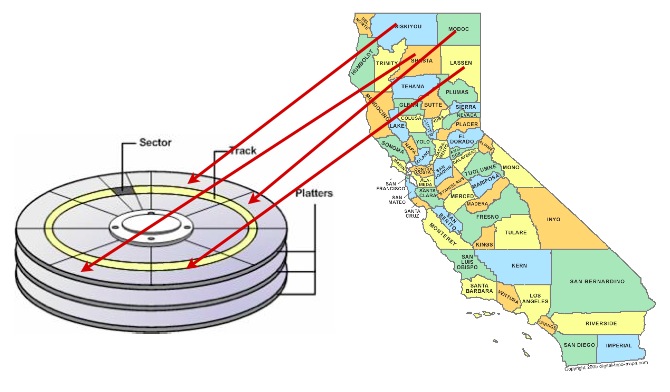配置JNDI(坑爹货)
自学servlet已经接近尾声,但这个玩意儿的配置真他妈的头疼(本人小白,花了我1天时间,于是写下以帮助有需要的人)
1.本人配置
Myeclipse version 2017 C1 5
Tomcat version 8.5.9
项目未配置在Tomcat的webapp中,需映射
2.开始配置JNDI
a.进入Tomcat配置文件夹:(我的是:)C:\Users\Richard\Desktop\Test\j2EEStudyWorkSpace.metadata.me_tcat85\conf
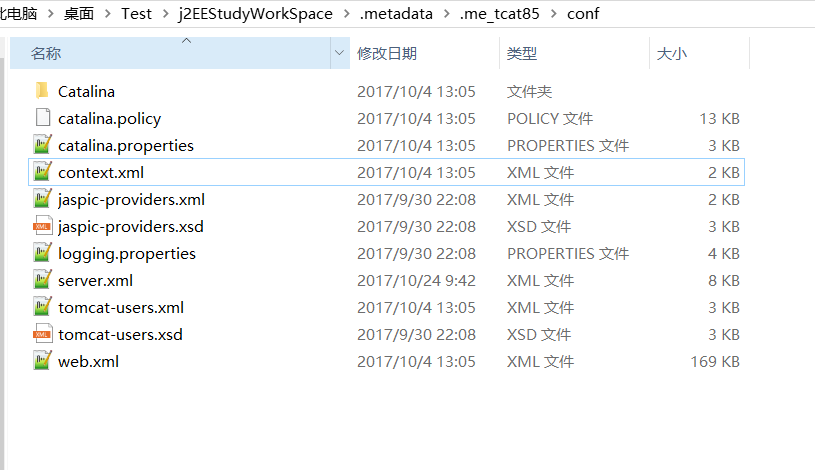
b.全局JNDI数据源配置,修改servlet.xml
在<GlobalNamingResources> 标签里写如下配置
<Resource
name="jdbc/mysql"
auth="Container"
type="javax.sql.DataSource"
maxTotal="100"
maxIdle="30"
maxWaitMillis="10000"
username="root"
password="123456"
driverClassName="com.mysql.jdbc.Driver"
url="jdbc:mysql://localhost:3306/usersinfodatabase?useUnicode=true&characterEncoding=UTF-8&useSSL=false&ServerTimezone=GMT&2B8"/>
注意:
以前的maxActive已经用maxTotal替换
以前的maxWait已经用maxWaitMillis替换
c.映射项目
复制context.xml文件到Catalina\localhost目录下并改名为项目名
我的是:
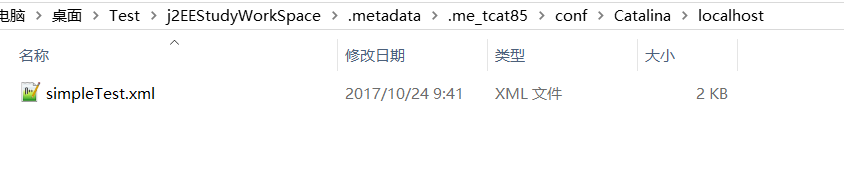
编辑如下:
<Context
path="/simpleTest"
docBase="C:\Users\Richard\Desktop\Test\j2EEStudyWorkSpace\simpleTest\WebRoot"
reloadable="false"
debug="0">
<!-- Default set of monitored resources. If one of these changes, the -->
<!-- web application will be reloaded. -->
<ResourceLink name="mysqlDataSource" global="jdbc/mysql" type="javax.sql.DataSource"/>
<!-- Uncomment this to disable session persistence across Tomcat restarts -->
<!--
<Manager pathname="" />
-->
</Context>d.项目所在WEB-INF目录下web.xml中添加JNDI配置的资源引用
我的是:
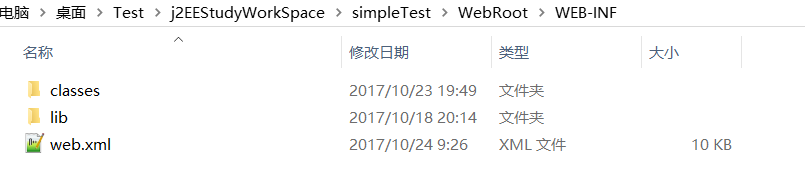
在<web-app> 标签内编辑如下:
<resource-ref>
<description>MySQL DB Connection</description>
<res-ref-name>mysqlDataSource</res-ref-name>
<res-type>javax.sql.DataSource</res-type>
<res-auth>Container</res-auth>
</resource-ref>e.项目java中连接数据库的代码:
import java.io.IOException;
import java.sql.Connection;
import java.sql.SQLException;
import javax.naming.InitialContext;
import javax.naming.NamingException;
import javax.sql.DataSource;
public class ConnDB {
private Connection conn;
public ConnDB(){
}
public Connection getConnection() throws IOException,SQLException{
// //找驱动
// try{
// Class.forName("com.mysql.jdbc.Driver");
// System.out.println("成功加载驱动");
// }
// catch(ClassNotFoundException e){
// e.printStackTrace();
// System.out.println("驱动未找到");
// }
// //连接数据库
// try{
// String url="jdbc:mysql://localhost:3306/usersinfodatabase?useUnicode=true&characterEncoding=UTF-8&useSSL=false&ServerTimezone=GMT&2B8";
// String username="root";
// String password="3729tpx520";
// conn=DriverManager.getConnection(url,username,password);
//
// System.out.println("成功连接数据库");
// }
// catch(SQLException ex){
// System.out.println("连接数据库失败");
// for(Throwable e:ex){
// e.printStackTrace();
// }
// }
// return conn;
try {
InitialContext ctx=new InitialContext();
DataSource ds=(DataSource) ctx.lookup("java:comp/env/mysqlDataSource");
conn=ds.getConnection();
System.out.println("连接数据库成功");
} catch (NamingException e) {
// TODO 自动生成的 catch 块
e.printStackTrace();
System.out.println("连接数据库失败");
}
return conn;
}
}
注释中是未配置JNDI时的写法,一旦访问量大便会效率低下
3.参考文章
JNDI学习总结(一)——JNDI数据源的配置
Tomcat数据库连接池配置
转载自:https://blog.csdn.net/tpxthelastking/article/details/78326212