postgreSql9.0+GeoServer2.02配置一(postgresql导入shp数据)
1.首先到postgreSQL官网下载postgreSQL,我下的是Version 9.0.2-1 。
。
2. 下载postGIS,注意版本对应,我下的是 ;
;
也可以下载 shp文件导入pgsql的图形化文件。
shp文件导入pgsql的图形化文件。
3. 安装这两个文件,postGIS会自动与pgSQL融合。
4. 打开pgAdmin后新建一个数据库如图:

然后在myDb数据库中添加一个map模式如图:
 。
。
5. 选中myDb后点击 选择PostGIS Shapefile and DBF Loader。
选择PostGIS Shapefile and DBF Loader。
如果没有这选项进行如下操作:
1. 选择文件下的选项

2. 修改PG Bin路径
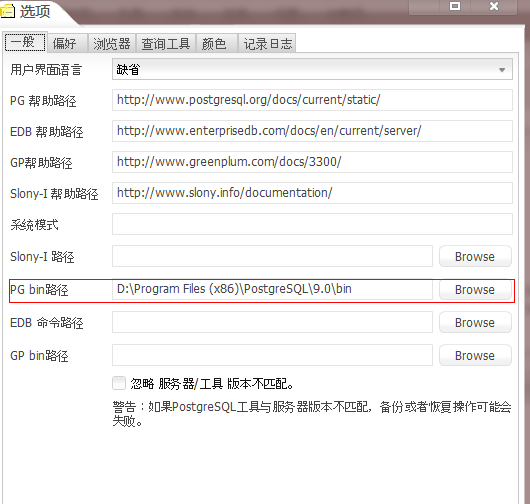
3. 如果你没有安装postGIS而是下载了PostGIS Shp2PgSQL Graphical Loader的话就把
下载包里的postgisgui文件夹放到上一步中PG Bin路径下,然后修改安装pgAdmin文件夹下的 文件,在该文件中添加如下几行:
文件,在该文件中添加如下几行:
1. ;
2. ;PostGIS shp2pgsql-gui (Windows):
3. ;
4. Title=PostGIS Shapefile and DBF loader
5. Command=”$$PGBINDIR/postgisgui/shp2pgsql-gui.exe” -h “$$HOSTNAME” -p $$PORT -U “$$USERNAME” -d “$$DATABASE” -W “$$PASSWORD”
6. Description=Open a PostGIS ESRI Shapefile or Plain dbf loader console to the current database.
7. KeyFile=$$PGBINDIR/postgisgui/shp2pgsql-gui.exe
8. Platform=windows
9. ServerType=postgresql
10.Database=Yes
11.SetPassword=Yes
4. 重启pgAdmin后插件项就会出现
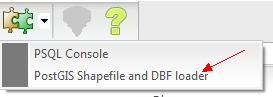
5. 选中数据库myDb后点击PostGIS Shapefile and DBF Loader弹出如下对话框:
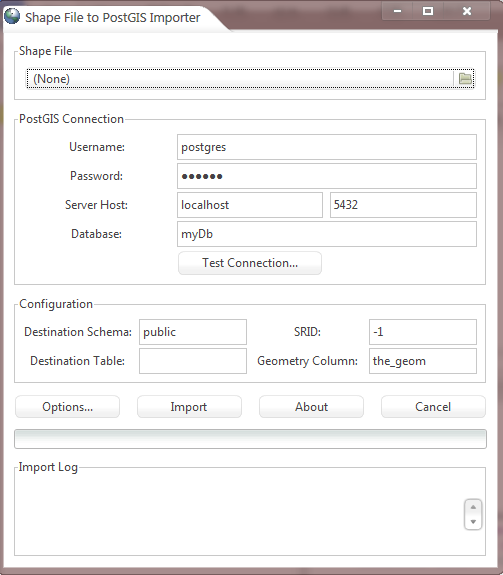
6. 选择一个在本地的shp文件,文件名称最好是英文

7. 添加问shp文件后 修改  为map然后点击Import,完成导入
为map然后点击Import,完成导入
8. 在数据库中就可以找到你所导入的数据了
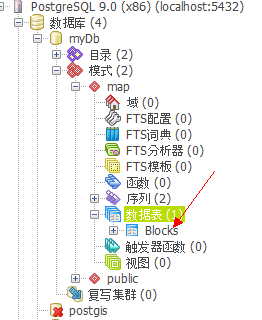
转载自:https://blog.csdn.net/st5173413161/article/details/6169192



