DotSpatial对于PostGis的快速读取
以前写了一篇关于PostGresql的读取方法,但是最近使用Ds发现版本更新了,而且不想像上次那样通过过于繁琐的方法去完成对PostGis的数据加载,所以又研究了一下思路。
- 通过查看FeatureSet这个类的源码,发现它有一个未使用的构造函数,其中有些思想可以用于借鉴:
/// <summary> /// Initializes a new instance of the <see cref="FeatureSet"/> class. /// This creates a new featureset by checking each row of the table. If the WKB feature /// type matches the specified featureTypes, then it will copy that. /// </summary> /// <param name="wkbTable">The wkbTable.</param> /// <param name="wkbColumnIndex">The wkb column index. Not used.</param> /// <param name="indexed">Not used.</param> /// <param name="type">The feature type. Not used.</param> public FeatureSet(DataTable wkbTable, int wkbColumnIndex, bool indexed, FeatureType type) : this() { if (IndexMode) { // Assume this DataTable has WKB in column[0] and the rest of the columns are attributes. FeatureSetPack result = new FeatureSetPack(); foreach (DataRow row in wkbTable.Rows) { byte[] data = (byte[])row[0]; MemoryStream ms = new MemoryStream(data); WkbFeatureReader.ReadFeature(ms, result); } // convert lists of arrays into a single vertex array for each shape type. result.StopEditing(); // Make sure all the same columns exist in the same order result.Polygons.CopyTableSchema(wkbTable); // Assume that all the features happened to be polygons foreach (DataRow row in wkbTable.Rows) { // Create a new row DataRow dest = result.Polygons.DataTable.NewRow(); dest.ItemArray = row.ItemArray; } } } - 此处是创建了一个FeatureSetPack(内部包含了点线面三种数据集合),然后将wkb数据转换为feature插入到对应的数据集合内。
- 当图形要素(shape)插入完成后,再对数据集合(featureSet)的属性进行设置
上述的三点是FeatureSet这个构造函数的思路,下面是我们的思路:
- 我们可以先通过sql语句在数据库中获取矢量图层的数据,其中重要的事情是获取geom字段时需要使用的函数是st_AsBinary,这样返回的包含wkb数据的datatable即可使用
- 创建对应类型的FeatureSet对象,遍历datatable对象,将每一行的wkb转换为shape对象,使用featureset对象的AddFeature方法将当前要素的图形数据添加。由于AddFeature方法在添加成功后会返回一个Feature对象,我们再给feature对象的datarow进行设置(设置属性信息)
- 遍历完成后,featureset.addfid()添加序号,利用featureset创建对应类型的IMapLayer对象(点线面),设置maplayer的legendText,投影信息;
- map.layers.add()将图层添加到地图中,此时用过查询会发现,每个要素的datarow数据都会存在,featureset的datatable数据也是存在的,但是使用FeatureSetPack 这个类完成的就会出现datarow数据为空。
通过这个思路实现的加载能够完美的将PG内的数据加载到地图中,图形和属性没有丢失。但是效率相对于本地的shapefile感觉确实要低一些,特别是同时加载多个图层的时候。为了解决加载效率的问题,我们就在同时加载图层的时候通过循环创建多个线程,每个线程加载指定个数的图层,这样效果会好很多。
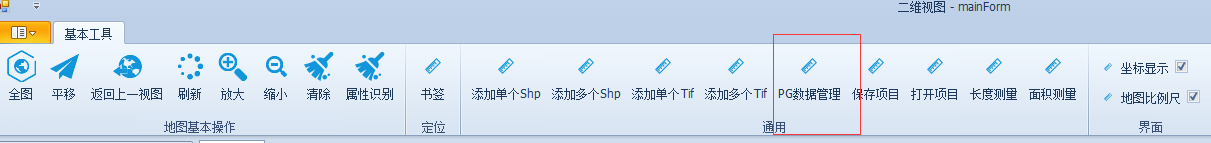
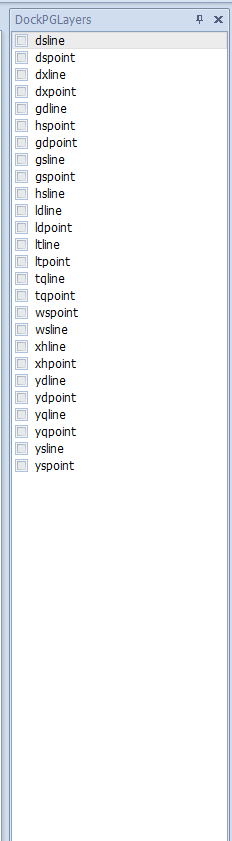
转载自:https://blog.csdn.net/weixin_41012454/article/details/88778850


