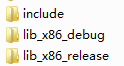gdal–矢量求交
目录
前言
最近在帮同学写几个小程序,包括矢量数据求交(Intersection)。网上相关文章很少,所以我参考GDAL官网写了一个完整的程序(裁剪、合并、擦除、更新等功能只要修改代码的求交函数部分,下面会有说明)。
代码
#include "gdal_priv.h"
#include "ogrsf_frmts.h" //for ogr
bool VectorIntersection(const char *pszSrcShp, const char *pszMethodShp, const char *pszDstShp, const char* pszFormat);
int main()
{
const char *pszSrcFile = "C:\\Users\\liuwei\\Desktop\\CreateIm\\shpManage\\SrcLayer.shp";//原始文件
const char *pszMethodFile = "C:\\Users\\liuwei\\Desktop\\CreateIm\\shpManage\\MethodLayer.shp";//用来求交的文件
const char *pszOutFile = "C:\\Users\\liuwei\\Desktop\\shp\\Intersection.shp";//求交后的结果文件
VectorIntersection(pszSrcFile, pszMethodFile, pszOutFile, "ESRI Shapefile");//矢量数据求交
return 0;
}
bool VectorIntersection(const char *pszSrcShp, const char *pszMethodShp, const char *pszDstShp, const char* pszFormat)
{
GDALAllRegister();
CPLSetConfigOption("GDAL_FILENAME_IS_UTF8", "NO");
//打开原始数据
GDALDataset *poSrcDS;
poSrcDS = (GDALDataset*)GDALOpenEx(pszSrcShp, GDAL_OF_VECTOR, NULL, NULL, NULL);
if (poSrcDS == NULL)
{
printf("Open failed.\n");
exit(1);
}
//打开用来求交的数据
GDALDataset *poMethodDS;
poMethodDS = (GDALDataset*)GDALOpenEx(pszMethodShp, GDAL_OF_VECTOR, NULL, NULL, NULL);
if (poMethodDS == NULL)
{
printf("Open failed.\n");
exit(1);
}
// 根据Shapefile驱动创建输出矢量文件
GDALDriver *poDriver;
poDriver = GetGDALDriverManager()->GetDriverByName(pszFormat);\
if (poDriver == NULL)
{
printf("%s driver not available.\n", pszFormat);
exit(1);
}
//根据文件名创建输出矢量数据集
GDALDataset* poDstDS = poDriver->Create(pszDstShp, 0, 0, 0, GDT_Unknown, NULL);
if (poDstDS == NULL)
{
printf("Creation of output file failed.\n");
exit(1);
}
OGRLayer *poSrcLayer = poSrcDS->GetLayer(0);//得到原始数据第一个图层
if (poSrcLayer == NULL)
{
printf("Creation of layer failed.\n");
GDALClose(poSrcDS); //关闭文件
GDALClose(poMethodDS);
GDALClose(poDstDS);
exit(1);
}
OGRLayer *poMethodLayer = poMethodDS->GetLayer(0);
if (poMethodLayer == NULL)
{
printf("Creation of layer failed.\n");
GDALClose(poSrcDS); //关闭文件
GDALClose(poMethodDS);
GDALClose(poDstDS);
exit(1);
}
// 定义空间参考,与原始矢量数据相同
OGRSpatialReference *pSRS = poSrcLayer->GetSpatialRef();
OGRLayer *poDstLayer = poDstDS->CreateLayer("NewLayer", pSRS, wkbPolygon, NULL);//创建图层
if (poDstLayer == NULL)
{
printf("Creation of layer failed.\n");
GDALClose(poSrcDS); //关闭文件
GDALClose(poMethodDS);
GDALClose(poDstDS);
exit(1);
}
poSrcLayer->Intersection(poMethodLayer, poDstLayer, NULL, GDALTermProgress, NULL);//图层求交
GDALClose(poSrcDS); //关闭文件
GDALClose(poMethodDS);
GDALClose(poDstDS);
return true;
}说明
1.实现矢量数据求交需要用到GDAL+Geos,关于环境配置,网上内容太杂,可参考以下博客:GDAL+GEOS(注意:先编译GEOS再编译GDAL,如果之前编译过GDAL了,建议重新解压GDAL再编译,不要在原来的基础上修改nmake.opt后再编译,那样可能还会报错:ERROR 6: GEOS support not enabled.我开始就是因为这报错)。
2.OGR库要添加GEOS库的支持,需要添加geos库的部分头文件的路径,主要是两个文件,一个是capi/geos_c.h,一个是include/geos/version.h。因此添加两个路径capi/和source/headers/就可以了。
3.GDAL集成GEOS(具体步骤参考我上面推荐的博客)需要找到GDAL源代码目录下的nmake.opt文件,用编辑器打开nmake.opt搜索goes,将
# Uncomment for GEOS support (GEOS >= 3.1.0 required)
#GEOS_DIR=C:/warmerda/geos
#GEOS_CFLAGS=-I$(GEOS_DIR)/capi -I$(GEOS_DIR)/source/headers -DHAVE_GEOS
#GEOS_LIB =$(GEOS_DIR)/source/geos_c_i.lib修改为:
# Uncomment for GEOS support (GEOS >= 3.1.0 required)
GEOS_DIR=D:\develop\geos-3.4.3
GEOS_CFLAGS = -I$(GEOS_DIR)/capi -I$(GEOS_DIR)/include -DHAVE_GEOS
GEOS_LIB = $(GEOS_DIR)/src/geos_c_i.lib4.注意:编译GEOS和GDAL后,记得将GEOS库文件夹下src文件夹中geos_c.dll文件,拷贝到GDAL编译后存放的目录下的bin文件夹中gdal202.dll(202是版本号)的同级目录下,否则会提示你找不到geos_c.dll文件。
5.矢量数据裁剪、合并、擦除、更新等功能只需要修改用到的图层操作函数,相应的函数定义如下: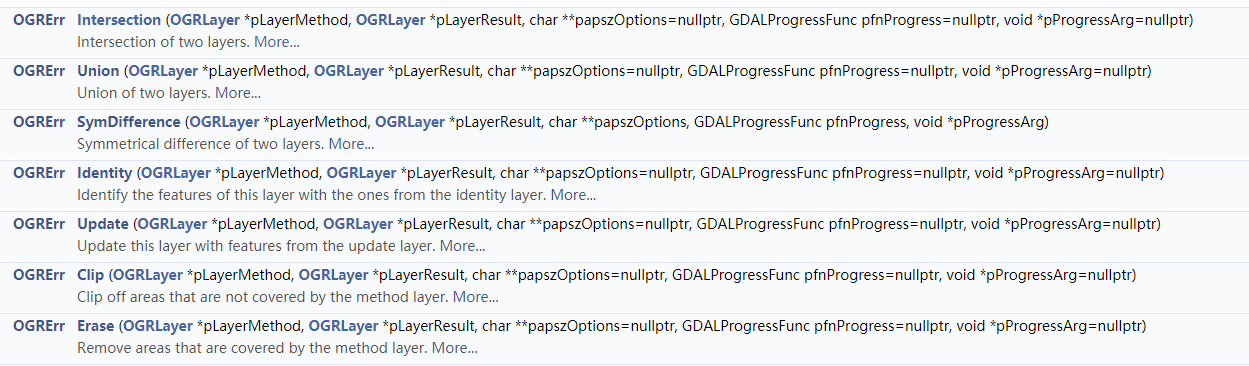
可参考GDAL官网OGRLayer类中函数说明。将代码中poSrcLayer->Intersection(poMethodLayer, poDstLayer, NULL, GDALTermProgress, NULL)直接修改即可。
转载自:https://blog.csdn.net/secyb/article/details/80246105