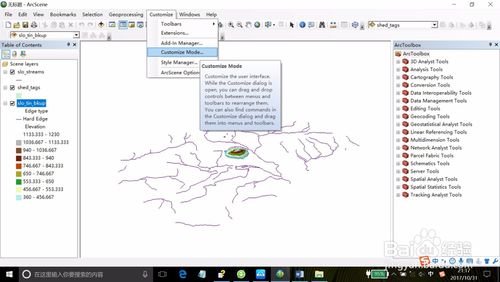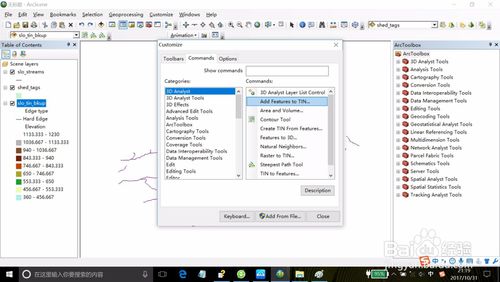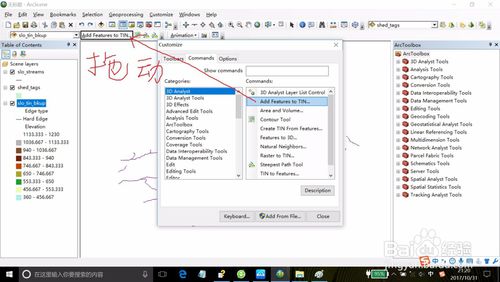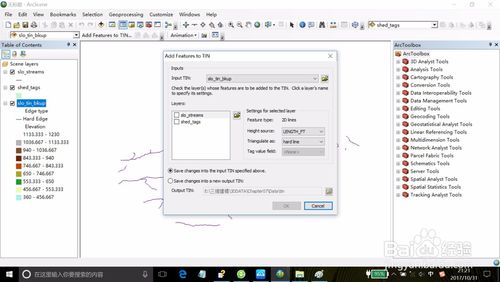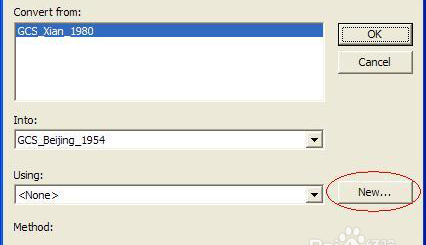ArcScene10.2 3D Analyst 中没有下拉按钮怎么办
首先需要打开customize下的customize mode
点击commands——categories——3D Analyst,这时右侧出现3D Analyst下的各种工具,你会发现Add features to TIN出现了,但如果你双击或者单击都没有办法使用它,怎么办?请看下一步
这时,你需要左键点中后将这个工具拖到工具菜单栏中,建议将这个工具和3D Analyst放到一起,如下图所示
关掉customize mode,双击Add features to TIN,就和书上设置一样了
END
转载自:https://jingyan.baidu.com/article/1e5468f95e5f54484961b732.html