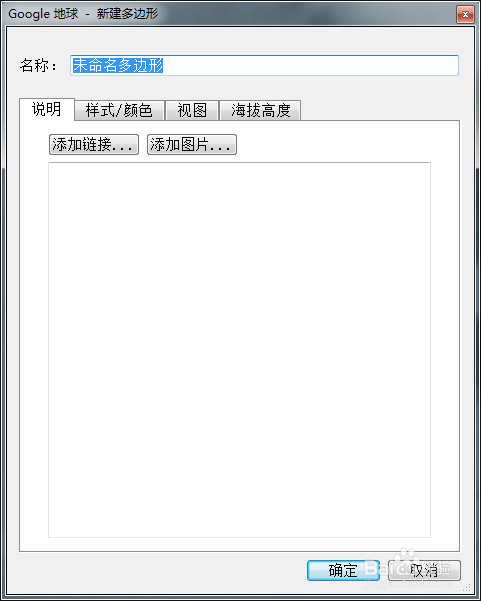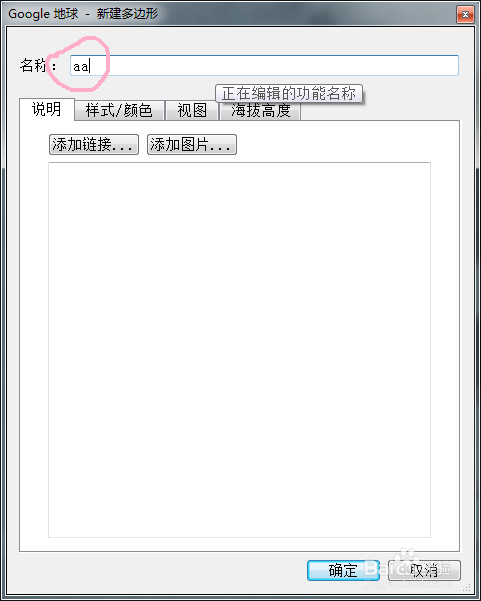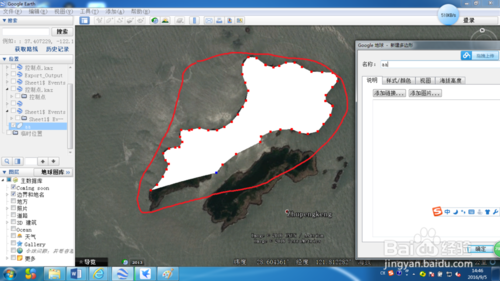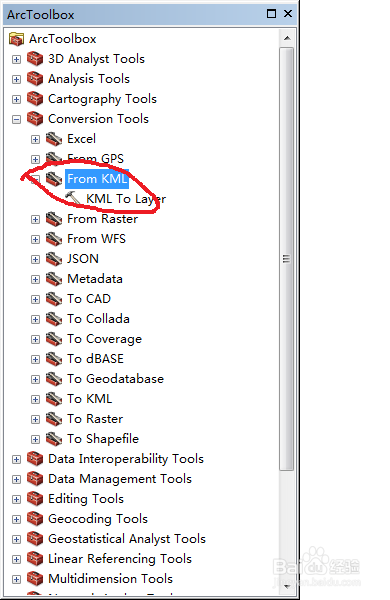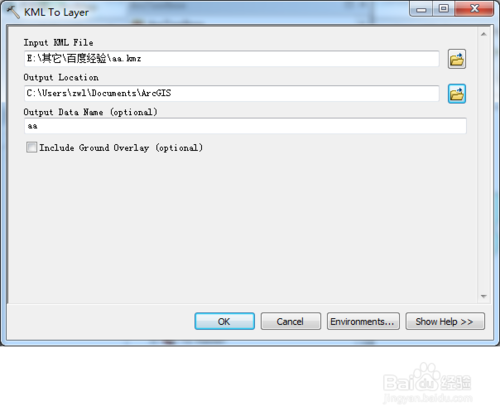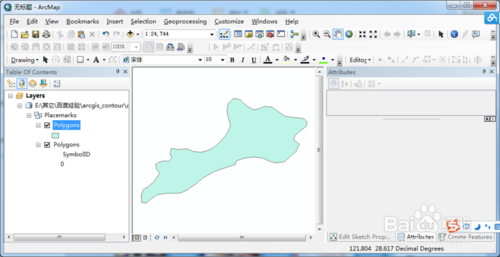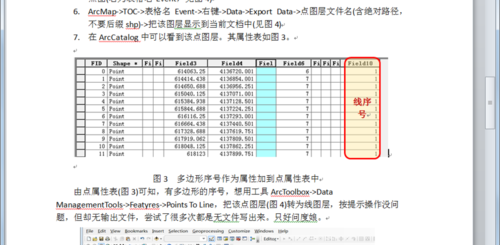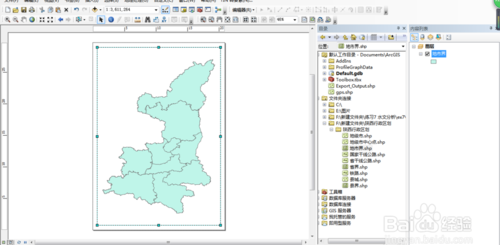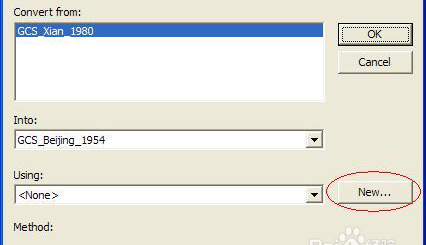在google earth中作图转入ArcGIS
打开Google earth,选择新建多边形按钮。
输入多边形名称,这里我们输入aa。先不要点击确定,在软件主界面开始做自己要的图。
做完后点击确定。
在左侧栏中右击aa,将位置另存为,出现如下对话框。
我们将其保存为kml文件。
打开ArcMap,然后使用ARCToolBox,“conversion tools”,“from KML”,“KML to Layer”。
根据对话框提示输入刚刚生成的aa.kml文件,选择输出文件夹和输出名称。点击OK。
从ArcMap中加入生成的aa数据。
END
转载自:https://jingyan.baidu.com/article/ff411625c60a0912e48237b9.html