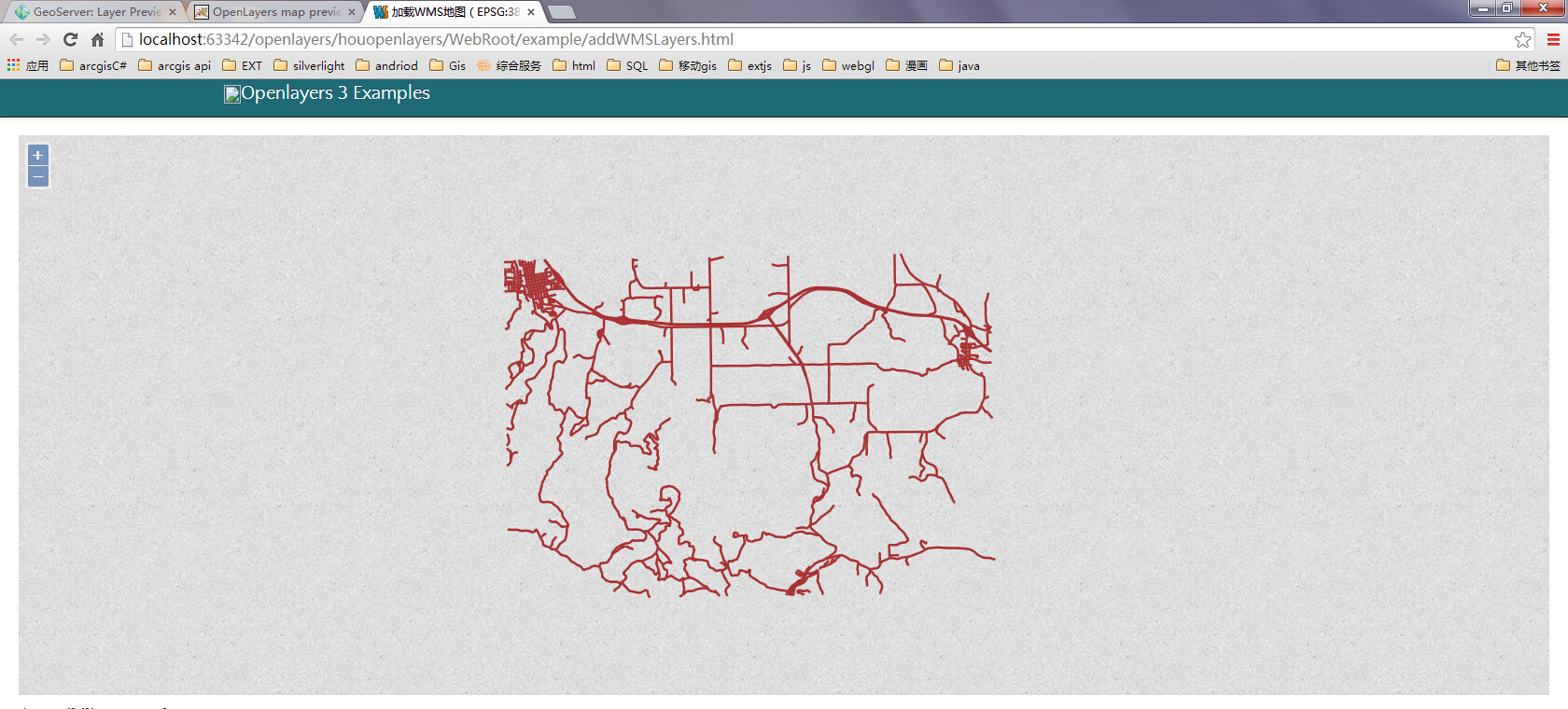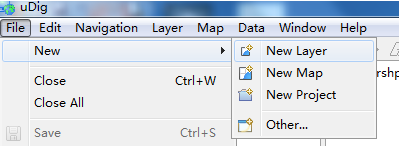Linux下搭建The NASA WorldWind Server Kit (WWSK)
目录
The NASA WorldWind Server Kit (WWSK) is an open source Java project that assembles GeoServer for easy distribution and implementation.
下载WWSK源码
https://github.com/NASAWorldWind/WorldWindServerKit.git
安装
[zhaojq@zhaojq ~]$ cd WorldWindServerKit
[zhaojq@zhaojq WorldWindServerKit]$ mvn clean install安装过程比较长,如果网络不好,请直接使用mvn install
[INFO] Scanning for projects...
[INFO] ------------------------------------------------------------------------
[INFO] Reactor Build Order:
[INFO]
[INFO] WorldWind Server Kit
[INFO] WorldWind GeoPackage Module
[INFO] WorldWind GeoServer WMS Module
[INFO] WorldWind Core UI Module
[INFO] WorldWind GeoPackage Extension
[INFO] WorldWind GeoServer Explorer
[INFO] WorldWind GeoServer Application
[INFO] WorldWind GeoServer Distribution
-----
[INFO] ------------------------------------------------------------------------
[INFO] Reactor Summary:
[INFO]
[INFO] WorldWind Server Kit ............................... SUCCESS [ 2.258 s]
[INFO] WorldWind GeoPackage Module ........................ SUCCESS [ 12.406 s]
[INFO] WorldWind GeoServer WMS Module ..................... SUCCESS [ 8.609 s]
[INFO] WorldWind Core UI Module ........................... SUCCESS [ 4.939 s]
[INFO] WorldWind GeoPackage Extension ..................... SUCCESS [ 32.342 s]
[INFO] WorldWind GeoServer Explorer ....................... SUCCESS [ 2.032 s]
[INFO] WorldWind GeoServer Application .................... SUCCESS [ 8.457 s]
[INFO] WorldWind GeoServer Distribution ................... SUCCESS [ 54.061 s]
[INFO] ------------------------------------------------------------------------
[INFO] BUILD SUCCESS
[INFO] ------------------------------------------------------------------------
[INFO] Total time: 02:05 min
[INFO] Finished at: 2017-11-23T10:22:59+08:00
[INFO] Final Memory: 31M/376M
[INFO] ------------------------------------------------------------------------安装成功。
运行
安装GeoServer环境
[zhaojq@zhaojq WorldWindServerKit]$ cd worldwind-geoserver-dist/target
[zhaojq@zhaojq target]$ ls -shal
总用量 649M
4.0K drwxr-xr-x. 8 root root 4.0K 11月 22 17:37 .
0 drwxrwxr-x. 4 zhaojq zhaojq 97 11月 22 16:32 ..
0 drwxr-xr-x. 2 root root 28 11月 22 16:32 antrun
0 drwxr-xr-x. 2 root root 6 11月 22 16:33 archive-tmp
4.0K drwxr-xr-x. 2 root root 4.0K 11月 23 10:22 dependency
0 drwxr-xr-x. 6 root root 220 11月 23 10:22 gdal
0 drwxr-xr-x. 3 root root 26 11月 22 16:32 java-win64
90M -rw-r--r--. 1 root root 90M 11月 23 10:22 worldwind-geoserver-0.5.0-SNAPSHOT-bin.zip
163M -rw-r--r--. 1 root root 163M 11月 23 10:22 worldwind-geoserver-0.5.0-SNAPSHOT-centos64.tgz
165M -rw-r--r--. 1 root root 165M 11月 23 10:22 worldwind-geoserver-0.5.0-SNAPSHOT-ubuntu64.tgz
83M -rw-r--r--. 1 root root 83M 11月 23 10:22 worldwind-geoserver-0.5.0-SNAPSHOT-war.zip
149M -rw-r--r--. 1 root root 149M 11月 23 10:22 worldwind-geoserver-0.5.0-SNAPSHOT-win64.zipCopy and unzip the “worldwind-geoserver-version-platform” tar/zip distribution for your platform
linux系统下我们采用worldwind-geoserver-0.5.0-SNAPSHOT-centos64.tgz
[zhaojq@zhaojq target]$ sudo tar -zxvf worldwind-geoserver-0.5.0-SNAPSHOT-centos64.tgz
[zhaojq@zhaojq target]$ ls -shal
4.0K drwxr-xr-x. 12 root root 4.0K 11月 22 17:37 worldwind-geoserver-0.5.0-SNAPSHOT运行GeoServer
[zhaojq@zhaojq target]$ cd worldwind-geoserver-0.5.0-SNAPSHOT[zhaojq@zhaojq worldwind-geoserver-0.5.0-SNAPSHOT]$ sudo ./setup.sh
Installing the Java JRE
Java setup complete
Configuring the JVM heap memory allocation for Jetty/GeoServer.
The current allocation is: HEAP= (Xms=min, Xmx=max, Blank=auto)
Memory allocation options:
1) Auto 3) 1.5GB 5) 4GB 7) Other 9) Help
2) 1GB 4) 2GB 6) 8GB 8) Skip
Select a memory allocation option: 1
Configuring the JVM to use 25% of the system memory for the heap allocation
Memory allocation setup complete. You can reconfigure the memory by running ./setup-memory.sh
GDAL Image Formats:
1) Install
2) Skip
3) Help
Install GDAL Image Formats extension? 1
Installing the GeoServer GDAL coverage format extension (excluding ECW and MrSID)
/tmp/tmp.gXnxixumzJ /home/zhaojq/Workspace/RSImageNet/visualization/WorldWindServerKit/worldwind-geoserver-dist/target/worldwind-geoserver-0.5.0-SNAPSHOT
rm: 无法删除"imageio-ext-gdalgeotiff-1.1.17.jar": 没有那个文件或目录
rm: 无法删除"imageio-ext-gdaljpeg-1.1.17.jar": 没有那个文件或目录
/home/zhaojq/Workspace/RSImageNet/visualization/WorldWindServerKit/worldwind-geoserver-dist/target/worldwind-geoserver-0.5.0-SNAPSHOT
Installing the ImageIO-Ext extension (excluding ECW and MrSID)
/tmp/tmp.l92lZlYIgw /home/zhaojq/Workspace/RSImageNet/visualization/WorldWindServerKit/worldwind-geoserver-dist/target/worldwind-geoserver-0.5.0-SNAPSHOT
/home/zhaojq/Workspace/RSImageNet/visualization/WorldWindServerKit/worldwind-geoserver-dist/target/worldwind-geoserver-0.5.0-SNAPSHOT
Installing the GDAL natives
Installing the GDAL data
MrSID Support from LizardTech:
1) Install
2) Skip
3) Help
Install MrSID drivers? 1
To proceed, you must agree to the LizardTech MrSID license:
1) Accept
2) Decline
3) View
License? 1
Installing the MRSID support from LizardTech
/tmp/tmp.GFSl5W4z3g /home/zhaojq/Workspace/RSImageNet/visualization/WorldWindServerKit/worldwind-geoserver-dist/target/worldwind-geoserver-0.5.0-SNAPSHOT
/home/zhaojq/Workspace/RSImageNet/visualization/WorldWindServerKit/worldwind-geoserver-dist/target/worldwind-geoserver-0.5.0-SNAPSHOT
ERDAS Compressed Wavelets (ECW) Support:
1) Install
2) Skip
3) Help
Install ECW drivers? 1
To proceed, you must agree to the ECW/JP2 CODEC SDK End-User License Agreement.
To support ECW Decode in a Server application you need to BUY a license from ERDAS.
1) Accept
2) Decline
3) View
License? 1
Accepted. Installing the ECW/JP2 support from Erdas
/tmp/tmp.YN6v1c7ew8 /home/zhaojq/Workspace/RSImageNet/visualization/WorldWindServerKit/worldwind-geoserver-dist/target/worldwind-geoserver-0.5.0-SNAPSHOT
/home/zhaojq/Workspace/RSImageNet/visualization/WorldWindServerKit/worldwind-geoserver-dist/target/worldwind-geoserver-0.5.0-SNAPSHOT
GDAL setup complete
Setup complete[zhaojq@zhaojq worldwind-geoserver-0.5.0-SNAPSHOT]$ sudo ./run.sh
Already setup. To reconfigure run: ./setup.sh reinstall
JAVA_OPTS set to -XX:NewSize=256m -XX:MaxNewSize=256m -XX:SurvivorRatio=2 -XX:+UseParNewGC -XX:+UseConcMarkSweepGC -verbose:gc -XX:+PrintTenuringDistribution -XX:+HeapDumpOnOutOfMemoryError -server
GDAL_DATA set to /home/zhaojq/Workspace/RSImageNet/visualization/WorldWindServerKit/worldwind-geoserver-dist/target/worldwind-geoserver-0.5.0-SNAPSHOT/gdal/data/gdal-data
GDAL_LIB set to /home/zhaojq/Workspace/RSImageNet/visualization/WorldWindServerKit/worldwind-geoserver-dist/target/worldwind-geoserver-0.5.0-SNAPSHOT/gdal/lib
GDAL_LIB prepened to LD_LIBRARY_PATH
GEOSERVER DATA DIR is /home/zhaojq/Workspace/RSImageNet/visualization/WorldWindServerKit/worldwind-geoserver-dist/target/worldwind-geoserver-0.5.0-SNAPSHOT/data_dir
WARNING: Module not found [ssl]
2017-11-23 10:45:59.117:INFO::main: Logging initialized @210ms
2017-11-23 10:45:59.234:INFO:oejs.Server:main: jetty-9.2.13.v20150730
2017-11-23 10:45:59.251:INFO:oejdp.ScanningAppProvider:main: Deployment monitor [file:/home/zhaojq/Workspace/RSImageNet/visualization/WorldWindServerKit/worldwind-geoserver-dist/target/worldwind-geoserver-0.5.0-SNAPSHOT/webapps/] at interval 1
[GC (Allocation Failure)
Desired survivor size 33554432 bytes, new threshold 15 (max 15)
- age 1: 8221712 bytes, 8221712 total
131072K->8075K(202752K), 0.0275102 secs]
[GC (Allocation Failure)
Desired survivor size 33554432 bytes, new threshold 15 (max 15)
- age 1: 3912960 bytes, 3912960 total
- age 2: 3207368 bytes, 7120328 total
139147K->8086K(202752K), 0.0109821 secs]
2017-11-23 10:45:59.901:INFO:oejw.StandardDescriptorProcessor:main: NO JSP Support for /geoserver, did not find org.eclipse.jetty.jsp.JettyJspServlet
十一月 23, 2017 10:46:00 上午 it.geosolutions.util.KakaduUtilities loadKakadu
警告: Failed to load the Kakadu native libs. This is not a problem unless you need to use the Kakadu plugin: it won't be enabled. java.lang.UnsatisfiedLinkError: no kdu_jni in java.library.path
十一月 23, 2017 10:46:00 上午 it.geosolutions.imageio.gdalframework.GDALUtilities loadGDAL
信息: GDAL Native Library loaded (version: 1.9.2)
十一月 23, 2017 10:46:00 上午 it.geosolutions.imageio.plugins.turbojpeg.TurboJpegUtilities loadTurboJpeg
警告: Failed to load the TurboJpeg native libs. This is not a problem, but the TurboJpeg encoder won't be available: java.lang.UnsatisfiedLinkError: no turbojpeg in java.library.path
十一月 23, 2017 10:46:00 上午 org.geoserver.platform.GeoServerExtensions checkContext
警告: Extension lookup 'XStreamPersisterInitializer', but ApplicationContext is unset.
十一月 23, 2017 10:46:00 上午 org.geoserver.platform.GeoServerExtensions checkContext
警告: Extension lookup 'ExtensionFilter', but ApplicationContext is unset.
十一月 23, 2017 10:46:00 上午 org.geoserver.platform.GeoServerExtensions checkContext
警告: Extension lookup 'ExtensionProvider', but ApplicationContext is unset.
十一月 23, 2017 10:46:00 上午 org.geoserver.platform.GeoServerExtensions checkContext
警告: Extension lookup 'ExtensionFilter', but ApplicationContext is unset.
log4j:WARN File option not set for appender [geoserverlogfile].
log4j:WARN Are you using FileAppender instead of ConsoleAppender?
2017-11-23 10:46:00.720:INFO:geoserver:main: Initializing Spring root WebApplicationContext
[GC (Allocation Failure)
Desired survivor size 33554432 bytes, new threshold 15 (max 15)
- age 1: 13427352 bytes, 13427352 total
- age 2: 225968 bytes, 13653320 total
- age 3: 3084680 bytes, 16738000 total
139158K->17716K(202752K), 0.0176226 secs]
.........................GeoServer运行成功。
访问GeoServer
http://localhost:8080/geoserver/index.html 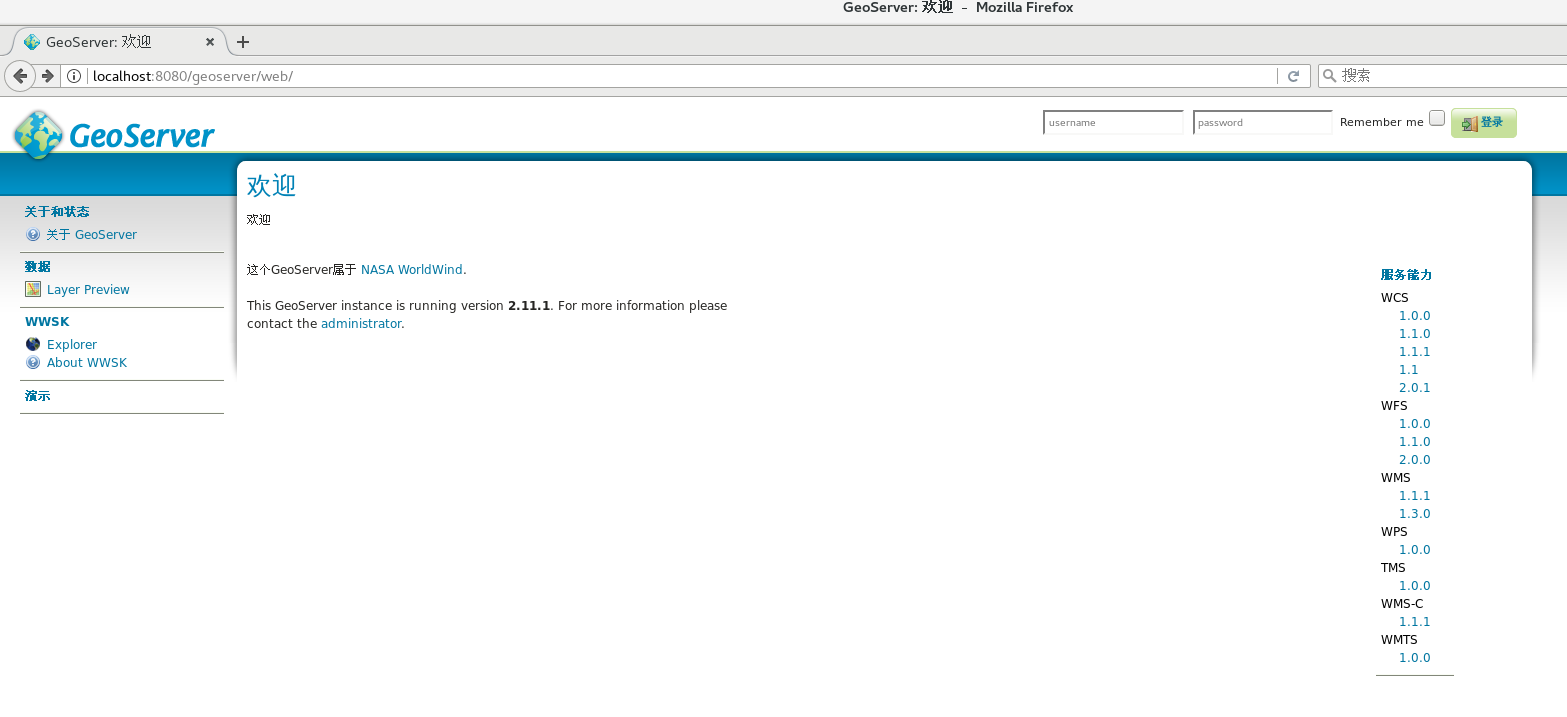
点击侧栏WWSK->Explorer,进入WorldWind Explorer
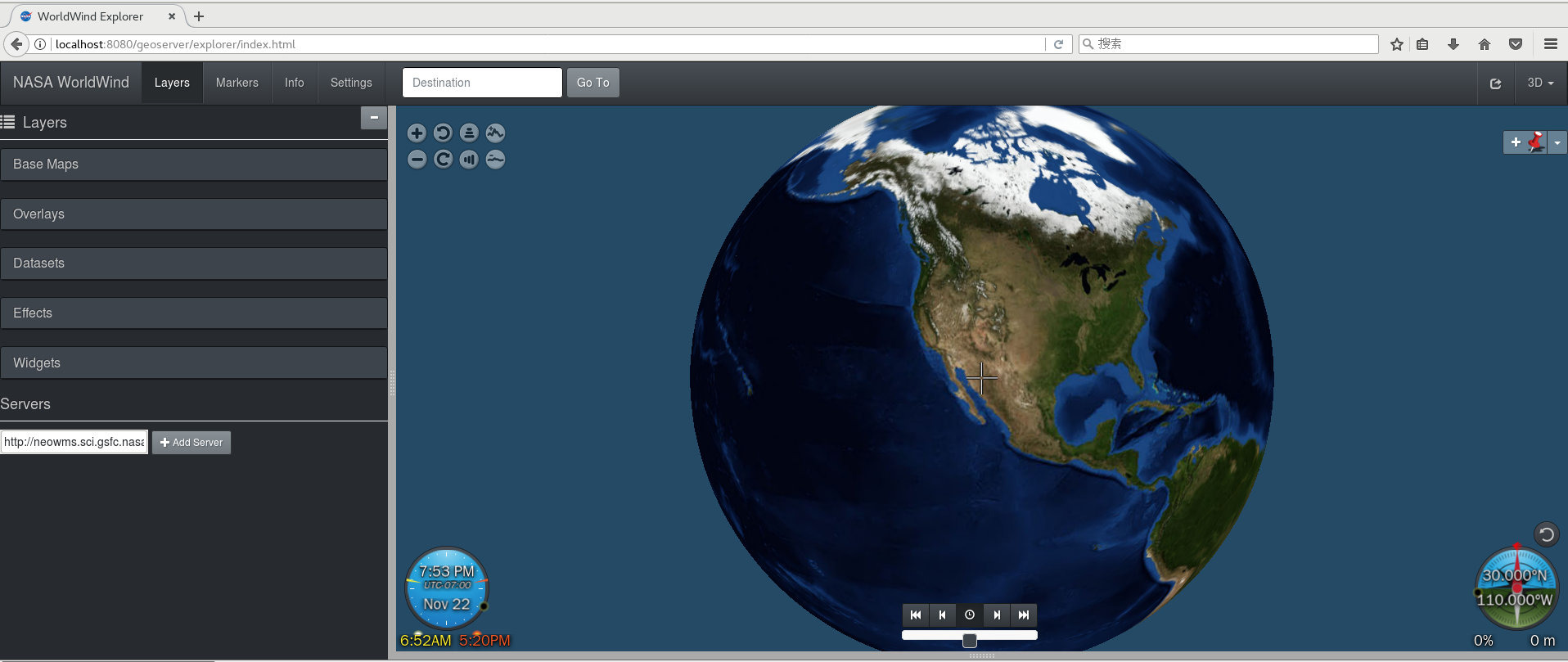
转载自:https://blog.csdn.net/miaodichiyou/article/details/78612061