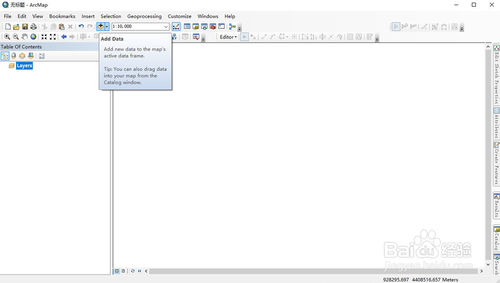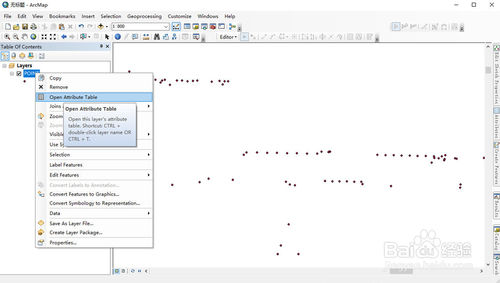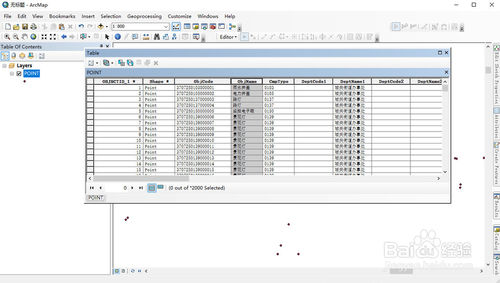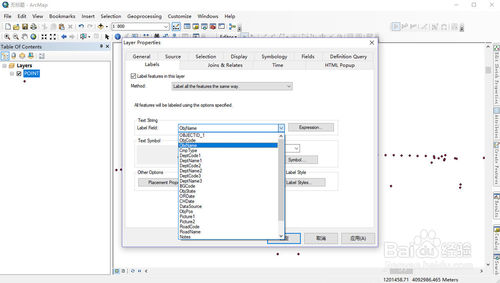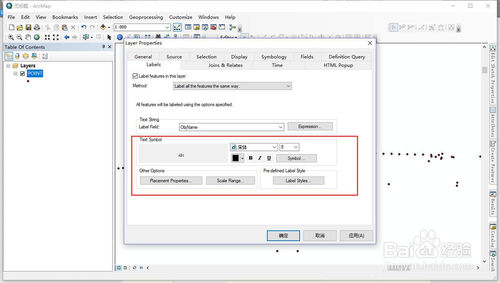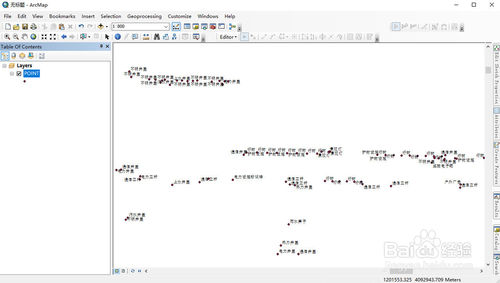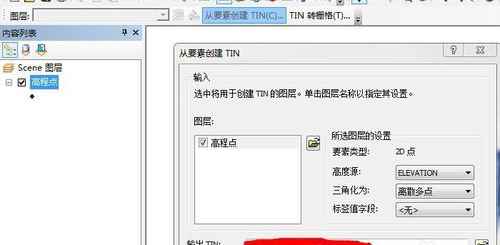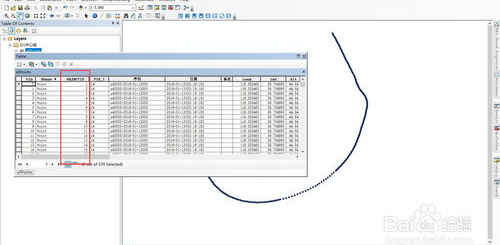ArcGIS显示标注
打开ArcMap,点击Add Data加载图层。
在图层上右键,选择Open Attribute Table,打开属性数据表。
在属性数据表中,查看需要显示备注的属性字段。例如,需要显示ObjName。
关闭属性数据表,在图层上右键,选择Properties,打开Layer Properties对话框。
在Layer Properties对话框中,找到Lable标签,勾选Lable Feature in this Layer ;下拉Lable Field选择需要显示备注的字段。
设置Text Symbol和Other Options参数,调整字体和显示位置。
设置完成以后,点击确定,即可查看显示备注了。
END
转载自:https://jingyan.baidu.com/article/39810a2344f220b637fda648.html