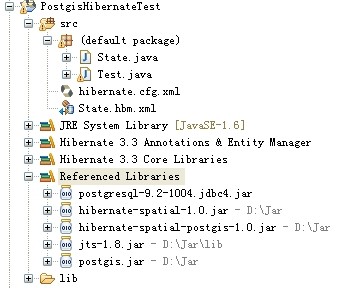Shape file 导入到Oracle Spatial 数据库
最近项目涉及该内容,但是网上搜索的很多oracle的相关链接都是以前的url,现在无法访问。
虽然shp2sdo.exe在CSDN上也有下载,但总归是需要积分的,另外,在找资源时,又发现了以下相关内容,也在此汇总,以便有需要或有兴趣的看官一用。
ps1: JAVA SHAPEFILE CONVERTER,也是用于将esri的shp文件转换为oracle的数据库表的工具,原文介绍如下:
DESCRIPTION
The Java Shapefile Converter transforms an ESRI Shapefile into an Oracle database table
for use with Oracle Spatial and Locator. The Shapefile Converter uses the Oracle Spatial
Java-based Shapefile Adapter and SampleShapefileToJGeomFeature classes to load a
Shapefile directly into a database table, with the Oracle-equivalent .dbf data types for the
attribute columns and the SDO_GEOMETRY data type for the geometry column. The
Shapefile Adapter can also be used to create your own applications and interfaces that
transform Shapefiles to SDO_GEOMETRY or JGeometry data types (see the Oracle
Spatial Java API for more information). To simply load a Shapefile into the database, use
the SampleShapefileToJGeomFeature class as illustrated below.文档传送门>>
文中涉及的;%ORACLE_HOME%\md\jlib\sdoutl.jar;%ORACLE_HOME%\md\jlib\sdoapi.jar 是安装什么版本的oracle附带的lib,烦请有知道的看官留言,在此不胜感激!
ps2:Oracle Spatial 空间信息管理 这本书貌似讲的很详细,CSDN有下载,上下两部分需要10分,但也有部分章节试读的;
回归正题,shp2sdo.exe 目前下载方法如下:
1、进入Oracle的搜索页面:https://search.oracle.com/search/
2、搜索shp2sdo,下面列出结果:

第一个using-shp2sdo是使用说明,内容如下:
Example usage of the shape to sdo converter for Oracle9i Spatial and higher versions -
on Windows NT:
shp2sdo.exe states states -g geom -d -x (-180,180) -y (-90,90) -s 8307 -t 0.5 -v
on Sun Sparc Solaris or Linux:
shp2sdo.exe states states -g geom -d -x \(-180,180\) -y \(-90,90\) -s 8307 -t 0.5 -v
In the previous command:
states - the shapefile to convert (expects .dbf, .shp, and .shx files)
states - the name of the table to create and use in Oracle
-g geom - geom is the name of the column to load for the geometry object
-d - put the data in the control file generated by the tool
-x - the bounds of the first dimension in the coordinate system
-y - the bounds of the second dimension in the coordinate system
-s - the SRID (spatial reference system ID)
-t - the tolerance
-v - verbose output
If the target database is Oracle8i, then use the -8 option on the
command line.
Type shp2sdo.exe -h for help:
shp2sdo.exe -h
shp2sdo - Shapefile(r) To Oracle Spatial Converter
Version 2.14 09-Jan-2004
Copyright 1997,2004 Oracle Corporation
For use with Oracle Spatial.
USAGE: shp2sdo [-o] <shapefile> <tablename> -g <geometry column>
-i <id column> -n <start_id> -p -d
-x (xmin,xmax) -y (ymin,ymax) -s <srid>
or
shp2sdo -r <shapefile> <outlayer> -c <ordcount> -n <start_gid> -a -d
-x (xmin,xmax) -y (ymin,ymax)
shapefile - name of input shape file
(Do not include suffix .shp .dbf or .shx)
tablename - spatial table name
if not specified: same as input file name
Generic options:
-o - Convert to object/relational format (default)
-r - Convert to the relational format
-d - store data in the control file
if not specified: keep data in separate files
-x - bounds for the X dimension
-y - bounds for the Y dimension
-v - verbose output
-h or -? - print this message
Options valid for the object model only:
-g geometry column - Name of the column used for the SDO_GEOMETRY object
if not specified: GEOM
-i id_column - Name of the column used for numbering the geometries
if not specified, no key column will be generated
if specified without name, use ID
-n start_id - Start number for IDs
if not specified, start at 1
-p - Store points in the SDO_ORDINATES array
if not specified, store in SDO_POINT
-s - Load SRID field in geometry and metadata
if not specified, SRID field is NULL
-t - Load tolerance fields (x and y) in metadata
if not specified, tolerance fields are 0.00000005
-8 - Write control file in 8i format
if not specified, file written in 9i format
-f - Write geometry data with 10 digits of precision
if not specified, 6 digits of precision is used
Options valid for the relational model only:
-c ordcount - Number of ordinates in _SDOGOEM table
if not specified: 16 ordinates
-n start_gid - Start number for GIDs
if not specified, start at 1
-a - attributes go in _SDOGEOM table
if not specified, attributes are in separate table
After running the shp2sdo converter the next step is to create the Oracle table
and load the user_sdo_geom_metadata table. The file used to do this is generated
by the converter. In the example above, it would be called states.sql. Log into
SQL*Plus as the user who will own the layer, and type:
@states.sql.
After this, load the data using sql*loader. In the above example, assuming
user scott with password tiger, do:
sqlldr scott/tiger states
After the layer is loaded, the final requirement (for polygon layers only)
is to migrate the layer to the 8.1.6 and higher format (fixes the SDO_GTYPES
and etypes as well as all polygon rotation and ordering requirements).
After logging into SQL*Plus:
If you are using Oracle8i, type:
EXECUTE SDO_MIGRATE.FROM_815_TO_81X('STATES');
If you are using Oracle9i or higher, type:
EXECUTE SDO_MIGRATE.TO_CURRENT('STATES','GEOM');像第二个结果那样,前面带压缩包图样的就是程序的下载链接。
如果以后 下载链接失效了,看官也可以仿照这样的步骤尝试找到自己想要的内容!
Ok,终于开始导入数据操作了:
首先,我参考的内容是这两个帖子:
如何将ESRI的Shapefile导入到Oracle数据库中(转)
1、根据平台将shp2sdo.exe解压到ORACLE_HOME/Bin下(也就是和sqlplus.exe同目录);
2、选择无中文的目录存放shp文件,例如:D:/app/shpfile/
示例shp文件为:test.shp,目标表为testtable 表中 唯一索引id 为objectid, 几何对象字段为shape。
3、在命令行内,转到shp文件所在目录,然后执行shp2sdo命令,如下:
cd d:/app/shpfile
d:
shp2sdo test testtable -g shape -d -s 4326 -t 0.5 -i objectid-g 用于指定geometry对象的列名(默认是geom),
-i 用于指定唯一索引(默认是id)
其他参数说明参见上文。
执行命令后,会在同目录生成两个文件,分别是testtable.ctl 和 testtable.sql
4、如果新建表的话,可以继续进行如下操作
sqlplus sde/sde@orcl
SQL>@testtable.sql
SQL>quit
然后导入ctl文件
sqlldr sde/sde@orcl
testtable
control = D:/app/shpfile/testtable.ctl
建立空间索引
sqlplus sde/sde@orcl SQL>create index your_index_name ON testtable(shape) INDEXTYPE
SQL>create index your_index_name ON testtable(shape) INDEXTYPE
is MDSYS.SPATIAL_INDEX;
注意表名中间的字段是你表中定义的geometry对象的列名,这里示例中使用的是shape。
然后进入sqlplus,执行下面的语句,
SQL> EXECUTE SDO_MIGRATE.TO_CURRENT(‘testtable‘,’shape’);
上面是新增空间数据表的操作,但是我遇到的情况是向已有的数据表中插入记录,表结构和shp中数据结构还不一致,于是我的方法如下:
执行到上述第三步生成ctl和sql文件,这时,我们使用文本编辑器打开ctl文件,可以看到shp中的数据记录,
像我在实例中需要导入的是新增的坐标点,因此导出的ctl数据段格式如下:
BEGINDATA
1|0|testDep1| 2001|4326|112.97|37.62|
2|0|testDep2| 2001|4326|119.15|32.67|
然后我根据我的数据表格式拼写sql:
INSERT INTO testtable (objectid, fid_1, name, shape) VALUES (sde.version_user_ddl.next_row_id('SDE',98), 'testDep1_fid_001','testDep1', sde.st_geometry('point (112.97 37.62)',2));其中next_row_id(‘SDE’,98) 里面的98是sequence的名称。
使用这种方式,我顺利将shp中的空间数据导入到已有的数据表中。
sde.st_geometry 类型说明:传送门>>
————里面有介绍sde.st_geometry的使用方法,以及其他sde的数据类型的使用方法。
看在我辛勤编写的份上,转载请注明出处!
http://blog.csdn.net/shangyue1110/article/details/41355887
转载自:https://blog.csdn.net/shangyue1110/article/details/41355887