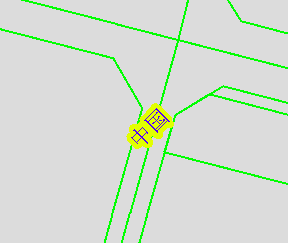说一说Geotools
目录
今天我们来普及一下Geotools的相关知识:
Geotools是Java语言编写的开源GIS工具包。该项目已有十多年历史,生命力旺盛,代码非常丰富,包含多个开源GIS项目,并且基于标准的GIS接口。Geotools主要提供各种GIS算法,各种数据格式的读写和显示。在显示方面要差一些,只是用Swing实现了地图的简单查看和操作。但是用户可以根据Geotools提供的算法自己实现地图的可视化。OpenJump和udig就是基于Geotools的。
Geotools用到的两个较重要的开源GIS工具包是JTS和GeoAPI。前者主要是实现各种GIS拓扑算法,也是基于GeoAPI的。但是由于两个工具包的GeoAPI分别采用不同的Java代码实现,所以在使用时需要相互转化。Geotools又根据两者定义了部分自己的GeoAPI,所以代码显得臃肿,有时容易混淆。由于GeoAPI进展缓慢,Geotools自己对其进行了扩充。另外,Geotools现在还只是基于2D图形的,缺乏对3D空间数据算法和显示的支持。
接下来我们看看GeoTools官网的用户指南上是怎么说的,网址:
http://docs.geotools.org/latest/userguide/tutorial/quickstart/index.html
看一下网页截图:

挺郁闷啊,都是英文,那就先让我来逐句翻译一下吧:
Quickstart
快速开始
Welcome to your first GeoTools project! We are going to set up a project using GeoTools to quickly dispay a shapefile on screen.
欢迎开始您的第一个GeoTools项目!我们将使用GeoTools设置一个项目来在屏幕上快速显示一个shapefile格式的图形。
This tutorial is available for:
本教程适用于:
Eclipse Quickstart Eclipse快速启动
Netbeans Quickstart Netbeans快速入门
IntelliJ Quickstart IntelliJ快速入门
Things to try 要尝试的东西
Maven Quickstart Maven快速入门
If you’re interested in porting this tutorial to an additional IDE please contact us on the users list.
如果有兴趣将本教程移植到其他开发环境上使用,请通过用户列表和我们联系。
Noes and Errata
笔记和勘误
If you’re running under OS X you may run into an issue where the file chooser dialog never appears and the application hangs.
如果您在OS X下运行,您可能会遇到文件选择对话框不出现并且应用程序挂起的问题。
This is a known issue with the native OS X Swing look and feel.
这是由于Swing在本机的OS X系统上的皮肤外观(不兼容)导致的。
As a workaround you can use the cross platform look and feel;
您可以通过使用跨平台的外观来解决这个问题:
either use the following static block in your files:
或者也可以在文件中使用如下静态代码块:
static {
// Set System L&F
try {
UIManager.setLookAndFeel(
UIManager.getCrossPlatformLookAndFeelClassName());
} catch (Exception e) {
e.printStackTrace();
System.exit(1);
}
}
or urn your applications with the following VM argument -Dswing.defaultlaf=javax.swing.plaf.metal.MetalLookAndFeel
或者使用下面的VM参数运行您的程序:-Dswing.defaultlaf=javax.swing.plaf.metal.MetalLookAndFeel
At the time of writng the CRSLab application may fail if you try to change the projection a second time.
在编写文本的时候,如果您尝试再次更改投影的话,可能导致CRSLab应用程序运行失败。
There is no workaround of fix for this at the time.
这个问题目前还没有行之有效的解决方法。
关于更多GeoTools的知识,会在后面的其他博客中继续介绍。
转载自:https://mtr-1.oss-cn-beijing.aliyuncs.com/qyblog/2019/04/73199075.jpg