Leaflet的Vue组件 — Vue2Leaflet
目录
这两天折腾Vue,在GitHub上发现了一个开源项目Vue2Leaflet,Vue2Leaflet是一个Vue框架的JavaScript库,封装了Leaflet,它使构建地图变得更简单。本文简单介绍了如何使用该组件,了解更多可查看作者给出的例子Vue-Leaflet-Demo和作者的JSFiddle – Bouchaud Micka。
Vue2Leaflet封装的组件
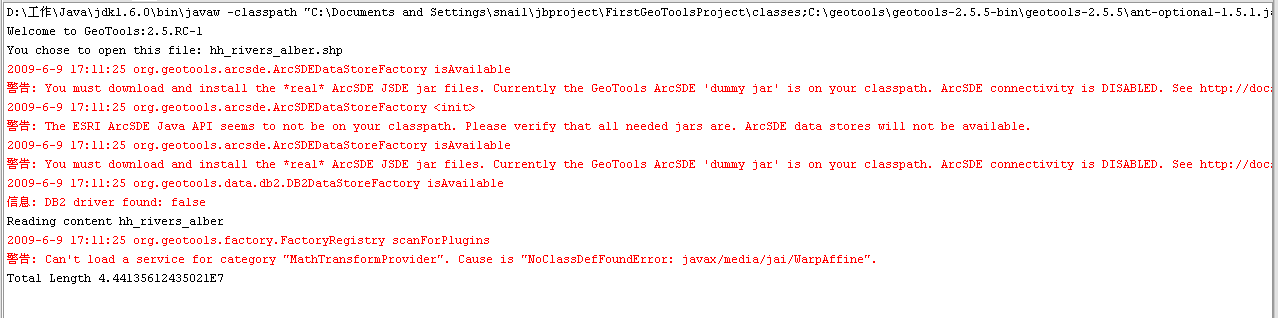
Vue 环境
工欲善其事,必先利其器。首先配置好Vue环境。
* 安装 node + git
* 安装 vue-cli脚手架及项目初始化
npm i vue-cli -g
vue init webpack vue-leaflet
cd vue-leaflet
npm run dev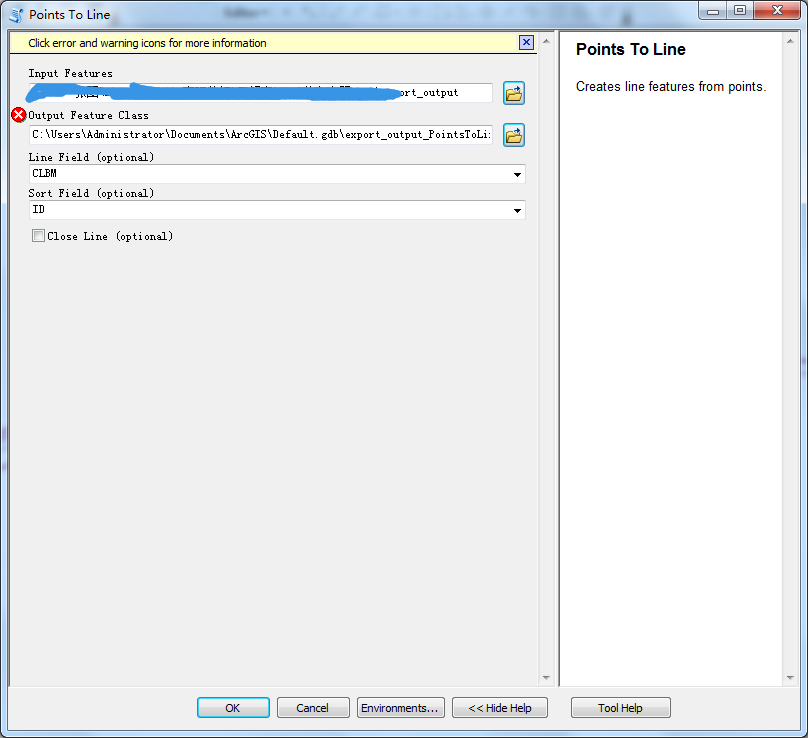
- 访问localhost:8080,出现如下页面即成功。

安装Vue2Leaflet及使用
npm i vue2-leaflet -S新建VueLeaflet.vue
在component文件夹下删除HelloWorld.vue,新建VueLeaflet.vue文件,如下:

<template>
<div class="vue-leaflet">
</div>
</template>
<script>
export default {
name: 'VueLeaflet',
data () {
return {
}
}
}
</script>
<style scoped>
</style>修改路由
修改index.js,即修改HelloWorld为VueLeaflet(省略了部分代码,后面有完整代码)。
import VueLeaflet from '@/components/VueLeaflet'
export default new Router({
routes: [
{
path: '/',
name: 'VueLeaflet',
component: VueLeaflet
}
]
})添加LMap 组件
<l-map style="width: 100%; height: 600px;" :zoom="zoom" :center="center">
<l-tile-layer :url="url" :attribution="attribution"></l-tile-layer>
<l-marker :lat-lng="marker">
<l-popup :content="text"></l-popup>
</l-marker>
</l-map> 引入需要的组件
import { LMap, LTileLayer, LMarker, LPopup } from 'vue2-leaflet';
export default {
name: 'VueLeaflet',
components: {
LMap,
LTileLayer,
LMarker,
LPopup
},
data () {
return {
zoom: 13,
center: L.latLng(47.413220, -1.219482),
url: 'http://{s}.tile.osm.org/{z}/{x}/{y}.png',
attribution: '© <a href="http://osm.org/copyright">OpenStreetMap</a> contributors',
marker: L.latLng(47.413220, -1.219482),
text: 'this is a marker'
}
}
}保存后就可以在浏览器里看到地图了,但是看起来乱七八糟的,跟想象中的不一样,是因为没有引入Leaflet的样式文件。
引入 leaflet.css
在main.js文件中添加:
import 'leaflet/dist/leaflet.css';添加后,地图是正常显示了,但是你会发现,我明明加了一个marker,为什么没有看到呢?打开控制台就明白了,marker图标没有被正确加载。
修改icon路径
delete L.Icon.Default.prototype._getIconUrl;
L.Icon.Default.mergeOptions({
iconRetinaUrl: require('leaflet/dist/images/marker-icon-2x.png'),
iconUrl: require('leaflet/dist/images/marker-icon.png'),
shadowUrl: require('leaflet/dist/images/marker-shadow.png'),
});现在打开浏览器看看��

最终文件
VueLeaflet.vue
<template>
<div class="vue-leaflet">
<l-map style="width: 100%; height: 600px;" :zoom="zoom" :center="center">
<l-tile-layer :url="url" :attribution="attribution"></l-tile-layer>
<l-marker :lat-lng="marker">
<l-popup :content="text"></l-popup>
</l-marker>
</l-map>
</div>
</template>
<script>
import { LMap, LTileLayer, LMarker, LPopup } from 'vue2-leaflet';
export default {
name: 'VueLeaflet',
components: {
LMap,
LTileLayer,
LMarker,
LPopup
},
data () {
return {
zoom: 13,
center: L.latLng(47.413220, -1.219482),
url: 'http://{s}.tile.osm.org/{z}/{x}/{y}.png',
attribution: '© <a href="http://osm.org/copyright">OpenStreetMap</a> contributors',
marker: L.latLng(47.413220, -1.219482),
text: 'this is a marker'
}
}
}
</script>
<style scoped>
</style>main.js
// The Vue build version to load with the `import` command
// (runtime-only or standalone) has been set in webpack.base.conf with an alias.
import Vue from 'vue'
import App from './App'
import router from './router'
import 'leaflet/dist/leaflet.css';
Vue.config.productionTip = false;
/* leaflet icon */
delete L.Icon.Default.prototype._getIconUrl;
L.Icon.Default.mergeOptions({
iconRetinaUrl: require('leaflet/dist/images/marker-icon-2x.png'),
iconUrl: require('leaflet/dist/images/marker-icon.png'),
shadowUrl: require('leaflet/dist/images/marker-shadow.png'),
});
/* eslint-disable no-new */
new Vue({
el: '#app',
router,
components: { App },
template: '<App/>'
})Vue2Leafet 插件
- vue2-leaflet-markercluster wrapper for MarkerCluster
- vue2-leaflet-tracksymbol wrapper for TrackSymbol
- vue-choropleth to display a choropleth map given a certain GeoJSON
- vue2-leaflet-geosearch wrapper for GeoSearch
- vue2-leaflet-vectorgrid wrapper for VectorGrid to display gridded vector data
转载自:https://blog.csdn.net/huangli0/article/details/80144544




