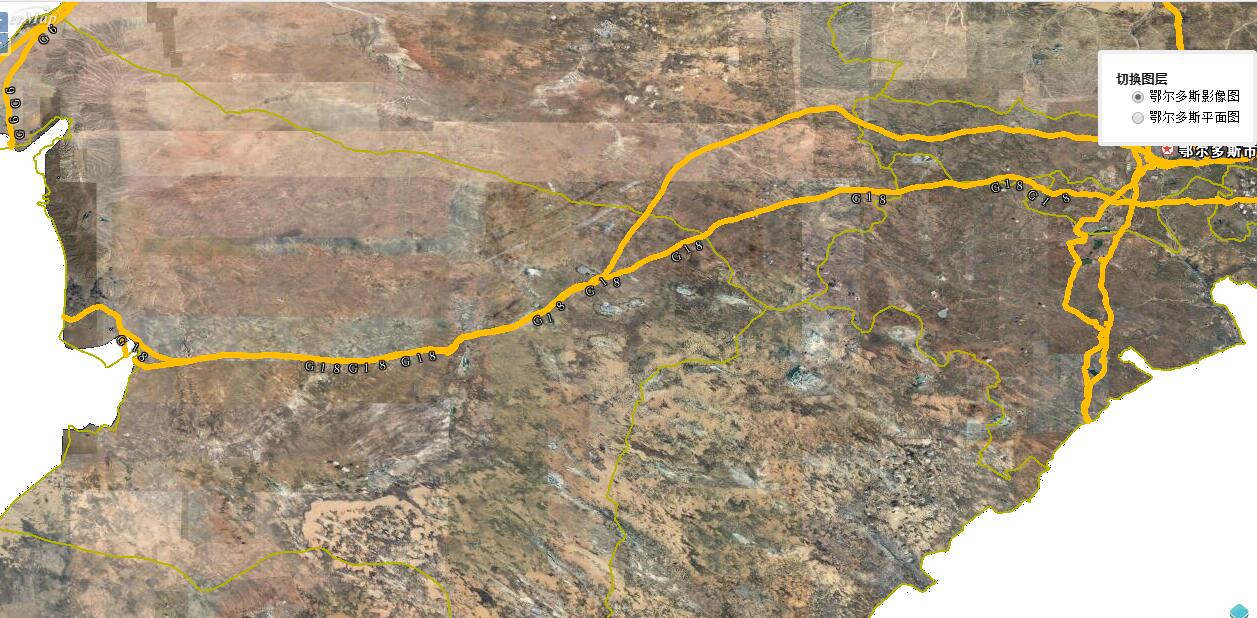openlayers在线地图:高德地图、天地图、谷歌、geoq(智图)
—————–2019年修订
天地图服务接口调用需要申请开发许可(Key)(自己去官网注册),添加到请求地址后即可
———————————————————————————————————————————————————
对,没有百度地图,百度地图单独再说。
将获取的瓦片通过继承ol.source.XYZ来实现。
首先献上各地图获取地址:(顺便安利一下arcgis api 在线地图的实现)
var mapUrl = {
/****
* 高德地图
* lang可以通过zh_cn设置中文,en设置英文,size基本无作用,scl设置标注还是底图,scl=1代表注记,
* scl=2代表底图(矢量或者影像),style设置影像和路网,style=6为影像图,
* vec——街道底图
* img——影像底图
* roadLabel---路网+标注
*/
"aMap-img": "http://webst0{1-4}.is.autonavi.com/appmaptile?style=6&x={x}&y={y}&z={z}",
"aMap-vec": "http://webrd0{1-4}.is.autonavi.com/appmaptile?lang=zh_cn&size=1&scale=1&style=8&x={x}&y={y}&z={z}",
"aMap-roadLabel": "http://webst0{1-4}.is.autonavi.com/appmaptile?style=8&x={x}&y={y}&z={z}",
/***
* 天地图 要key的
* vec——街道底图
* img——影像底图
* ter——地形底图
* cva——中文注记
* cta/cia——道路+中文注记 ---roadLabel
*/
"tian-img": "http://t{0-7}.tianditu.gov.cn/DataServer?T=img_w&x={x}&y={y}&l={z}&tk=你的密钥",
"tian-roadLabel": "http://t{0-7}.tianditu.gov.cn/DataServer?T=cta_w&x={x}&y={y}&l={z}&tk=你的密钥",
"tian-label": "http://t{0-7}.tianditu.gov.cn/DataServer?T=cva_w&x={x}&y={y}&l={z}&tk=你的密钥",
"tian-vec": "http://t{0-7}.tianditu.gov.cn/DataServer?T=vec_w&x={x}&y={y}&l={z}&tk=你的密钥",
"tian-ter": "http://t{0-7}.tianditu.gov.cn/DataServer?T=ter_w&x={x}&y={y}&l={z}&tk=你的密钥",
/***
*geoq地图
* http://cache1.arcgisonline.cn
* http://map.geoq.cn
* vec:标准彩色地图
* gray、blue、warm
* line 中国轮廓图
* china 中国轮廓图+标注
* Hydro 水系
* green 植被
*/
"geoq-vec": "http://cache1.arcgisonline.cn/arcgis/rest/services/ChinaOnlineCommunity/MapServer/tile/{z}/{y}/{x}",
"geoq-gray": "http://cache1.arcgisonline.cn/arcgis/rest/services/ChinaOnlineStreetGray/MapServer/tile/{z}/{y}/{x}",
"geoq-blue": "http://cache1.arcgisonline.cn/arcgis/rest/services/ChinaOnlineStreetPurplishBlue/MapServer/tile/{z}/{y}/{x}",
"geoq-warm": "http://cache1.arcgisonline.cn/arcgis/rest/services/ChinaOnlineStreetWarm/MapServer/tile/{z}/{y}/{x}",
"geoq-line": "http://cache1.arcgisonline.cn/arcgis/rest/services/SimpleFeature/ChinaBoundaryLine/MapServer/tile/{z}/{y}/{x}",//不稳定
"geoq-china": "http://thematic.geoq.cn/arcgis/rest/services/ThematicMaps/administrative_division_boundaryandlabel/MapServer/tile/{z}/{y}/{x}",//不稳定
"geoq-Hydro": "http://thematic.geoq.cn/arcgis/rest/services/ThematicMaps/WorldHydroMap/MapServer/tile/{z}/{y}/{x}",//不稳定
"geoq-green": "http://thematic.geoq.cn/arcgis/rest/services/ThematicMaps/vegetation/MapServer/tile/{z}/{y}/{x}",//不稳定
/***
* Google
* m 街道
* s 影像
*/
"google-vec": "http://www.google.cn/maps/vt?lyrs=m@189&gl=cn&x={x}&y={y}&z={z}",
"google-img": "http://www.google.cn/maps/vt?lyrs=s@189&gl=cn&x={x}&y={y}&z={z}"
};
继承xyz:
ol.source.onlineMap = function (options) {
var options = options ? options : {};
var attributions;//右下角标识
if (options.attributions !== undefined) {
attributions = option.attributions;
} else if (options.mapType.indexOf("aMap") != -1) {
attributions = new ol.Attribution({
html: '© <a class="ol-attribution-amap" ' + 'href="http://ditu.amap.com/">' + '高德地图</a>'
});
} else if (options.mapType.indexOf("tian") != -1) {
attributions = new ol.Attribution({
html: '© <a class="ol-attribution-tianmap" ' + 'href="http://www.tianditu.cn/">' + '天地图</a>'
});
} else if (options.mapType.indexOf("geoq") != -1) {
attributions = new ol.Attribution({
html: '© <a class="ol-attribution-geoqmap" ' + 'href="http://www.geoq.net/basemap.html">' + '智图地图</a>'
});
} else if (options.mapType.indexOf("google") != -1) {
attributions = new ol.Attribution({
html: '© <a class="ol-attribution-googlemap" ' + 'href="http://www.google.cn/maps">' + '谷歌地图</a>'
});
}
var url = mapUrl[options.mapType];
ol.source.XYZ.call(this, {
crossOrigin: 'anonymous', //跨域
cacheSize: options.cacheSize,
projection: ol.proj.get('EPSG:3857'),
url: url,
attributions: attributions,
wrapX: options.wrapX !== undefined ? options.wrapX : true
});
};
ol.inherits(ol.source.onlineMap, ol.source.XYZ);//必需
食用方法:
以高德地图为例:
var map = new ol.Map({
layers: [
new ol.layer.Tile({
title: "高德影像地图",
visible:false,
source: new ol.source.onlineMap({mapType:"aMap-img"})
}),
new ol.layer.Tile({
title: "高德矢量图",
source: new ol.source.onlineMap({mapType:"aMap-vec"})
}),
new ol.layer.Tile({
title: "高德路网地图",
visible:false,
source: new ol.source.onlineMap({mapType:"aMap-roadLabel"})
})
],
target: 'map',
view: new ol.View({
center:center,
zoom: 4
})
});
一眼就看出来了各地图的风格不同:

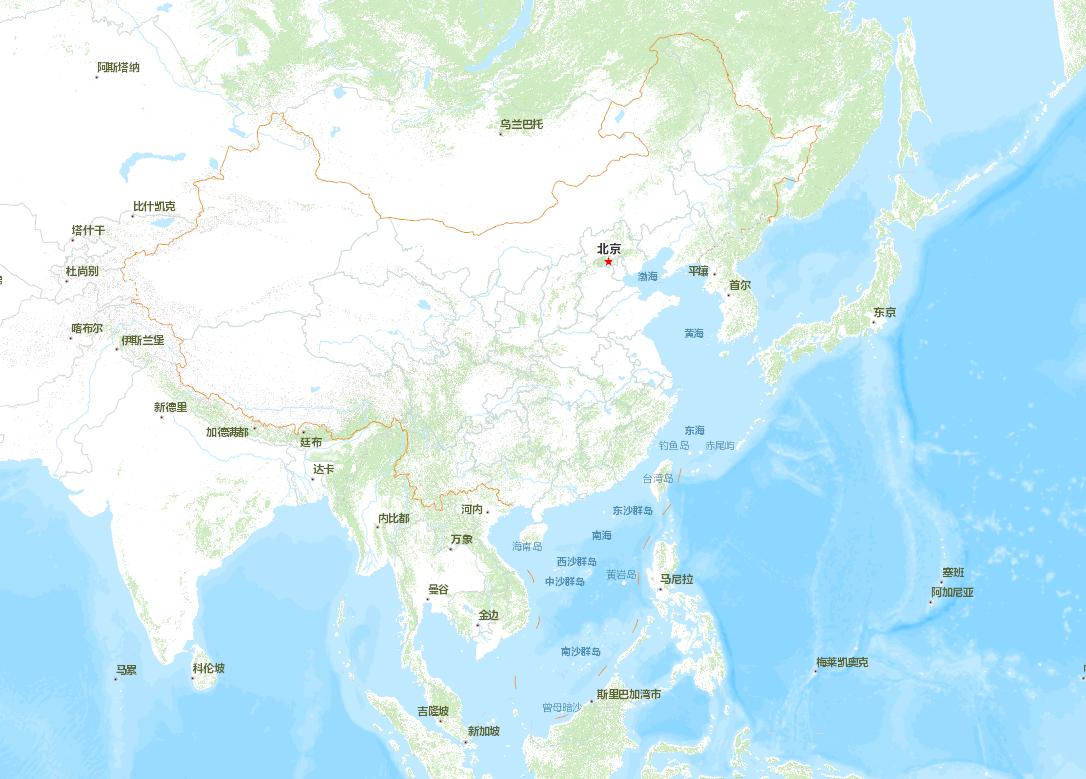
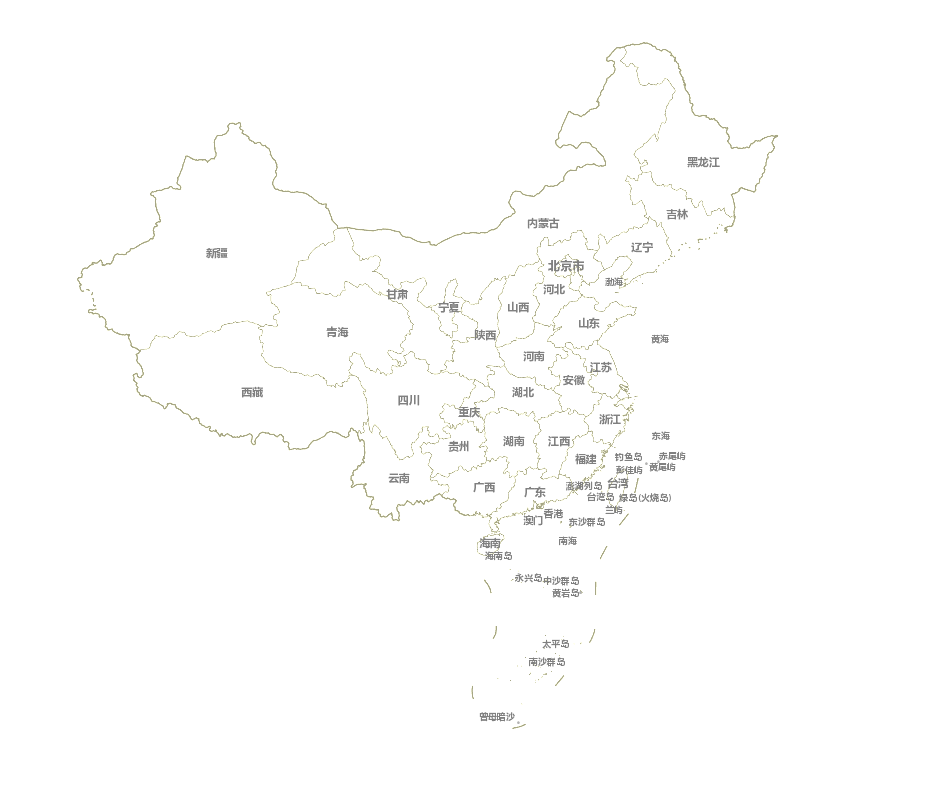
转载自:https://blog.csdn.net/u010267336/article/details/80083507