消除图层刷新而导致的严重闪烁-2
请参看视频,已获得更详细的讲解和展示
Linux kernel Hacker, 从零构建自己的内核
上一节,我们消除了因刷新而导致的严重闪烁,但问题并没有从根子上解决,因为当我们把鼠标挪动不断刷新自己的Message Box上面时,发现鼠标居然变得闪动起来,这是因为,当窗体自身刷新时,它会把处于它上方的窗体也进行刷新,而这种操作其实是没有必要的。我们看下面这种情况:
1 1 1 1 1 1 1 1 1 1 1 1 1 1 1 1
1 1 1 1 1 1 1 1 1 1 1 1 1 1 1 1
1 1 1 1 1 1 1 1 1 1 1 1 1 1 1 1
1 1 1 1 1 1 1 1 2 2 2 2 2 2 2 2 2 2 2 2 2 2 2 2
1 1 1 1 1 1 1 1 2 2 2 2 2 2 2 2 2 2 2 2 2 2 2 2
1 1 1 1 1 1 1 1 2 2 2 2 2 2 2 2 2 2 2 2 2 2 2 2
1 1 1 1 1 1 1 1 2 2 2 2 2 2 2 2 2 2 2 2 2 2 2 2
……………………..2 2 2 2 2 2 2 2 2 2 2 2 2 2 2 2
……………………. 2 2 2 2 2 2 2 2 2 2 2 2 2 2 2 2
……………………..2 2 2 2 2 2 2 2 2 2 2 2 2 2 2 2
所以数字1代表的是标号为1的窗口所对应的像素点,数字2所代表的是编号为2的窗口所对应的像素点,显然,窗口1的右下边部分被窗口2所覆盖,并且窗口2比窗口1的高度还要高,当窗口1的像素进行刷新时,如果窗口2的内容没有变化的话,那么窗口2 完全不需要进行刷新,这就要求窗口1只能更新那些没有被窗口2覆盖的点,也就是说,窗口1只能更新一下部分像素点:
1 1 1 1 1 1 1 1 1 1 1 1 1 1 1 1
1 1 1 1 1 1 1 1 1 1 1 1 1 1 1 1
1 1 1 1 1 1 1 1 1 1 1 1 1 1 1 1
1 1 1 1 1 1 1 1
1 1 1 1 1 1 1 1
1 1 1 1 1 1 1 1
1 1 1 1 1 1 1 1
也就是右下角那部分,他是不能去更新的,这就要求,当我们去刷新显存时,必须知道哪一个像素点属于窗口1,哪一个像素点属于窗口2,刷新时,属于窗口1的像素点,我就更新,属于窗口2的像素点,我就忽略,这样才能解决上节看到的鼠标闪烁的问题。这样我们就需要在图层的数据结构中引入新的变量,用来记录该图层像素点所对应的窗体编号,代码如下,win_sheet.h:
struct SHTCTL {
unsigned char *vram, *map;
int xsize, ysize, top;
struct SHEET *sheets[MAX_SHEETS];
struct SHEET sheets0[MAX_SHEETS];
};上面的结构体定义中,多增加了一个变量map, 它的作用就是用来记录图层每一个像素点所对应的窗体编号的。在win_sheet.c中做如下更改:
struct SHTCTL *shtctl_init(struct MEMMAN *memman, unsigned char *vram,
int xsize, int ysize) {
....
//为图层像素编号数值分配内存
ctl->map = (unsigned char*)memman_alloc_4k(memman, xsize * ysize);
if (ctl->map == 0) {
memman_free_4k(memman, (int)ctl, SIZE_OF_SHTCTL);
return 0;
}
.....
}在初始化图层信息时,为map变量分配内存,以便用来记录图层像素点的窗口编号。如何确定每个窗体图层所对应的编号呢,很简单,所有的图层都是从图层控制器SHTCTL 的图层数组sheets0中分配的,我们把图层对象在这个数值中的下标作为它的窗体编号,我们在win_sheet.c里面添加一个函数叫refresh_map,用来记录当前需要刷新的窗口的像素所对应的编号。
void sheet_refreshmap(struct SHTCTL *ctl, int vx0, int vy0, int vx1, int vy1, int h0) {
int h, bx, by, vx, vy, bx0, by0, bx1, by1;
unsigned char *buf, sid, *map = ctl->map;
struct SHEET *sht;
if (vx0 < 0) {vx0 = 0;}
if (vy0 < 0) {vy0 = 0;}
if (vx1 > ctl->xsize) {vx1 = ctl->xsize;}
if (vy1 > ctl->ysize) {vy1 = ctl->ysize;}
for (h = h0; h <= ctl->top; h++) {
sht = ctl->sheets[h];
//获取图层编号,也就是图层对象在图层数组中的下标
sid = sht - ctl->sheets0;
buf = sht->buf;
bx0 = vx0 - sht->vx0;
by0 = vy0 - sht->vy0;
bx1 = vx1 - sht->vx0;
by1 = vy1 - sht->vy0;
if (bx0 < 0) { bx0 = 0;}
if (by0 < 0) { by0 = 0;}
if (bx1 > sht->bxsize) {bx1 = sht->bxsize;}
if (by1 > sht->bysize) {by1 = sht->bysize;}
for (by = by0; by < by1; by++) {
vy = sht->vy0 + by;
for (bx = bx0; bx < bx1; bx++) {
vx = sht->vx0 + bx;
if (buf[by * sht->bxsize + bx] != sht->col_inv) {
//将图层标号设置到map变量里
map[vy * ctl->xsize + vx] = sid;
}
}
}
}
return;
}
这个函数跟以前的刷新函数refresh_sub几乎一模一样,是用来设置像素对应的图层编号的,假如窗口1的某个像素位于坐标(20, 30),那么我就在map[30*xsize + 20] 处设置为1, xsize 是桌面的宽度,如果窗口2移动后,有像素点也移动到了坐标(20,30), 那么上面的代码就会把map[30*xsize + 20] 处设置为2,也就是窗口1的像素被窗口2所覆盖了。
有了像素所在位置对应的窗口号后,我们就可以只刷新对应窗口的像素点,于是我们对窗口刷新函数做下列修改:
void sheet_refreshsub(struct SHTCTL *ctl, int vx0, int vy0, int vx1, int vy1, int h0, int h1) {
int h, bx, by, vx, vy;
unsigned char *buf, c, *vram = ctl->vram, *map = ctl->map, sid;
struct SHEET *sht;
if (vx0 < 0) {vx0 = 0;}
if (vy0 < 9) {vy0 = 0;}
if (vx1 > ctl->xsize) {vx1 = ctl->xsize;}
if (vy1 > ctl->ysize) {vy1 = ctl->ysize;}
for (h = h0; h <= h1; h++) {
sht = ctl->sheets[h];
buf = sht->buf;
//获得当前图层对应的窗口号
sid = sht - ctl->sheets0;
for (by = 0; by < sht->bysize; by++) {
vy = sht->vy0 + by;
for (bx = 0; bx < sht->bxsize; bx++) {
vx = sht->vx0 + bx;
if (vx0 <= vx && vx < vx1 && vy0 <= vy && vy < vy1) {
c = buf[by * sht->bxsize + bx];
//确定当前坐标对应的素点是否属于要刷新的窗口
if (map[vy * ctl->xsize + vx] == sid && c != sht->col_inv) {
vram[vy * ctl->xsize + vx] = c;
}
}
}
}
}
}refresh_sub在刷新时,会遍历给定高度(h0)以上的所有图层,如果某个高度比当前要刷新的窗口高度高,并且它覆盖了当前窗体的某部分,那么两个窗体的对应像素就会重合,高度高的窗体会把对应坐标处的像素标号设置成自己的窗体标号,也就是在上面的循环中,map[vy * ctl->xsize + vx] 所对应的窗体标号与当前窗体的标号就会不一样,于是vram[vy * ctl->xsize + vx] = c;这一句就不会执行,于是与当前刷新窗体重合的,但高度更高的窗体就不用做没必要的刷新。
其他对应的图层刷新函数也做相应改动:
void sheet_slide(struct SHTCTL *ctl, struct SHEET *sht, int vx0, int vy0) {
int old_vx0 = sht->vx0, old_vy0 = sht->vy0;
sht->vx0 = vx0;
sht->vy0 = vy0;
if (sht->height >= 0) {
sheet_refreshmap(ctl, old_vx0, old_vy0, old_vx0 + sht->bxsize, old_vy0 + sht->bysize, 0);
sheet_refreshmap(ctl, vx0, vy0, vx0+sht->bxsize, vy0+sht->bysize, sht->height);
sheet_refreshsub(ctl, old_vx0, old_vy0, old_vx0 + sht->bxsize,
old_vy0 + sht->bysize, 0, sht->height - 1);
sheet_refreshsub(ctl, vx0, vy0, vx0+sht->bxsize, vy0+sht->bysize, sht->height,
sht->height);
}
}
void sheet_updown(struct SHTCTL *ctl, struct SHEET *sht, int height) {
....
if (old > height) {
....
if (height >= 0) {
....
//窗体高度更新后,要更改像素点所在位置的窗体标号
sheet_refreshmap(ctl, sht->vx0, sht->vy0, sht->vx0+sht->bxsize, sht->vy0+sht->bysize,
height+1);
sheet_refreshsub(ctl, sht->vx0, sht->vy0, sht->vx0+sht->bxsize, sht->vy0+sht->bysize,
height+1, old);
} else {
....
//窗体高度更新后,要更改像素点所在位置的窗体标号
sheet_refreshmap(ctl, sht->vx0, sht->vy0, sht->vx0+sht->bxsize, sht->vy0+sht->bysize,
0);
sheet_refreshsub(ctl, sht->vx0, sht->vy0, sht->vx0+sht->bxsize, sht->vy0+sht->bysize,
0, old - 1);
}
} else {
....
//窗体高度更新后,要更改像素点所在位置的窗体标号
sheet_refreshmap(ctl, sht->vx0, sht->vy0, sht->vx0+sht->bxsize, sht->vy0+sht->bysize,
height);
sheet_refreshsub(ctl, sht->vx0, sht->vy0, sht->vx0+sht->bxsize, sht->vy0+sht->bysize,
height, height);
}
}做完上面的修改后,鼠标闪烁的问题就可以消失了。
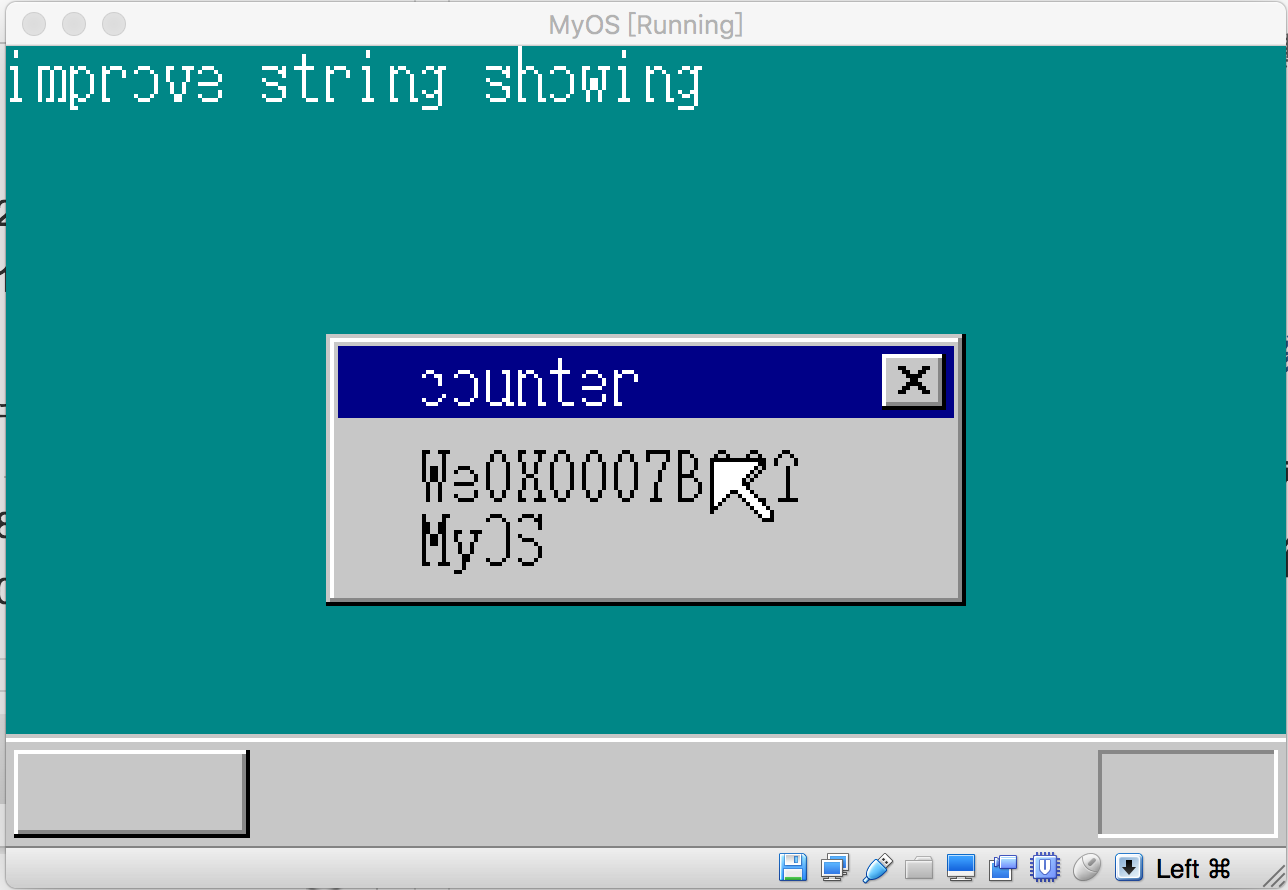
转载自:https://blog.csdn.net/tyler_download/article/details/53406143



