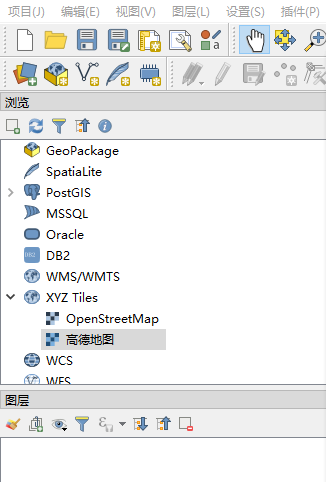【已解决】OpenLayers: Feature 和 Layer 的区别
目录
Feature: OpenLayers: ol/Feature~Feature
A vector object for geographic features with a geometry and other attribute properties, similar to the features in vector file formats like GeoJSON.
Features can be styled individually with
setStyle; otherwise they use the style of their vector layer.Note that attribute properties are set as
module:ol/Objectproperties on the feature object, so they are observable, and have get/set accessors.Typically, a feature has a single geometry property. You can set the geometry using the
setGeometrymethod and get it withgetGeometry. It is possible to store more than one geometry on a feature using attribute properties. By default, the geometry used for rendering is identified by the property namegeometry. If you want to use another geometry property for rendering, use thesetGeometryNamemethod to change the attribute property associated with the geometry for the feature.
翻译如下:
Feature 是具有几何特征和其他属性特征的地理要素的矢量对象,类似于矢量文件格式 (如 geojson) 中的要素。
要素可以使用 setstyle 单独设置样式;否则, 他们将使用他们向量层的样式。
请注意,在这个要素对象上,属性特征被设置为 module:ol/Object 属性, 因此它们是可见的, 并且具有 get/set 访问函数。
通常, 一个要素具有单个几何属性。您可以使用 setGeometry 方法设置几何图形, 也可以使用 getGeometry 获取它。可以使用属性特征在一个要素上存储多个几何图形。默认情况下, 用于渲染的几何图形由属性名称 geometry 标识。如果要使用另一个几何属性进行渲染, 请使用 setGeometryName 方法更改与要素的几何关联的属性特征。
Layer:
如果我们有两个透明的玻璃板,一个板子上用绿色的线描述一个地方的自行车路线,而另一个板子用蓝色的板子来描述汽车可以行驶的路线,那么当我们将两个玻璃板放在城市地图上,我们就知道这做城市那些地方可以骑自行车,那些地方可以行驶汽车
那么这两个玻璃板我们就可以认为是Map上的Layer,也就是图层的概念。
区别:
feature(要素),即地图上的几何对象,包括点(Point),线(LineString),多边形(Polygon),圆(Circle),通过 ol.interaction.Drew 绘制。
layer(图层),就像是含有点、线、面、文字、图片的玻璃板。
转载自:https://blog.csdn.net/Ja_time/article/details/86672428