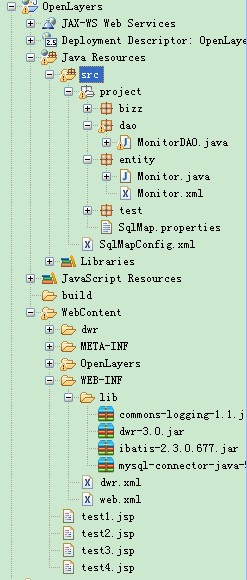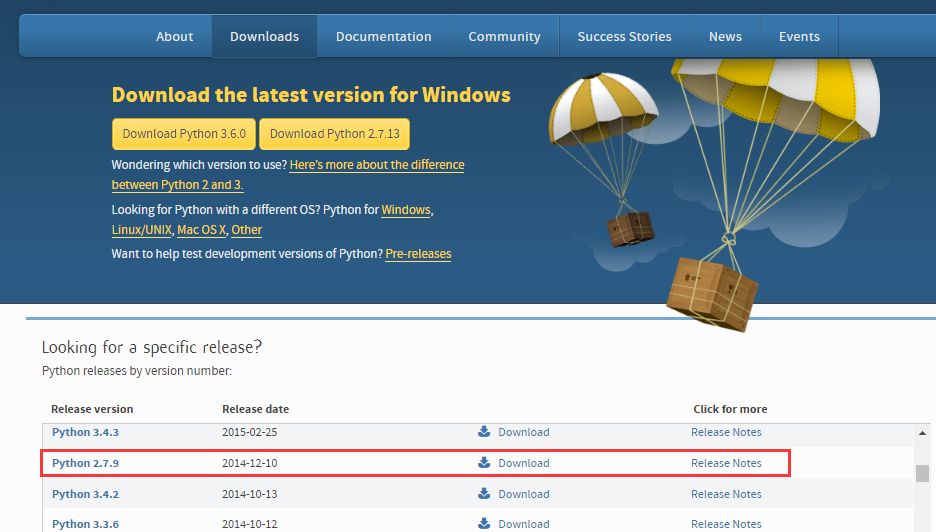OpenLayers3加载Geojson文件
1.引入OL3的js文件和css文件
<link rel=”stylesheet” href=”http://openlayers.org/en/v3.16.0/css/ol.css” type=”text/css”>
<script src=”http://openlayers.org/en/v3.16.0/build/ol.js”></script>
2. 地图的div控件
<div id=”map” class=”map” tabindex=”0″></div>
3.首先加载地图,然后加载geojson文件
var vectorone = new ol.layer.Tile({
source: new ol.source.OSM()
});
//加载geojson数据
var GeoJsonLayer = new ol.layer.Vector({
title: ‘add Layer’,
source: new ol.source.Vector({
projection: ‘EPSG:4326’,
url: ‘./geojson/countries.geojson’,
format:new ol.format.GeoJSON()
})
});
4. //加载地图
var map = new ol.Map({
layers: [
vectorone, GeoJsonLayer
],
target: ‘map’,
controls: ol.control.defaults({
attributionOptions: /** @type {olx.control.AttributionOptions} */ ({
collapsible: true
})
}),
view: new ol.View({
center: [52.5243700, 13.4105300],
zoom: 2
})
});
5.会出现不能读geojson的情况
1.在iis中配置geojson的数据格式,Mime类型
2.或者在web.config文件下添加
<system.webServer>
<staticContent>
<mimeMap fileExtension=”.geojson” mimeType=”application/geojson”/>
</staticContent>
</system.webServer>
转载自:https://blog.csdn.net/lu18225857116/article/details/51545573