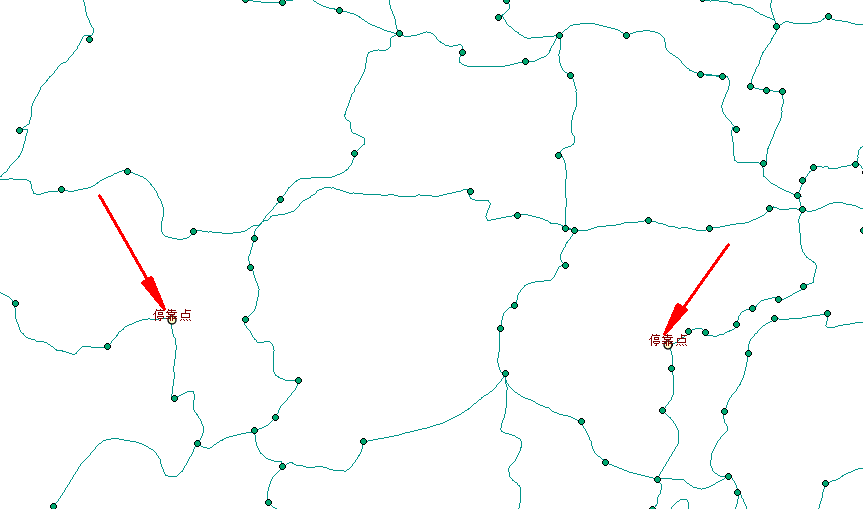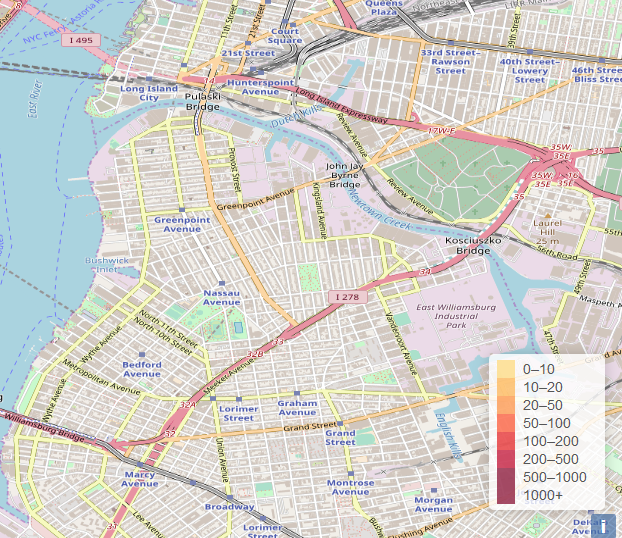leafletjs右键菜单
官方右键插件示例代码中是创建地图同时给入右键菜单参数。
var map = L.map('map', {
contextmenu: true,
contextmenuWidth: 140,
contextmenuItems: [{
text: 'Show coordinates',
callback: showCoordinates
}, {
text: 'Center map here',
callback: centerMap
}, '-', {
text: 'Zoom in',
icon: 'images/zoom-in.png',
callback: zoomIn
}, {
text: 'Zoom out',
icon: 'images/zoom-out.png',
callback: zoomOut
}]
});
function showCoordinates (e) {
alert(e.latlng);
}
function centerMap (e) {
map.panTo(e.latlng);
}
function zoomIn (e) {
map.zoomIn();
}
function zoomOut (e) {
map.zoomOut();
}我们的需求是页面存在地图对象。为地图添加右键菜单。
查看源码 右键菜单是继承于handler的
所以给出以下方案
var basemap = L.map('map', {
center: [51.505, -0.09],
zoom: 13
});
/*其他代码*/
/*其他代码结束*/
L.Util.setOptions(basemap,{
contextmenu: true,
contextmenuWidth: 140,
contextmenuItems: [{
text: '选取坐标',
callback: choosepoint
}]
});
var handler = new L.Map.ContextMenu(basemap).enable();以上
作者网站
转载自:https://blog.csdn.net/qq_20295173/article/details/78540497