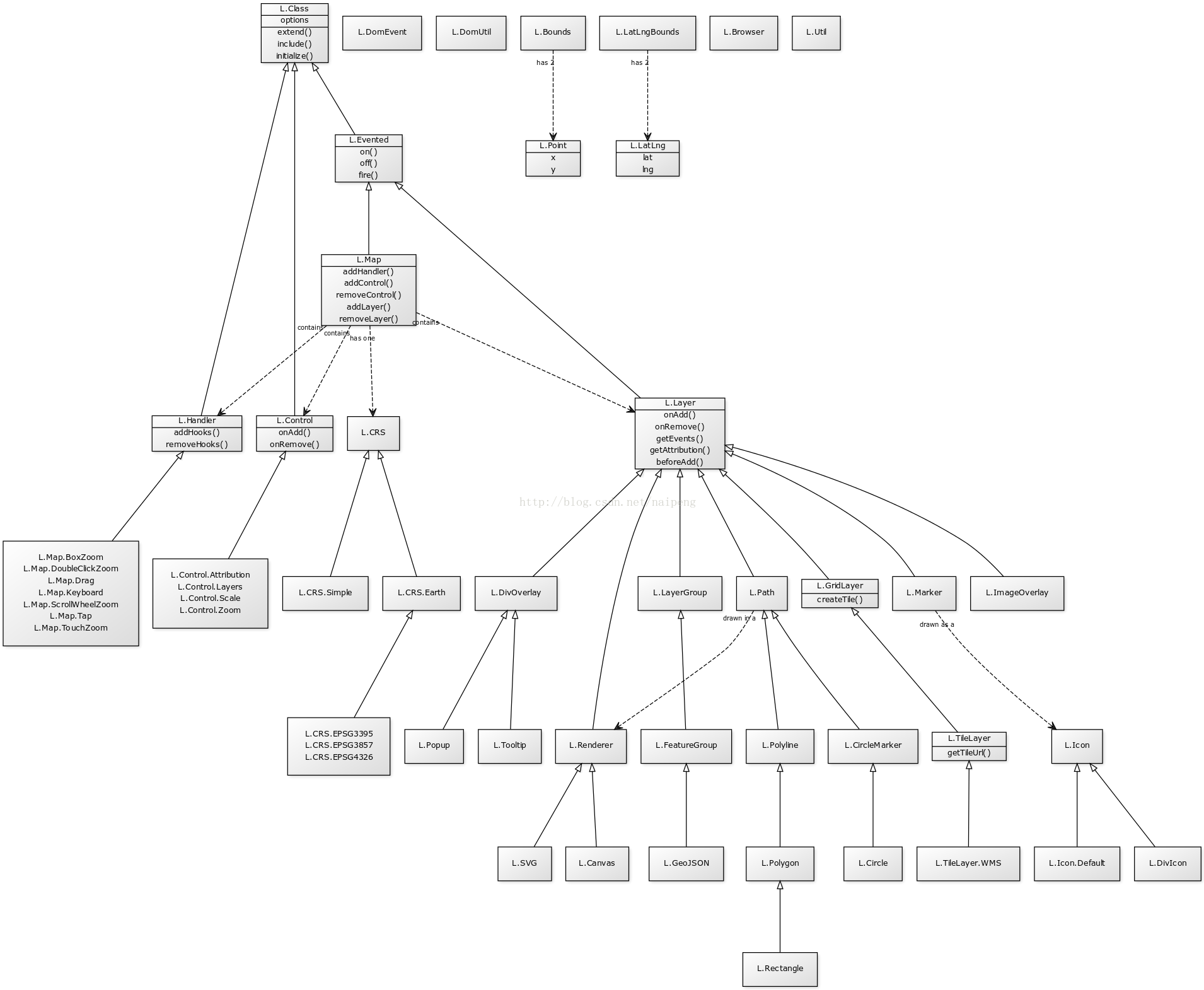地图组件Leaflet地图偏移问题
转自:http://blog.csdn.net/liufeng0209/article/details/41896935
Leaflet的好处就不多说了,简单的几点:轻量、支持HTML5、插件多,在与图形组件(如HT组件)结合后,可以开发出丰富的GIS应用,可以说几乎所有的GIS场景都能支持。
在使用GIS的时候,想必有个问题一直困扰开发者,就是我们的底图基本上都是有偏移的,如果使用GPS采集的资源(真实经纬度)叠加到底图上,与底图有很大的偏移,叠加不上。从测试上来说,高德的底图,偏差可达到20公里。
处理偏移问题,一般有两个思路:
第一个是将真实的经纬度按照偏移算法(一般底图供应商会提供)偏移到加密的地图上,从而达到叠加效果。这样的问题是相当于将错就错,如果从地图上去采集经纬度就是偏移的,最后还得纠偏回去。而纠偏又是一个大问题,几乎所有的底图供应商都不提供纠偏算法,单单这个问题,都可以再写一篇文章。
第二个是改造地图组件,将底图进行反向偏移,这样GPS采集的经纬度可以无缝的叠加上,在地图上采集的经纬度都是无需纠偏的。进行底图偏移的前提是,需要知道偏移量offset,如果是线性偏移,这个offset就是个常量,如果不是线性偏移,则这个offset是依赖于视窗中心点的变量。
笔者查看Leaflet的源码,其中并没有对偏移的处理方法,在阅读源码并经过反复测试后,获得了以下的思路:
1.在获取切片的时候,计算切片X,Y值的时候增加上偏移量;
_update: function () {
//hqj增加偏移支持 start
if (!this._map) { return; }
var map = this._map,
bounds = map.getPixelBounds(),
zoom = map.getZoom(),
tileSize = this._getTileSize(),
sw = map.unproject(bounds.getBottomLeft()),//获取左下角经纬度
ne = map.unproject(bounds.getTopRight());//获取右上角经纬度
if (zoom > this.options.maxZoom || zoom < this.options.minZoom) {
return;
}
var offsetX = this.options.offsetX;//经度偏移量
var offsetY = this.options.offsetY;//纬度偏移量
if(offsetX != null && offsetY != null)
{
sw = new L.LatLng(sw.lat - parseFloat(offsetY),sw.lng - parseFloat(offsetX));//增加偏移量
ne = new L.LatLng(ne.lat - parseFloat(offsetY),ne.lng - parseFloat(offsetX));
var swPoint = map.project(sw);//将经纬度进行投影
var nePoint = map.project(ne);
bounds = L.bounds(swPoint,nePoint);
}
var tileBounds = L.bounds(
bounds.min.divideBy(tileSize)._floor(),
bounds.max.divideBy(tileSize)._floor());
this._addTilesFromCenterOut(tileBounds);
if (this.options.unloadInvisibleTiles || this.options.reuseTiles) {
this._removeOtherTiles(tileBounds);
}
//hqj增加偏移支持 end
/*if (!this._map) { return; }
var map = this._map,
bounds = map.getPixelBounds(),
zoom = map.getZoom(),
tileSize = this._getTileSize();
if (zoom > this.options.maxZoom || zoom < this.options.minZoom) {
return;
}
var tileBounds = L.bounds(
bounds.min.divideBy(tileSize)._floor(),
bounds.max.divideBy(tileSize)._floor());
this._addTilesFromCenterOut(tileBounds);
if (this.options.unloadInvisibleTiles || this.options.reuseTiles) {
this._removeOtherTiles(tileBounds);
}*/
},2.在显示图片的时候,图片位置减去偏移量;
_addTile: function (tilePoint, container) {
var tilePos = this._getTilePos(tilePoint);
//hqj增加偏移支持 start
var offsetX = this.options.offsetX;
var offsetY = this.options.offsetY;
if(offsetX != null && offsetY != null)
{
var latLng = this._map.layerPointToLatLng(tilePos);
tilePos = this._map.latLngToLayerPoint(new L.LatLng(latLng.lat + parseFloat(offsetY),latLng.lng + parseFloat(offsetX)));
}
//hqj增加偏移支持 end
// get unused tile - or create a new tile
var tile = this._getTile();
/*
Chrome 20 layouts much faster with top/left (verify with timeline, frames)
Android 4 browser has display issues with top/left and requires transform instead
(other browsers don't currently care) - see debug/hacks/jitter.html for an example
*/
L.DomUtil.setPosition(tile, tilePos, L.Browser.chrome);
this._tiles[tilePoint.x + ':' + tilePoint.y] = tile;
this._loadTile(tile, tilePoint);
if (tile.parentNode !== this._tileContainer) {
container.appendChild(tile);
}
},转载自:https://blog.csdn.net/u010476739/article/details/79416667