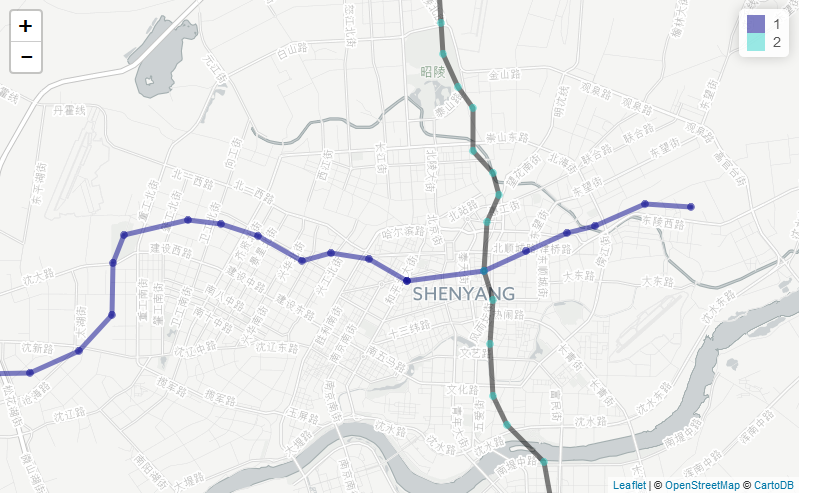leaflet加载tms服务
首先使用GeoServer发布tms服务
参考:基于GeoServer切片地图服务的发布 – TechSnail – 博客园 http://www.cnblogs.com/TechSnail/p/3205454.html
发布完毕,点击了“Submit”之后,等待切片任务完成,完成之后,点击左上角GeoServer的logo,进入首页,在右侧点击TMS下的版本号链接
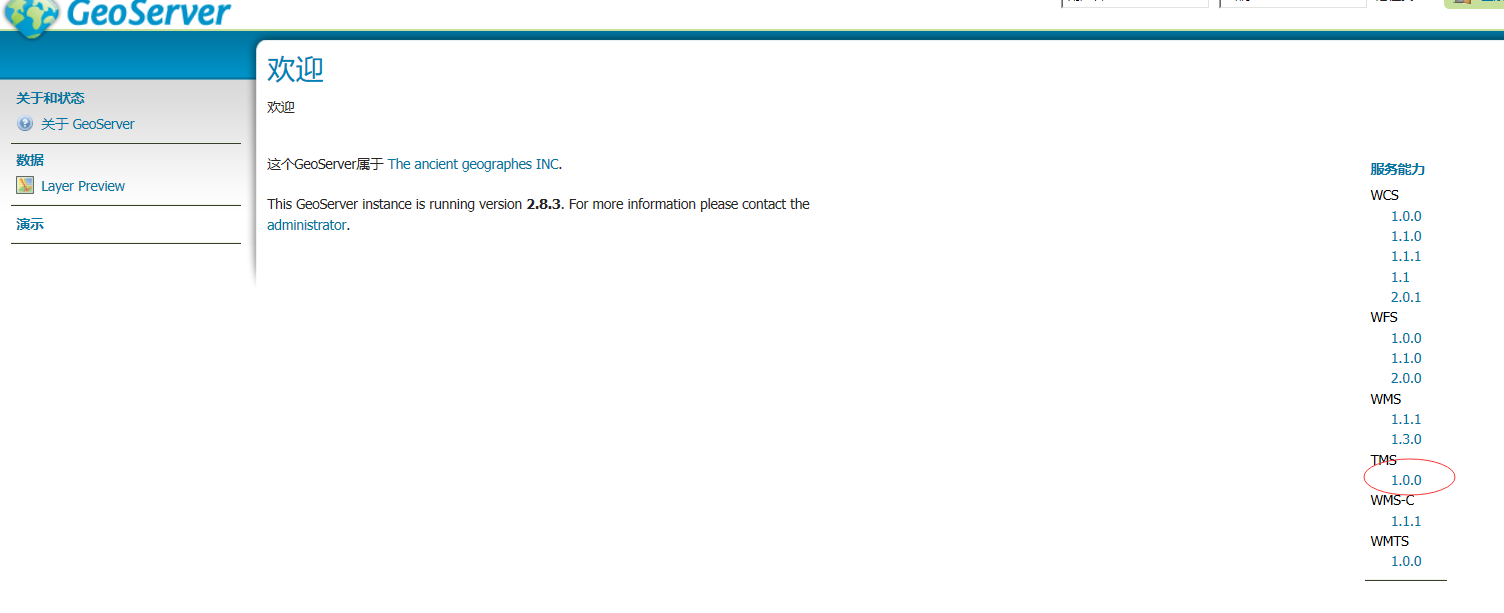
进入服务列表,找到你刚才发布的那个服务,得到service地址
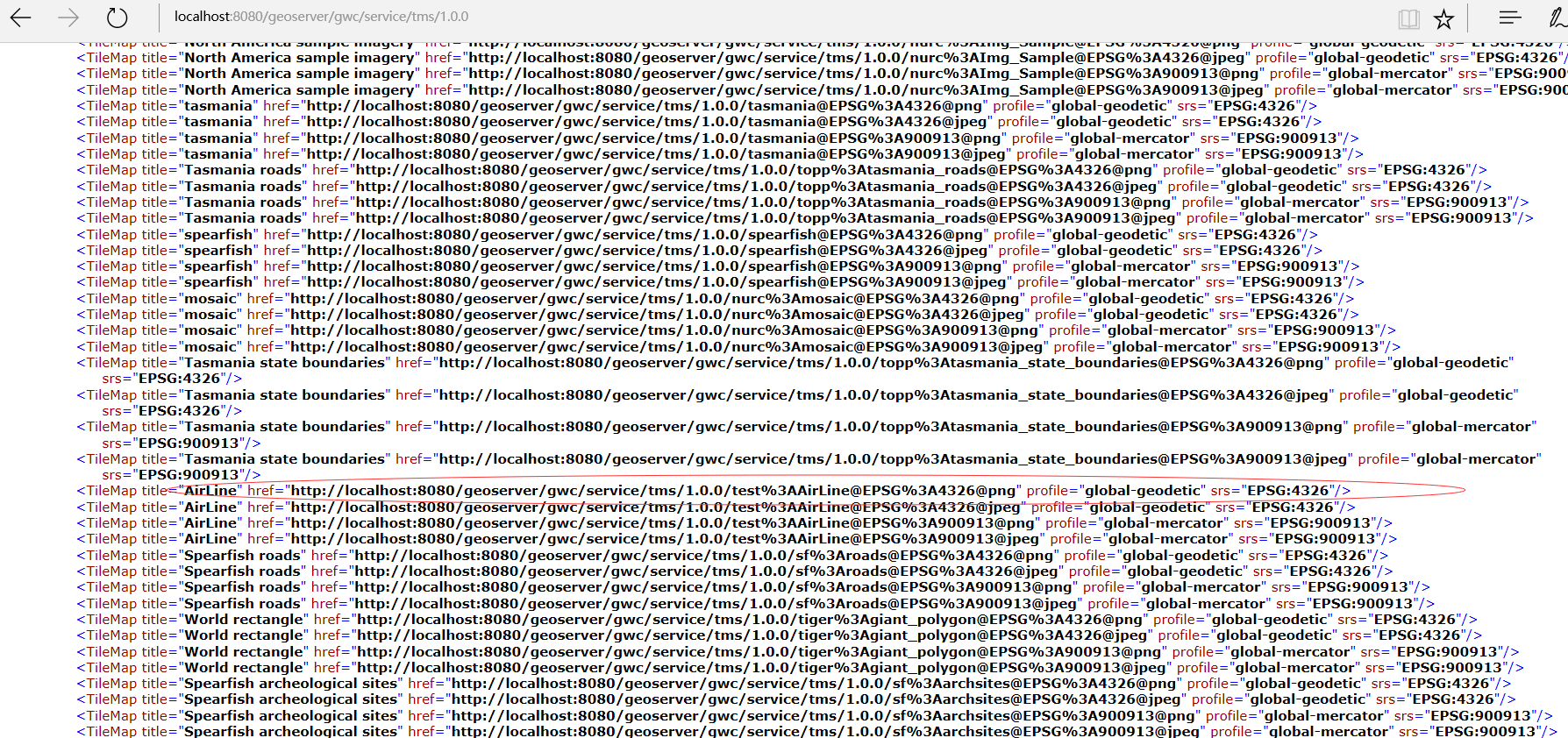
然后根据以下格式:
{service}/{z}/{x}/{y}.format
例如:
http://localhost:8080/geoserver/gwc/service/tms/1.0.0/test%3AAirLine@EPSG%3A4326@png/0/0/0.png
此为leaf调用的地址
然后使用tileLayer:
L.tileLayer(‘http://localhost:8080/geoserver/gwc/service/tms/1.0.0/test:AirLine@EPSG:4326@png/{z}/{x}/{y}.png’, { maxZoom: 10, reuseTiles: true, tms:true }).addTo(map);//添加tms
即可。
转载自:https://blog.csdn.net/jin80506/article/details/77154511