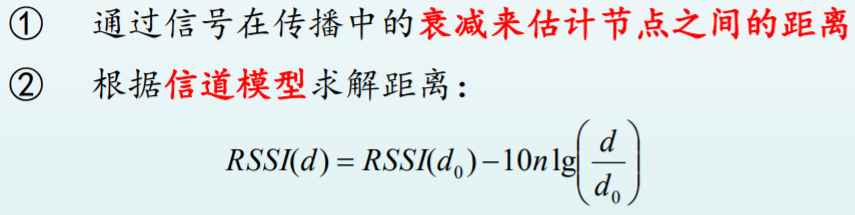Bash Shell 快捷键
【CTRL 键】
Ctrl + a – Jump to the start of the line
Ctrl + b – Move back a char
Ctrl + c – Terminate the command //用的最多了吧?
Ctrl + d – Delete from under the cursor
Ctrl + e – Jump to the end of the line
Ctrl + f – Move forward a char
Ctrl + k – Delete to EOL
Ctrl + l – Clear the screen //清屏,类似 clear 命令
Ctrl + r – Search the history backwards //查找历史命令
Ctrl + R – Search the history backwards with multi occurrence
Ctrl + u – Delete backward from cursor // 密码输入错误的时候比较有用
Ctrl + xx – Move between EOL and current cursor position
Ctrl + x @ – Show possible hostname completions
Ctrl + z – Suspend/ Stop the command
【补充:】
Ctrl + h – 删除当前字符
Ctrl + w – 删除最后输入的单词
【ALT 键】
平时很少用。有些和远程登陆工具冲突。
Alt + < – Move to the first line in the history
Alt + > – Move to the last line in the history
Alt + ? – Show current completion list
Alt + * – Insert all possible completions
Alt + / – Attempt to complete filename
Alt + . – Yank last argument to previous command
Alt + b – Move backward
Alt + c – Capitalize the word
Alt + d – Delete word
Alt + f – Move forward
Alt + l – Make word lowercase
Alt + n – Search the history forwards non-incremental
Alt + p – Search the history backwards non-incremental
Alt + r – Recall command
Alt + t – Move words around
Alt + u – Make word uppercase
Alt + back-space – Delete backward from cursor
// SecureCRT 如果没有配置好,这个就很管用了。
【其他特定的键绑定:】
输入 bind -P 可以查看所有的键盘绑定。这一系列我觉得更为实用。
Here “2T” means Press TAB twice
$ 2T – All available commands(common) //命令行补全,我认为是 Bash 最好用的一点
$ (string)2T – All available commands starting with (string)
$ /2T – Entire directory structure including Hidden one
$ ./2T – Only Sub Dirs inside including Hidden one
$ *2T – Only Sub Dirs inside without Hidden one
$ ~2T – All Present Users on system from “/etc/passwd” //第一次见到,很好用
$ $2T – All Sys variables //写Shell脚本的时候很实用
$ @2T – Entries from “/etc/hosts” //第一次见到
$ =2T – Output like ls or dir //好像还不如 ls 快捷
Esc + T – 交换光标前面的两个单词
【命令行历史】
history 显示命令历史列表
↑(Ctrl p) 显示上一条命令
↓(Ctrl n) 显示下一条命令
!num 执行命令历史列表的第num条命令
!! 执行上一条命令
!?string? 执行含有string字符串的最新命令
Ctrl + r – 然后输入若干字符,开始向上搜索包含该字符的命令,继续按Ctrl r,搜索上一条匹配的命令
Ctrl + s – 与Ctrl + 类似,只是正向检索
Alt + < – 历史列表第一项
Alt + > – 历史列表最后一项
ls !$ 执行命令ls,并以上一条命令的参数为其参数
【命令行编辑】
Ctrl + u – 剪切命令行中光标所在处之前的所有字符(不包括自身)
Ctrl + k – 剪切命令行中光标所在处之后的所有字符(包括自身)
Ctrl + a – 移动到当前行的开头
Ctrl + e – 移动到当前行的结尾
Ctrl + d – 删除光标所在处字符
Ctrl + h – 删除光标所在处前一个字符
Ctrl + y – 粘贴刚才所删除的字符
Ctrl + c – 删除整行
Ctrl + (x u) – 按住Ctrl的同时再先后按x和u,撤销刚才的操作
Ctrl + w – 剪切光标所在处之前的一个词(以空格、标点等为分隔符)
Alt + d – 剪切光标之后的词
Ctrl + f – 光标向前移动一个字符,相当与->
Ctrl + b – 光标向后移动一个字符,相当与<-
Alt + f – 光标向前移动一个单词
Alt + b – 光标向后移动一个单词
Esc + f – 移动到当前单词的结尾
Esc + b – 移动到当前单词的开头
Ctrl + t – 颠倒光标所在处及其之前的字符位置,并将光标移动到下一个字符
Alt + t – 交换当前与以前单词的位置
Esc + t – 颠倒光标所在处及其相邻单词的位置
Alt + u – 把当前词转化为大写
Alt + l – 把当前词转化为小写
Alt + c – 把当前词汇变成首字符大写
Ctrl + v – 插入非凡字符,如Ctrl v Tab加入Tab字符键
alt + . — 插入最有输入的命令。
alt + b — 光标移动到前一个单词处。
Esc + w – 删除光标所在处之前的字符至其单词尾(以空格、标点等为分隔符)
【控制】
Ctrl + l – 清屏
ctrl + c — 终止当前命令或进程。
ctrl + d — 终止shell。
ctrl + z — 将进程放入后台,可以用fg命令将放入后台的命令调入前台。
Ctrl + s – 挂起当前shell
Ctrl + q – 重新启用挂起的shell
shell(bash)命令行快捷方式
转自:老蒋记事本
转载自:https://blog.csdn.net/yorkingalan/article/details/7166605